Dubbing, Inserting blank spaces, Dubbing the whole tape – Aiwa DINA Z-A60 User Manual
Page 12
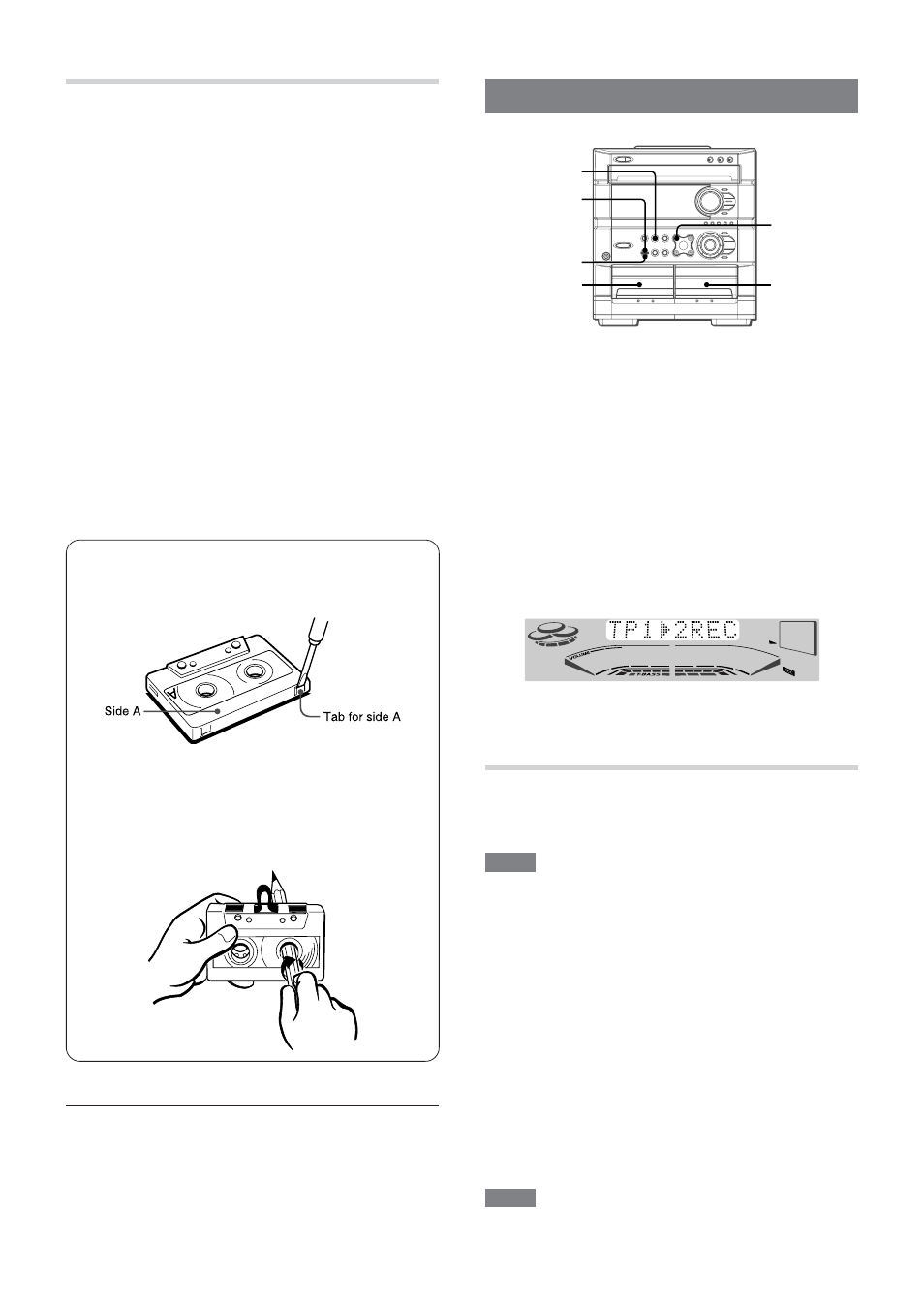
12
ENGLISH
INSERTING BLANK SPACES
4-second blank spaces can be inserted at the desired point during
recording. (Applicable when the source is TUNER or VIDEO/
AUX/PHONO.)
1 Press
w
REC/REC MUTE during recording or
while in recording pause mode.
4
on the display flashes for 4 seconds and a 4-second
blank space is made. Then, the deck enters the recording
pause mode.
2 Press
a
to resume recording.
To insert a blank space of less than 4 seconds, press
w
REC/
REC MUTE again while
4
is flashing.
To insert blank spaces of more than 4 seconds, after the
deck enters recording pause mode, press
w
REC/REC MUTE
again. Each time the button is pressed, a 4-second blank space
is added.
To erase a recording
A previous recording is erased when a new recording is made
on that part of that tape.
1 Insert the tape to be erased into Deck 2 and press TAPE/
DECK 1/2 to display “TP2”.
2 Wind up the tape to the point where the erasure is to be
started.
3 Press
w
REC/REC MUTE to start the erasure.
About cassette tapes
• To prevent accidental erasure, break off the plastic tabs
on the cassette tape after recording with a screwdriver or
other pointed tool.
To record on the tape again, cover the tab openings with
adhesive tape, etc.
• 120-minute or longer tapes are extremely thin and easily
deformed or damaged. They are not recommended.
• Take up any slack in the tape with a pencil or similar tool
before use. Slack tape may break or jam in the mechanism.
DUBBING
s
w
REC/
REC MUTE
DECK 1
SYNC DUB
DECK 2
TAPE/
DECK 1/2
Preparation
• Set the tape to the point where recording will start.
• Note that recording will be done on one side of the tape only.
1 Press TAPE/DECK 1/2.
2 Insert the original tape into Deck 1 and the tape
to be recorded on into Deck 2.
Insert the tapes with the sides to be played back or recorded
on first facing out from the unit.
3 Press TAPE/DECK 1/2 to select Deck 1.
“TP1” is displayed.
4 Press
w
REC/REC MUTE to start recording.
Playing and recording start simultaneously.
To stop dubbing
Press
s
.
DUBBING THE WHOLE TAPE
This function allows you to make exact copies of both sides of
the original tape.
NOTE
• Dubbing does not start from a point halfway in the tape.
• Note that recording will be done on one side of the tape only.
1 Press TAPE/DECK 1/2.
2 Insert the original tape into Deck 1 and the tape
to be recorded on into Deck 2.
Insert each tape with the side to be played back or recorded
on first facing out from the unit.
3 Press SYNC DUB to start recording.
“DUBBING” appears on the display.
The tapes are rewound to the beginning of the front sides,
and recording starts.
To stop dubbing
Press
s
.
NOTE
Recording does not start if the erasure prevention tab for the
side of the tape facing out from the unit is broken off.
