Troubleshooting guide, Problem possible cause solution – Spektrum SPMAR6400LBL User Manual
Page 11
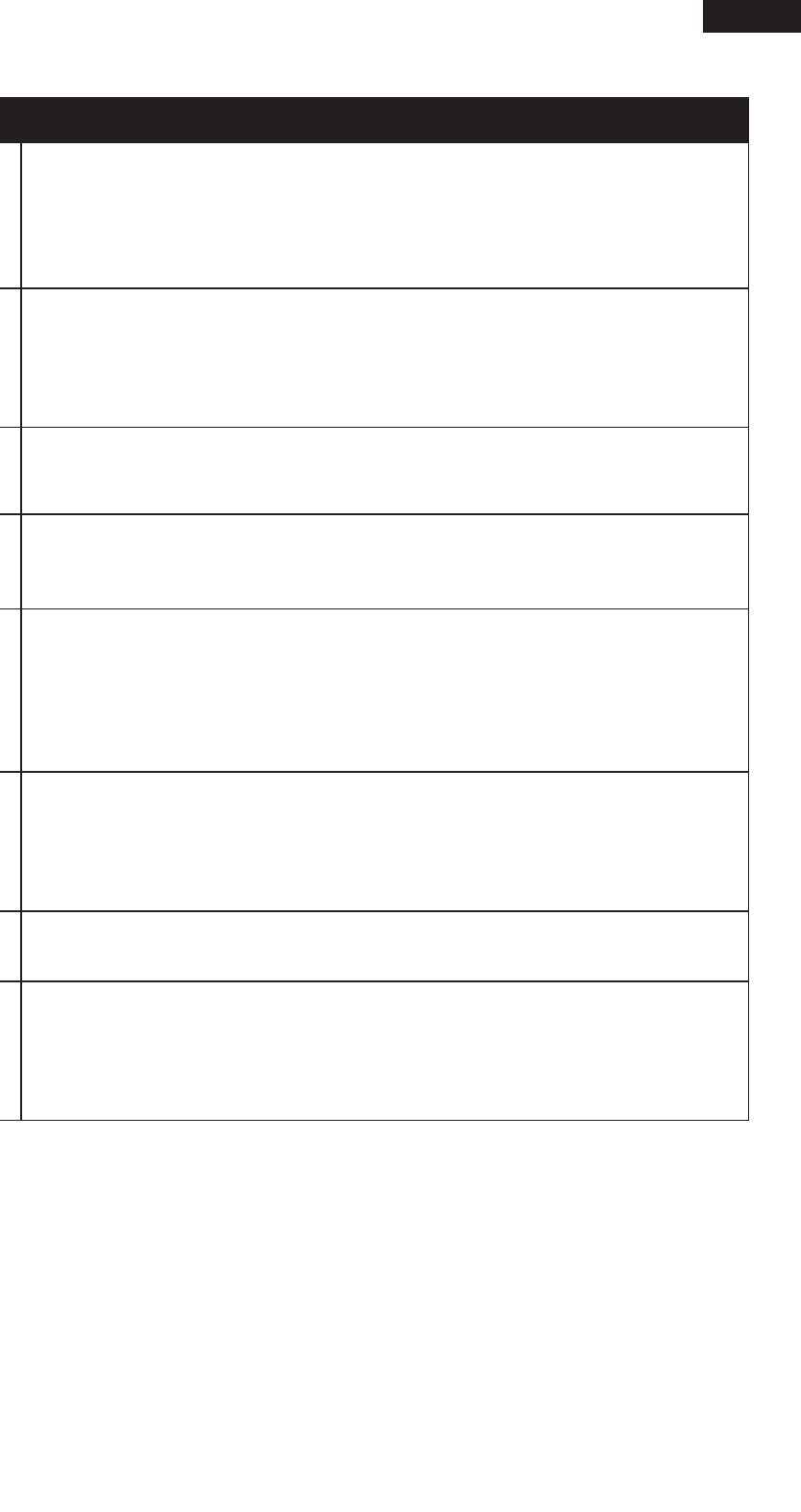
EN
11
Troubleshooting Guide
Problem
Possible Cause
Solution
• Lower throttle stick and throttle trim to their lowest settings.
• Reverse throttle channel on specific transmitter if applicable.
• Unplug, then reconnect flight battery.
• Rebind aircraft to your desired compatible transmitter.
• Move transmitter (powered on) a few feet from the aircraft prior to reconnecting the flight
battery.
• See the “Advanced Programming” section of this manual.
• Replace AR6400LBL board and ensure the RED polarity marks are facing the same direction
when connecting the flight battery to the AR6400LBL board.
• Move transmitter 8 to 12 feet from receiver.
• Move to an area with less metal.
• Check model selected and ensure you are bound to that model.
• Rebind your transmitter and receiver.
• Charge batteries. Spektrum receivers require at least 3.5V to operate. An inadequate power
supply can allow voltage to momentarily drop below 3.5V and cause the receiver to brown out
and reconnect.
• Check the wires and connection between battery and receiver. Repair or replace wires and/or
connectors
• If stand is depressing bind button, remove from stand and rebind.
• Rebind your system following binding instructions
• Turn off transmitter when receiver is turned off
