Servo reference chart version display, Representation of values, Firmware version – Spektrum SPMAR7200BX User Manual
Page 31: Data version, Hardware version, En 31
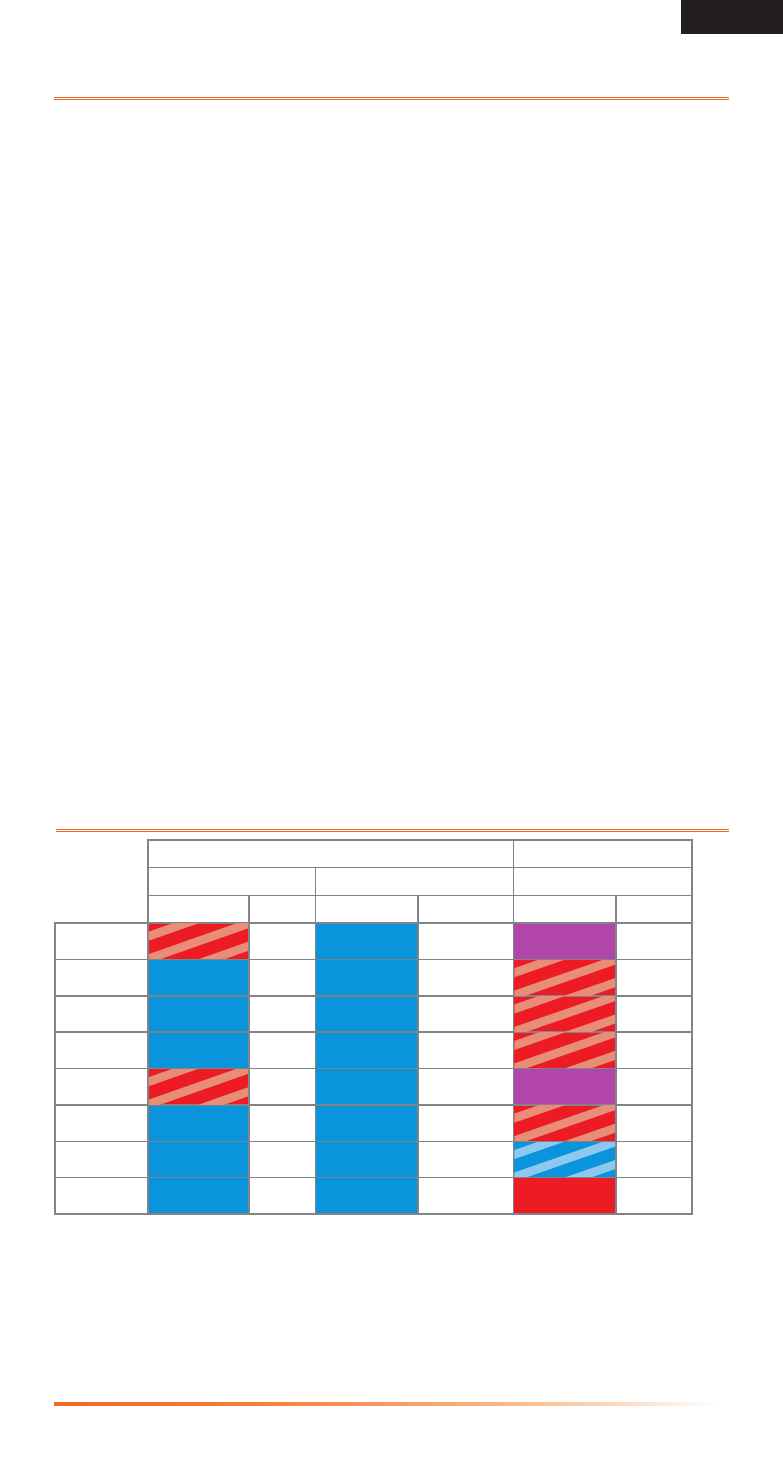
EN
31
Servo
Swashplate
Tail
Frequency
Center-Position
Frequency
Color
Hz
Color
µs
Color
Hz
SPMSH3000
Red Flashing
65 Hz
Blue Solid
1520 µs
Purple
50 Hz
SPMSH3020
Blue Solid
200 Hz
Blue Solid
1520 µs
Red Flashing
165 Hz
SPMSH5000
Blue Solid
200 Hz
Blue Solid
1520 µs
Red Flashing
165 Hz
SPMSH5010
Blue Solid
200 Hz
Blue Solid
1520 µs
Red Flashing
165 Hz
SPMSH6010
Red Flashing
65 Hz
Blue Solid
1520 µs
Purple
50 Hz
SPMSH6040
Blue Solid
200 Hz
Blue Solid
1520 µs
Red Flashing
165 Hz
SPMSH6080G
Blue Solid
200 Hz
Blue Solid
1520 µs
Blue Flashing
333 Hz
SPMSH5020G
Blue Solid
200 Hz
Blue Solid
1520 µs
Solid Red
270 Hz
Servo Reference Chart
Version Display
After the AR7200BX initializes, the Status LED turns Solid Red for 3 seconds.
The first two digits of the internal firmware version are displayed.
Representation of Values
The representation of all values using the menu LEDs is in binary. A lighting
menu LED stands for a 1, an off LED for 0. The least significant bits are A and
H
.
Firmware Version
The firmware version consists of three values X, Y, and Z which are
displayed for X and Y during the initialization, and for Z if the button is pushed
during this initialization. X is displayed though menu LEDs A - G, Y through
H
- N and Z is using all LEDs A - N.
Data Version
The data version consists of two values X and Y, which are displayed at the same
time through menu LEDs A - G for X and H - N for Y.
Hardware Version
The hardware version consists of two values X and Y, which are displayed at the same
time through menu LEDs A - G for X and H - N for Y.
