F. tail—revomix – Spektrum SPMAR7200BX User Manual
Page 27
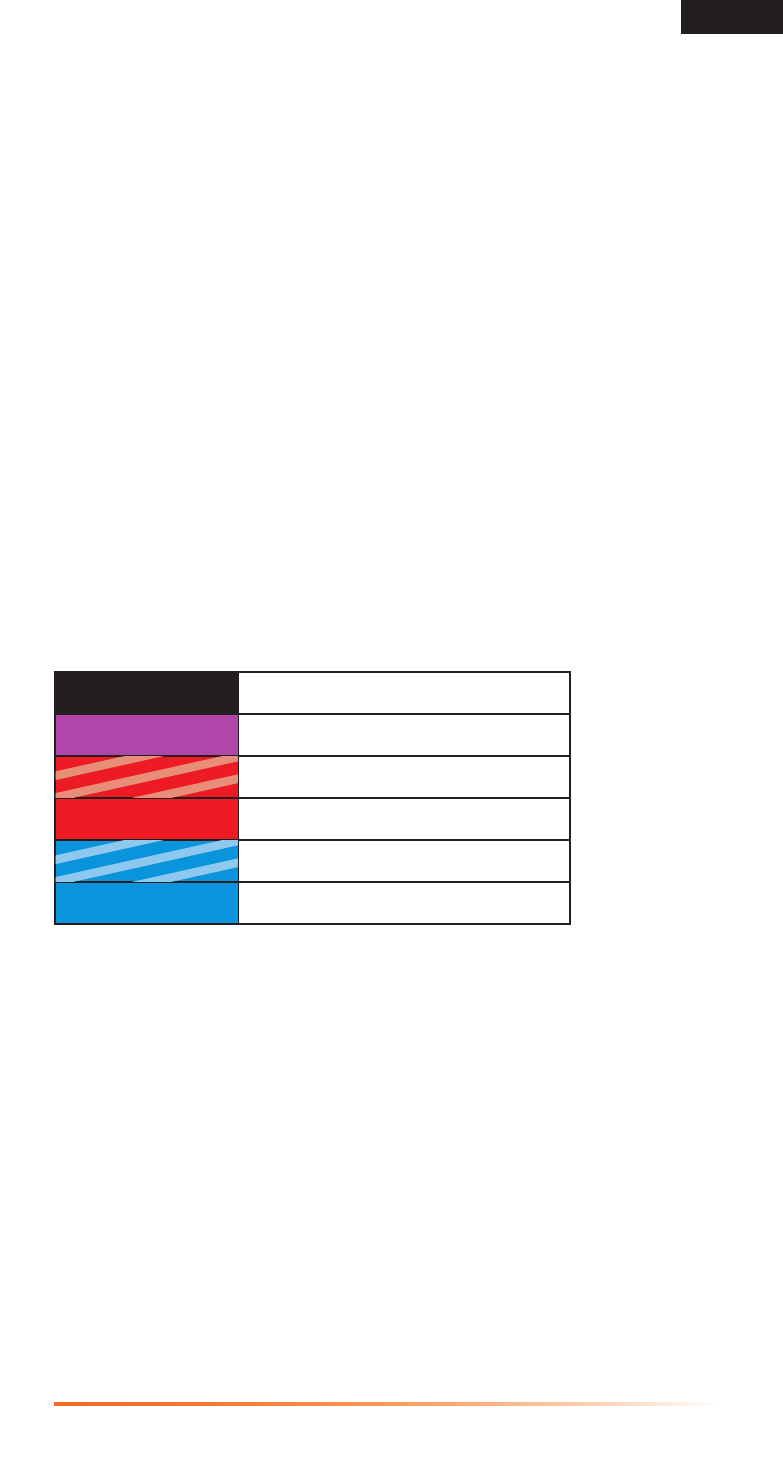
EN
27
*=Factory
Setting
F. Tail—RevomIX
The AR7200BX can pre-compensate for torque variations on the tail before any
noticeable change. RevoMIX relieves the tail control loop and improves tail
performance on helicopters with insufficient tail authority and/or high powered
electric helicopters.
To see the compensation direction:
1. Move the collective pitch, roll and elevator stick at any time. The tail rotor has
to deflect to counter the rotor torque. The tail rotor blades deflect the least
when the main rotor is at 0° pitch (the point where the main rotor produces
the least torque).
2. Pitch positive or negative direction, move the aileron or elevator control. A
deflection is added to the tail rotor to counter the torque. The height of the
deflection depends on the collective pitch angles in Setup menu point K. The
deflection may vary depending on the direction of pitch.
3. A helicopter with a clockwise rotation main rotor will steer the nose of the
helicopter to the right. When control input is given, the tail slider/tail rotor
will move slightly in a given direction.
4. Cycle through the options and find the direction that matches your model.
You then have four options: Off, Low, High or By Computer.
Status-LED
Torque Precompensation
OFF
User Defined
Purple Solid
Off*
Red Flashing
Low—Normal Direction
Red Solid
High—Normal Direction
Blue Flashing
Low—Reverse Direction
Blue Solid
High—Reverse Direction
The option “User Defined” allows you to define your own settings using the
optional PC Software.
Press the setup button once to move to menu point ( G ).
