I. setting the swashplate servo directions – Spektrum SPMAR7200BX User Manual
Page 15
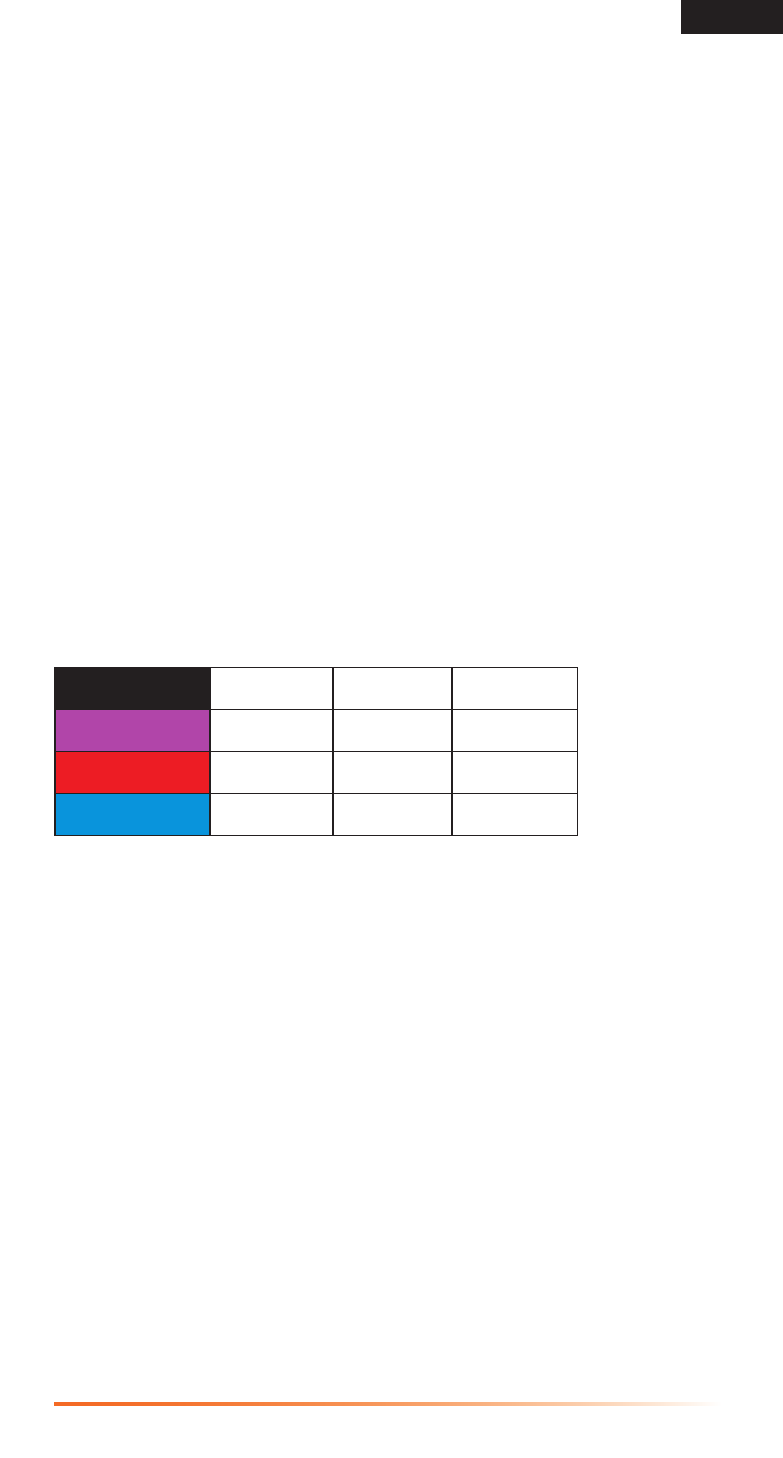
EN
15
I. Setting the Swashplate Servo Directions
Menu point (I) ensures the swashplate servos are moving correctly. Note that the
proper aileron, elevator and collective pitch direction (right/left, up/down) will
be corrected later using the servo reversing setting in the transmitter. Try each of
the four possible combinations until the swashplate moves correctly. There is no
need to adjust servos individually.
ImpoRTANT: The direction of swashplate movement (e.g. Swashplate moving
up when it should move down) is not important at this time. You will adjust the
swashplate direction when the servos are moving together.
1. Move the collective pitch stick and observe the swashplate movement. The
swashplate servos should all move together to raise or lower the swashplate.
2. If the swashplate is not horizontal when it moves, try a different servo
combination by moving the rudder stick.
3. Repeat Steps 1 & 2 until the servos are all moving together.
4. Now make sure the swashplate is moving in the correct direction (Refer to
your helicopter instruction manual).
5. If the swashplate is moving in the wrong direction (e.g. The swashplate is
moving up when it should move down), use the servo reverse feature in your
transmitter to reverse the appropriate channels.
Status-LED
AILE
ELEV
AUX1
OFF
normal
reverse
reverse
Purple Solid
normal*
normal *
reverse *
Red Solid
normal
reverse
normal
Blue Solid
normal
normal
normal
*=Factory Setting
ImpoRTANT: Menu point (I) does not have a time limit. If the servos are
still not reacting properly after using servo reverse, make sure the servos are
connected to the proper receiver channels. Also, make sure any servo mixing in
your transmitter is turned off.
Push the setup button to save the selection and move to menu point (J).
