Range test, Timer, Telemetry – Spektrum SPMR9900 DX9 User Manual
Page 30: System sounds
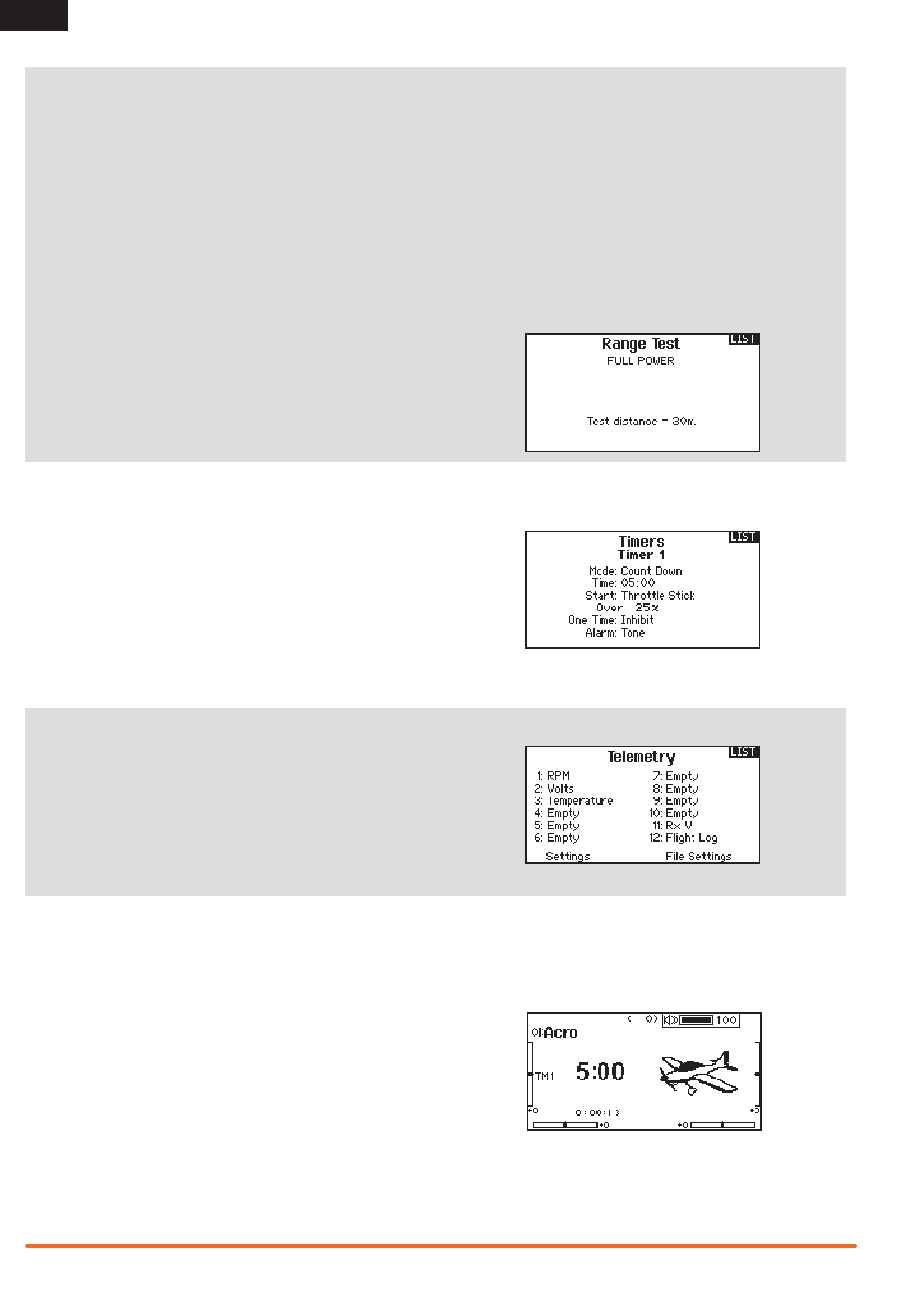
30
SPEKTRUM DX9 • TRANSMITTER INSTRUCTION MANUAL
EN
Range Test
The Range Test function reduces the power output. This allows for
a range test to confirm the RF link is operating correctly. Perform
a range check at the beginning of each flying session to confirm
system operation.
To Access the Range Test screen:
1. With the transmitter on and the main or telemetry screen
displayed, press the roller. The Function list displays.
2. Rotate the roller to highlight Range Test, then press the roller
to access the Range Test function.
3. With the Range Test screen displayed, push and hold the
trainer button. The screen displays Reduced Power. In this
mode the RF output is reduced allowing for an operational
range test of your system.
4. If you let go of the trainer button, the transmitter will go back
to Full Power.
IMPORTANT: Telemetry alarms are disabled during the
Range Test.
Range Testing the DX9
1. With the model restrained on the ground, stand 30 paces
(approx. 90 feet/28 meters) away from the model.
2. Face the model with the transmitter in your normal flying
position and place the transmitter into Range Test mode (see
above). Then push the trainer button; the power output will be
reduced.
3. Operate the controls. You should have total control of your
model with the transmitter in Range Test mode.
4. If control issues occur, contact the appropriate Horizon Product
Support office for assistance.
5. If performing a range test while a telemetry module is active,
the display will show flight log data.
Timer
The DX9 Timer function allows you to program a countdown timer
or stop watch (count up timer) to display on the main screen. An
alarm sounds when the programmed time is reached. You can
program the timer to start using the assigned switch position
or automatically when throttle is raised above a programmed
position. An internal timer that shows run time for a specific model
displays on the Main Screen. A total system timer is also available.
Telemetry
Telemetry is in both the system setup and the function list so you
can access the telemetry functions from either list.
You must power off the receiver and transmitter, then power them
both on to reset the telemetry data. You can reset min/max values
by pressing the
CLEAR button.
NEVER change Telemetry settings when the aircraft is powered
on. There is a brief interruption in RF output when exiting the
Telemetry screen, and may cause a “Hold” condition.
System Sounds
Scrolling to System Sounds and pressing the scroll wheel turns
sounds on (Active) or off (Inhibit).
Volume Control
Volume control is adjusted from the Main Screen.
To change the volume:
1. Press the BACK button.
2. Turn the scroll wheel left or right to adjust the volume level.
3. Press the scroll wheel to save the selection.
