Charging (not available on all transmitters), The rubber grip, Updating the firmware – Spektrum SPM4100 DX4R PRO User Manual
Page 5: Charging warnings
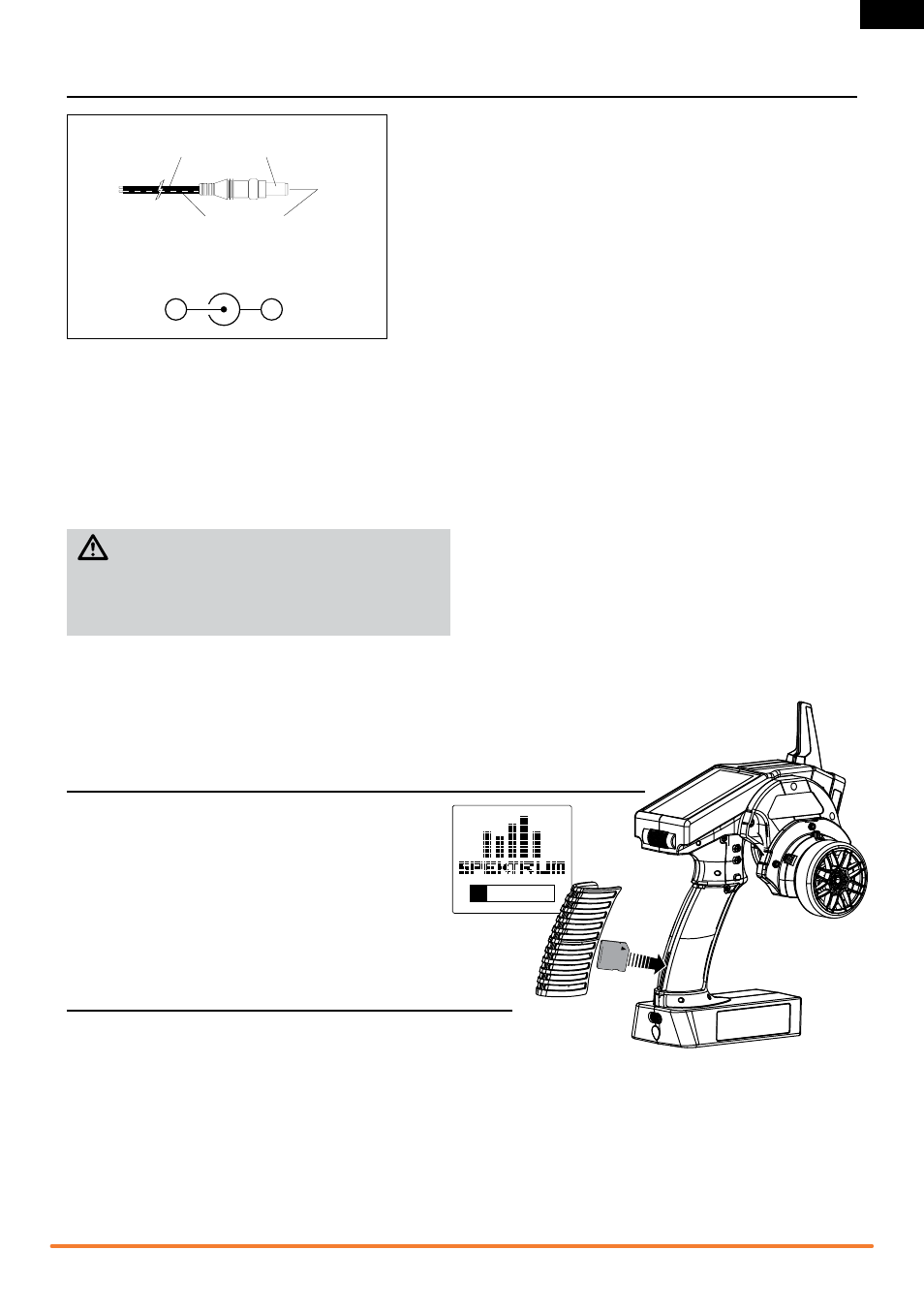
5
Spektrum DX4r prO • tranSmitter inStructiOn manual
EN
DX4R PRO transmitters with part numbers that end
in E do not have charge jacks.
All Spektrum charge jacks are center pin negative. Before using
a charger, use a voltmeter to make sure the connector is center
pin negative. When charging, use a charger designed for four
cells (4.8-volt battery pack).
ChARGING WARNINGS
WARNING: Failure to exercise caution while using
this product and comply with the following warnings could
result in product malfunction, electrical issues, excessive
heat, FIRE, and ultimately injury and property damage.
• Read all safety precautions and literature prior to use of
this product.
• Never leave the battery and charger unattended during use.
ChARGING (NOT AvAIlABlE ON All TRANSMITTERS)
Charger Pigtail for Transmitter
Spektrum Transmitter Charge Jack Polarity
BLACK TO POSITIVE
BLACK W/WHITE STRIPE TO NEGATIVE
-
+
• Never allow children under 14 years of age to charge
battery packs.
• Never attempt to charge dead or damaged batteries.
• Never charge a battery if the cable has been pinched
or shorted.
• Never allow batteries or charger to come into contact
with moisture at any time.
• Never charge batteries in extremely hot or cold places
(recommended between 50–80°F (10–26°C)) or place
in direct sunlight.
• Always use only Ni-MH rechargeable batteries. This charger
cannot charge batteries such as “heavy duty”, “alkaline”,
“mercury” or “lithium” battery.
• Always connect to the charger correctly.
• Always disconnect the battery and charger after charging
and let them cool between charges.
• Always inspect the battery before charging.
• Always terminate all processes and contact Horizon Hobby
if the product malfunctions.
• Always make sure you know the specifications of the
battery to be charged or discharged to ensure it meets
the requirements of this charger.
• Always constantly monitor the temperature of the battery
pack while charging.
• Always end the charging process if the charger or battery
becomes hot to the touch or starts to change form during
the charge process.
• Always charge in a well-ventilated area.
ThE RUBBER GRIP
This transmitter includes 2 sizes of grips. The small-size grip
is installed at the factory.
To change the rubber grip
1. Lift the edge of the grip and pull the grip away from the
handle.
2. Align the tabs on the new grip with the slots in the handle.
3. Press the grip against the handle.
1. Remove the grip from the back of the transmitter handle.
2. Download the latest firmware from www.SpektrumRC.com
to an SD card. The transmitter serial number can be found
by going to the About screen.
3. Install the SD card in the card reader slot on the
DX4R PRO transmitter.
4. Power on the transmitter. A Spektrum logo and an
installation bar will appear. Installation is complete
when the Main screen appears.
5. Remove the SD card from the card slot on the transmitter.
6. Re-install the rubber grip on the transmitter handle.
UPDATING ThE FIRMWARE
The DX4R PRO features an SD card reader, enabling you to
update the transmitter when firmware updates are available.
Register your transmitter at www.SpektrumRC.com
to receive the latest information regarding firmware
updates. To install firmware updates on your
DX4R PRO transmitter:
