Spektrum SPM4100 DX4R PRO User Manual
Page 19
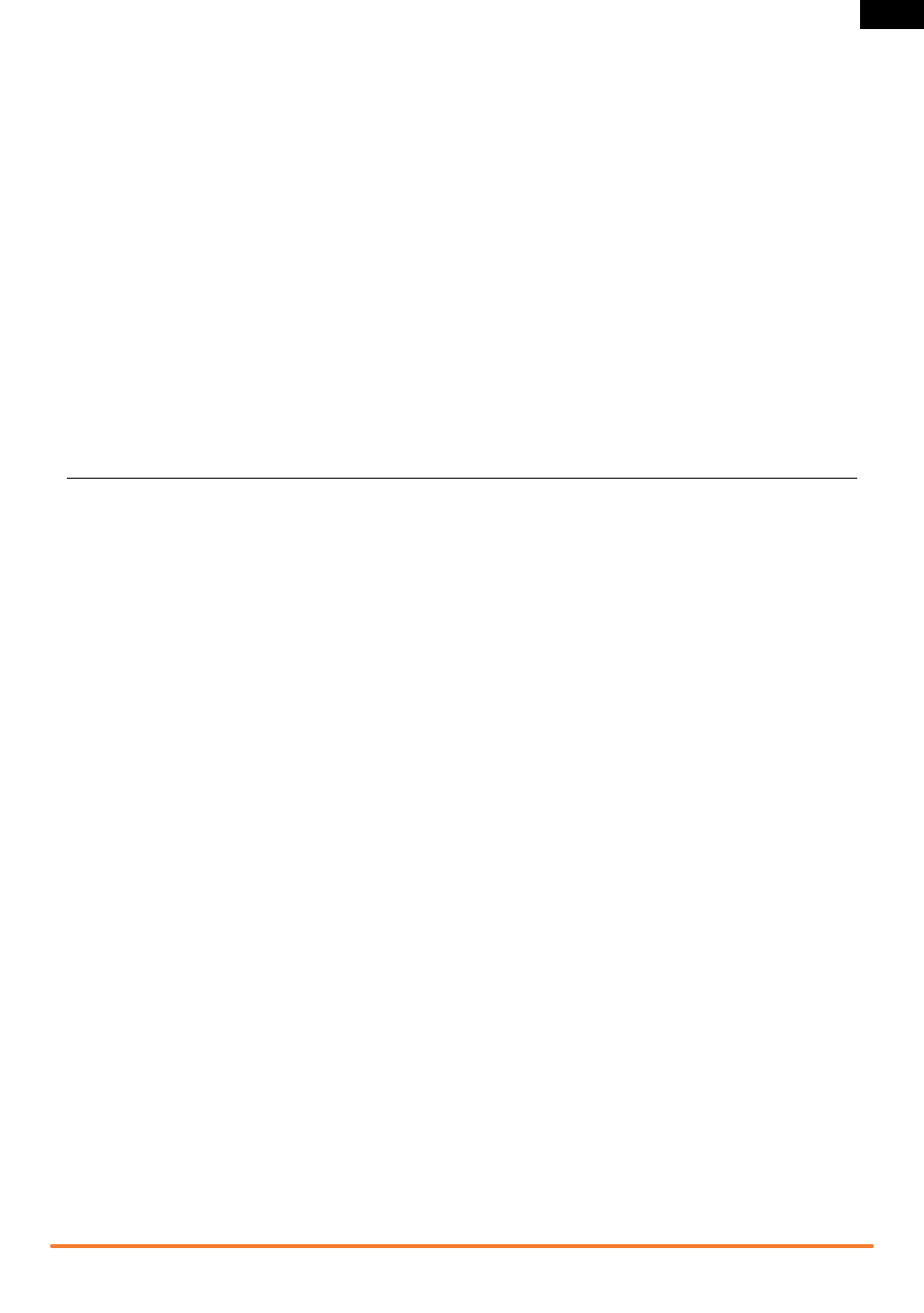
19
Spektrum DX4r prO • tranSmitter inStructiOn manual
EN
GAUGES
You can select which gauges to display on the telemetry data
screen. The
Batt, Temp and Speed gauges are displayed by
default. The
Lap gauge can also be added.
1. Rotate the roller to highlight the box by each gauge.
2. Press the roller to select (solid box) or deselect (empty box)
a gauge.
3. Use the Rolling Selector to select the sensor parameters
to adjust.
4. Press the Rolling Selector and a surrounding box will flash.
5. Use the Rolling Selector to adjust the value, then press the
Rolling Selector to select.
6. To return to the main screen, press and hold the Rolling
Selector for more than three seconds.
TElEMETRy SENSOR SETTINGS
The DX4R PRO allows you to modify the settings for
Receiver
Battery, Temp, and Speed.
RECEIvER BATTERy (Tele: Batt)
The Battery Alert setting enables you to assign a low voltage
warning. An alarm sounds when the receiver battery voltage
drops below the assigned value.
TEMPERATURE (Tele: Temp)
Unit: Display the temperature unit in degrees Fahrenheit
or Celsius.
Alert: The alert warning activates when the temperature sensor
recognizes the set value, for example, when a nitro engine
reaches 280 degrees Fahrenheit. The Telemetry Data Screen
displays the maximum temperature from the time the receiver
was powered on. To reset the maximum temperature, power
the receiver off, then back on.
Method B:
For this method you either need to know the internal gear
ratio (normally provided in the vehicle’s manual) or be able
to calculate the ratio via the number of teeth on the gears.
It is also necessary to calculate the circumference of the tire.
Once the internal ratio is known, and the circumference in
feet has been determined, simply divide the circumference
by the internal ratio and use this value as the conversion.
To calculate the circumference:
Multiply 3.14 by the tire diameter (in feet).
To calculate the internal gear ratio:
Divide the larger transmission gear by the smaller gear.
With multiple gear transmissions it is necessary to multiply
each of the larger to smaller gear reduction ratios to arrive
at the final ratio.
IMPORTANT: The Telemetry screen displays the maximum
recorded speed from the point that the receiver was turned on.
To reset the maximum recorded speed, it is necessary to power
OFF the receiver, then power it ON.
SPEED (Tele: Speed)
Select
RPM, MPH or KM/H display units.
Roll Out
Roll out appears when you assign the MPH or KM/H Speed Unit.
A Roll Out value (conversion factor) is required to display the
value in MPH or KM/H. When the Roll Out value is 1.0’ (default),
the value displayed on the main screen and stored in maximum
speed, is the rpm of the spur gear or flywheel triggering the
RPM Sensor. In order to program the unit to display speed in
mph or kph, the roll out conversion factor must be determined.
To calculate the Roll Out value, use one of the following methods:
Method A (Nitro or Gas Vehicles):
1. Put a small reference mark on the flywheel or main driveline.
A black or silver permanent marker works well.
2. Put the car next to a ruler and align the front of the car
with the 0 mark. Use your hand to roll the car forward while
counting each revolution of the reference mark. At exactly
10 revolutions, stop the car.
3. Measure the exact distance the car traveled in ten
revolutions and divide this distance by 10, then divide
this number by 12 to get to feet (e.g., 12.0” divided
by 10 = 1.20”, 1.20” divided by 12 = 0.10).
4. Adjust the Roll Out value on the transmitter until 0.10
appears on the screen. Now all rpm-related functions
will appear in mph or km/h.
Use of telemetry functions require a telemetry-compatible receiver (Sold Separately).
