Monitor, Reset – Spektrum SPM4100 DX4R PRO User Manual
Page 16
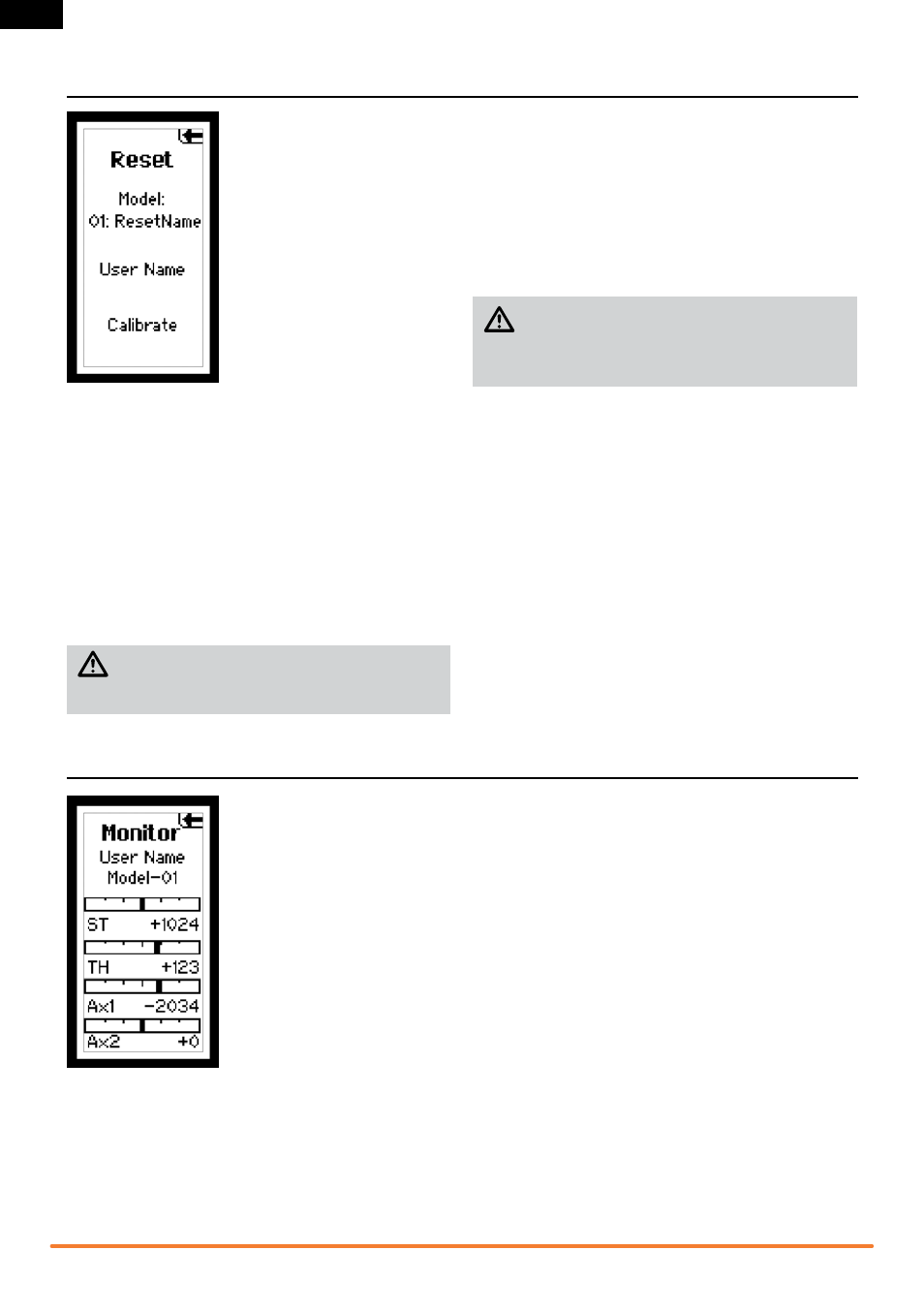
16
Spektrum DX4r prO • tranSmitter inStructiOn manual
EN
MONITOR
The servo monitor displays the
servo output positions graphically
and digitally. This monitor can be
useful in troubleshooting setups,
displaying mixing functions and
how they interrelate.
• In the List screen, use the roller
to highlight the Monitor function.
• Press the roller to access the
Monitor function. The real-
time servo output positions
will display.
RESET
The Model Reset function restores
factory default settings for the active
model memory.
• Choosing
Yes affirms erasing
saved settings for the active
model memory and returns to
factory defaults. A box shows
around selected text.
• Choosing
No returns to the
List Screen.
IMPORTANT: Model information saved in a memory is erased
when that model memory is copied over or reset to factory
default settings.
USER NAME
If you selected User Name, you will see a Confirm screen asking
you to confirm the User Name Reset. Press the roller to select
Yes or No.
CAlIBRATE
The calibrate function recalibrates the transmitter’s steering
and brake potentiometers.
CAUTION: If calibration is not properly completed,
the radio will not function correctly.
If after calibration the steering or throttle does not function
properly (the travel is reduced or no servo travel), you will
need to recalibrate the transmitter.
• In the List screen, use the roller to highlight the
Reset function.
• Press the roller to access the
Reset functions.
• Use the roller to select
Calibrate.
• Press the roller to access the
Confirm screen.
CAUTION: Once Yes is selected, you must complete
all the calibration steps described in this section or the radio
will not function properly.
• Use the roller to highlight
Yes, then press the roller to reset.
IMPORTANT: The values will change to correlate with
the actual potentiometers.
• Rotate the steering wheel full right, then full left, then move
the throttle trigger to full throttle and full brake.
• After realigning steering and throttle/brakes, highlight
SAVE.
Press the roller to save the settings.
