1 installing daemon – Acer 3400LMI User Manual
Page 39
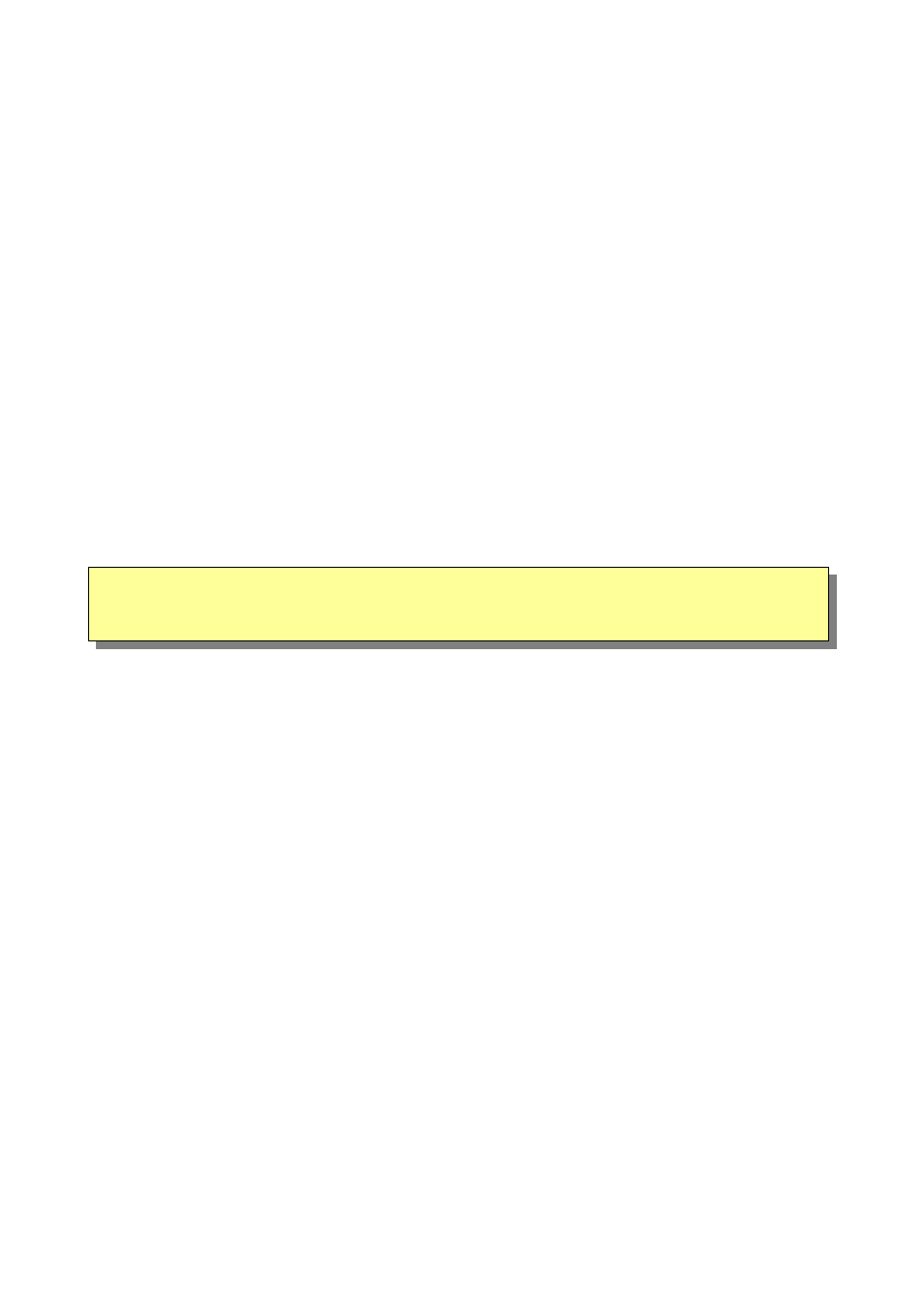
F8x86_64 on the Acer Ferrari 3400LMi
provided by Conexant, but by Linuxant. If you want all the features, fax, 56k,
etc., they will charge you for it. Although, a crippled version is free. I do not like
that philosophy at all. First you pay for the product, then they make you pay
again if you want to use it...
Fedora x86_64 has the ALSA kernel module snd_via82xx_modem precompiled.
That module is capable of handling the internal softmodem. Furthermore, this
module is properly loaded at startup. However, the modem is still a Smart Link
softmodem so we need a corresponding user space daemon that utilize this ALSA
support for our modem.
Notice that the source code distributed by Linuxant is divided in two parts, one
general modem daemon and hardware specific drivers in the form of kernel
modules. Since we already have an ALSA driver for our model we only need the
modem daemon compiled with ALSA support.
That part is provided by Linmodems They do a
great job in providing binary modem daemons, by regular compiles of the
Linuxant code. This daemon may very well be compiled as a 32bit executable.
Even if we are running on a 64bit platform.
Note: Unfortunately the modem support is still unstable. Depending on the
versions of the modem daemon and the kernel it might work. Even though, it is
very fragile and might very well break on the next kernel update.
Since I do not use the modem I can live with this situation, but I am not happy
about it. The installation is not too complicated and is outlined below.
15.1 Installing daemon
Here are the basic steps to get the modem daemon up and running:
1. Start by checking that the alsautils package is installed:
# rpm q alsautils
alsautils1.0.151.fc8
otherwise install it like this:
# yum install alsautils
2. Verfiy that the proper ALSA kernel module is loaded and recognizes the
modem:
# aplay l
...
card 1: modem [VIA 82XX modem], device 0: VIA 82XX modem [VIA 82XX
modem]
Subdevices: 1/1
Subdevice #0: subdevice #0
3. Download the compiled modem daemon, SLMODEMD.gcc4.2.tar.gz, or
39
