1 configuration procedure, 1 x key-codes – Acer 3400LMI User Manual
Page 10
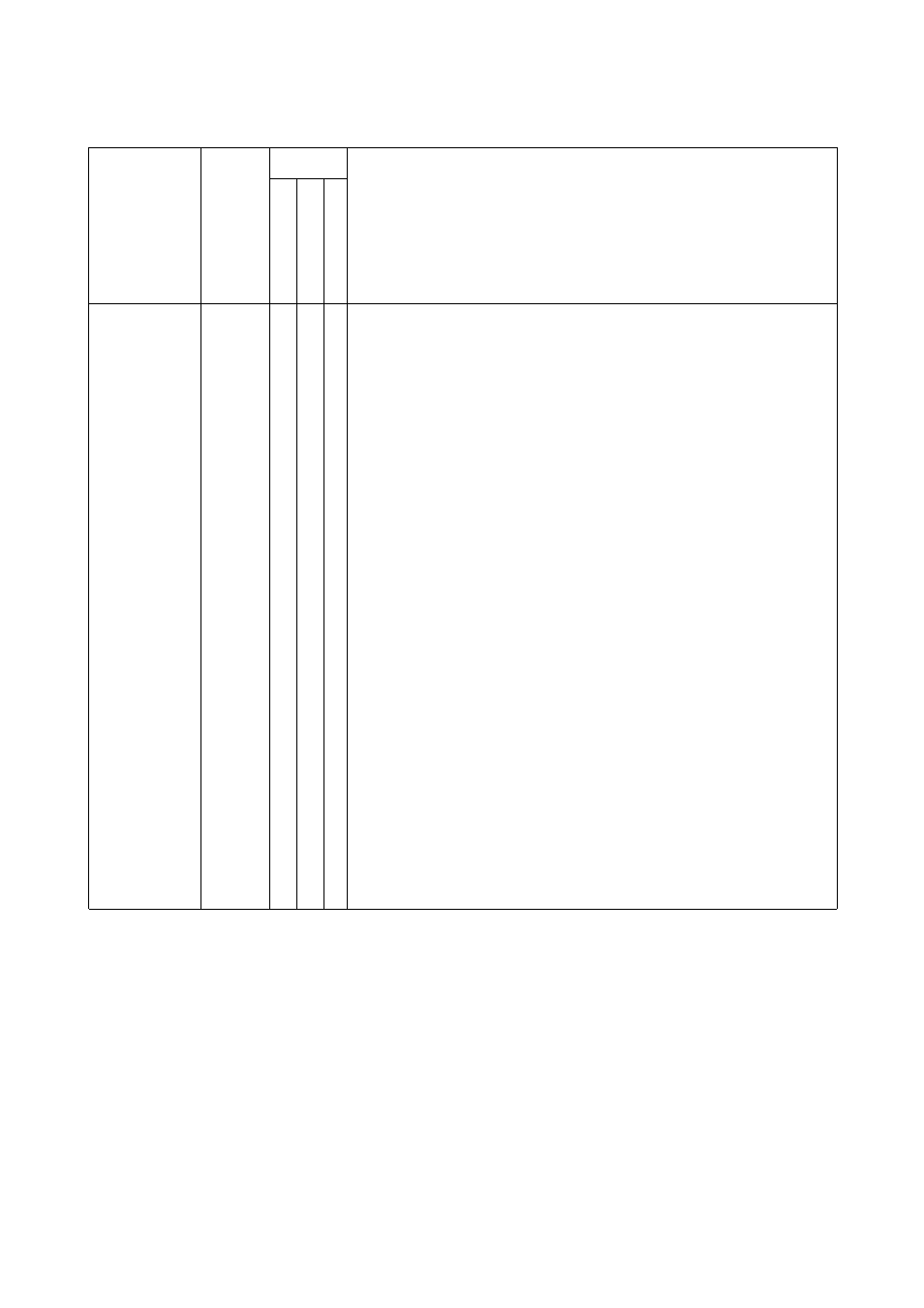
F8x86_64 on the Acer Ferrari 3400LMi
Config
Button
Work
se
tk
e
y
co
d
e
s
X
m
o
d
m
a
p
K
D
E
Comments
yes
x x E-mail button, ex: launch Thunderbird
WWW
yes
x x WWW button, ex: launch Firefox
P1
yes
x x x User button, ex: launch NetBeans
P2
yes
x x x User button, ex: launch VMware
FnF1
yes
x x x User button, ex:
FnF2
yes
x x x User button, ex:
FnF3
yes
x x x User button, ex:
FnF4
yes
Sleep-button recognized by ACPI.
FnF5
yes
x x Toggle external display, XF86Display
FnF6
yes
Dim display, no configuration needed
FnF7
yes
Toggle touch-pad, no configuration needed
FnF8
yes
x x Toggle mute
FnHome
yes
Go home (XF86Home)
FnEnd
yes
Go to end (XF86End)
Fnup
yes
x x Volume raise
Fndown
yes
x x Volume lower
Fnleft
yes
Brightness lighter, no configuration needed
Fnright
yes
Brightness darker, no configuration needed
Bluetooth
yes
No configuration needed
WLAN
yes
No configuration needed
8.1 Configuration procedure
It is a tedious procedure to find out the proper scancodes, Linux keycodes and
X keycodes. Yes, on top of the scancodes there are both Linux and X keycodes
to keep track of. I probably have it all confused, but here is how I did it:
8.1.1 X key-codes
1. Start by finding out what keycodes X already knows of. Here xev is a
valuable friend. The buttons that had key codes configured by default for
10
