Allied Telesis Rapier Switch User Manual
Page 51
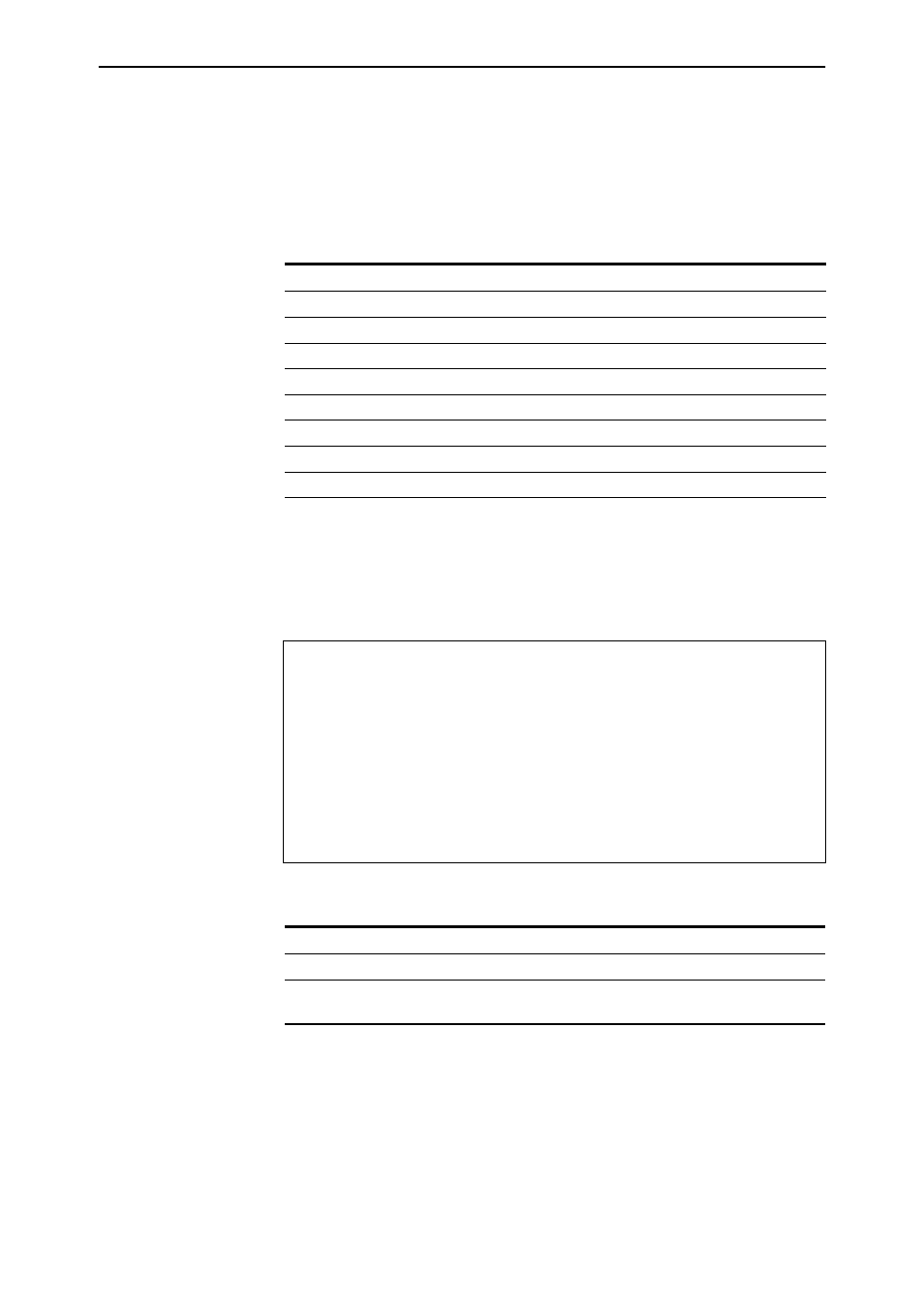
Layer 2 Switching
51
Software Release 2.5.1
C613-02025-00 REV B
The mapping between user priority and a QOS egress queue can be configured
using the command:
SET SWITCH QOS=P0,P1,P2,P3,P4,P5,P6,P7
The switch has four QOS egress queues. It has a default mapping of priority
levels to QOS egress queues as defined in IEEE Standard 802.1Q (Table 13).
To display the mapping of user priority to QOS egress queues, use the
command:
SHOW SWITCH QOS
Figure 3: Example output from the SHOW SWITCH QOS command
Rapier i Series switches include full QoS functionality, including
■
policies, to provide a QoS configuration for a port or ports
■
traffic classes, for bandwidth limiting and user prioritisation
■
maximum bandwidth limiting on a traffic class
■
flow groups within traffic classes, for user prioritisation
Table 13: Default priority level to queue mapping for four QOS egress queues
Priority level
QOS Egress Queue
0
1
1
0
2
0
3
1
4
2
5
2
6
3
7
3
Priority Level QOS egress queue
-------------------------------------
0 ................... 1
1 ................... 0
2 ................... 0
3 ................... 1
4 ................... 2
5 ................... 2
6 ................... 3
7 ................... 3
Table 14: Parameters in the output of the SHOW SWITCH QOS command
Parameter
Meaning
Priority level
The priority level of the frame.
QOS egress queue
The Quality Of Service egress queue that frames with this
priority level join.
