Vlan membership using vlan tags – Allied Telesis Rapier Switch User Manual
Page 41
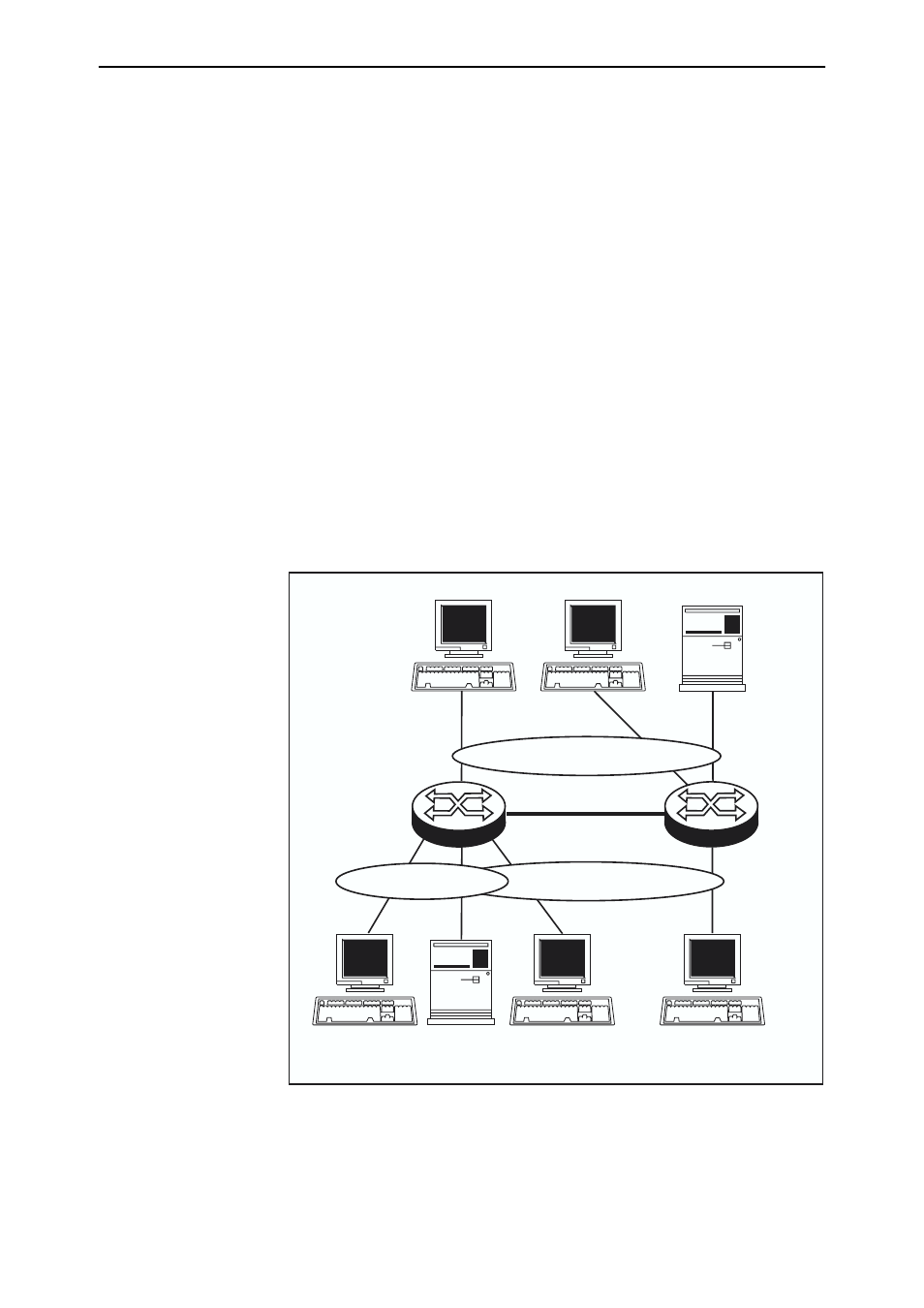
Layer 2 Switching
41
Software Release 2.5.1
C613-02025-00 REV B
VLAN Membership using VLAN Tags
Ports can belong to many VLANs as tagged ports. Therefore, when the VLAN
tag is used to determine which VLAN a packet belongs to, it is easy to:
■
Share network resources, such as servers and printers, across several
VLANs
■
Configure VLANs that span several switches
For tagged ports, the switch uses the VID of incoming frames, and the frame’s
destination field to switch traffic through a VLAN aware network. Frames are
only transmitted on ports belonging to the required VLAN. Other vendors’
VLAN aware devices on the network can be configured to accept traffic from
one or more VLANs. A VLAN-aware server can be configured to accept traffic
from many different VLANs, and then return data to each VLAN without
mixing or leaking data into the wrong VLANs.
Figure 1-2 on page 41 shows a network configured with VLAN tagging.
Table 11 on page 42 shows the VLAN membership. The server on port 2 on
Switch A belongs to both the admin and marketing VLANs. The two switches
are connected through uplink port 26 on Switch A and uplink port 25 on
Switch B, which belong to both the marketing VLAN and the training VLAN, so
devices on both VLANs can use this link.
Figure 1-2: VLANs with tagged ports.
Port 3
Training VLAN VID=3
411
SWITCH3
Marketing VLAN VID=4
Admin VLAN VID=2
Switch A
Switch B
VLAN-aware
server
Port 4
Port 1
Port 2
Port 26
Port 25
Port 22
Port 21
Port 23
