Autonegotiation of port speed and duplex mode – Allied Telesis Rapier Switch User Manual
Page 32
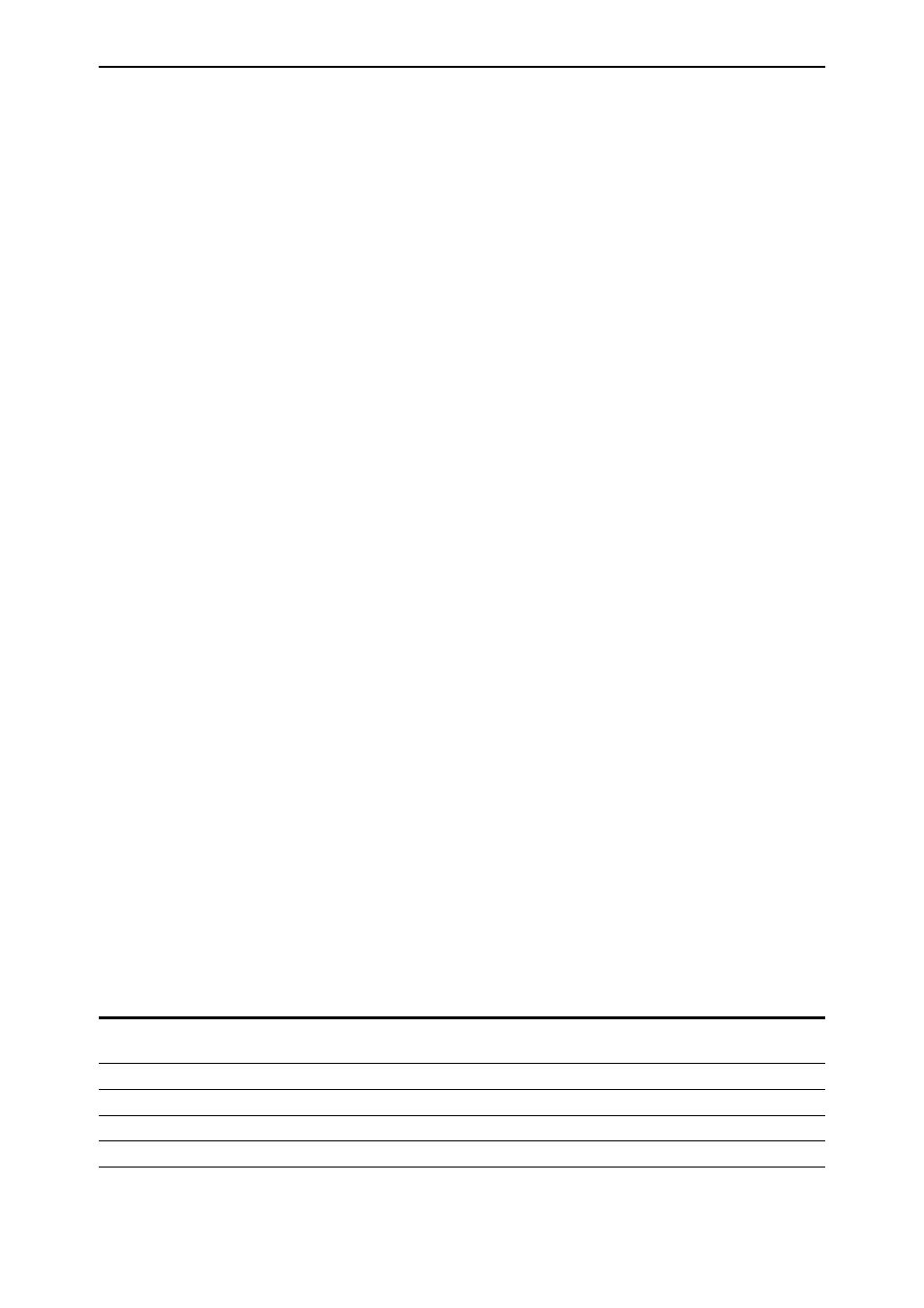
32
Rapier Switch Software Reference
Software Release 2.5.1
C613-02025-00 REV B
Autonegotiation of Port Speed and Duplex Mode
Each of the switch ports can operate at either 10 Mbps or 100 Mbps, in either
full duplex or half duplex mode. In full duplex mode a port can transmit and
receive data simultaneously, while in half duplex mode the port can either
transmit or receive, but not at the same time. This versatility makes it possible
to connect devices with different speeds and duplex modes to different ports
on the switch. Such versatility also requires that each port on the switch know
which speed and mode to use.
Autonegotiation allows the ports to adjust their speed and duplex mode to
accommodate the devices connected to them. Each switch port can be either
configured with a fixed speed and duplex mode, or configured to
autonegotiate speed and duplex mode with a device connected to it to
determine a speed and mode that will allow successful transmission. An
autonegotiating port will adopt the speed and duplex mode required by
devices connected to it. If another autonegotiating device is connected to the
switch, they will negotiate the highest possible common speed and duplex
mode (Table 7). Setting the port to a fixed speed and duplex mode allows it to
support equipment that cannot autonegotiate.
It is also possible to require a port to operate at a single speed without
disabling autonegotiation by allowing the port to autonegotiate but constrain
the speed/duplex options to the desired combination. For example, if one end
of a link is set to AUTO and other to 100MFULL then the AUTO end will select
100MHALF operation because without the other end autonegotiating the
AUTO end has no way of knowing that the fixed end is full duplex capable. If a
particular speed is required it is usually preferable to fix the speed/duplex
combination using one of the autonegotiating speed values. Therefore, using
100MFAUTO at one end of a link and will allow the AUTO end to
autonegotiate 100MFULL.
Switch ports will autonegotiate by default when they are connected to a new
device. To change this setting, use the command:
SET SWITCH PORT={port-list|ALL}
SPEED={AUTONEGOTIATE|10MHALF|10MFULL|10MHAUTO|10MFAUTO|10
0MHALF|100MFULL|100MHAUTO|100MFAUTO|1000MHALF|1000MFULL|1
000MHAUTO|1000MFAUTO}
Autonegotiation can also be activated at any time after this, on any port that is
set to autonegotiate, by using the command:
ACTIVATE SWITCH PORT={port-list|ALL} AUTONEGOTIATE
On the first switch, the gigabit uplink ports always use 1000 Mbps speed and
operate in full duplex mode, but these ports can also autonegotiate with peers
in order to successfully pass the negotiation phase to get to successful
operation.
Table 7: Autonegotiation preferences for Ethernet ports.
Speed
Rapier 24/48
10/100
Rapier 24/48
Cu uplink
Rapier 24/48
fibre uplink Rapier G6f
Rapier G6
Rapier G6
fibre uplink
Rapier G6x
Cu uplink
10MHALF
Yes
No
No
No
Yes
No
Yes
10MFULL
Yes
No
No
No Yes
No
Yes
100MHALF
Yes
No
No No
Yes
No
Yes
100MFULL
Yes
No
No
No
Yes
No
Yes
1000MHALF
No
Yes
Yes
Yes
Yes
No
Yes
