Table 3: function of at-ts90tr leds, Table 4: reset switch – Allied Telesis AT-TS90TR User Manual
Page 30
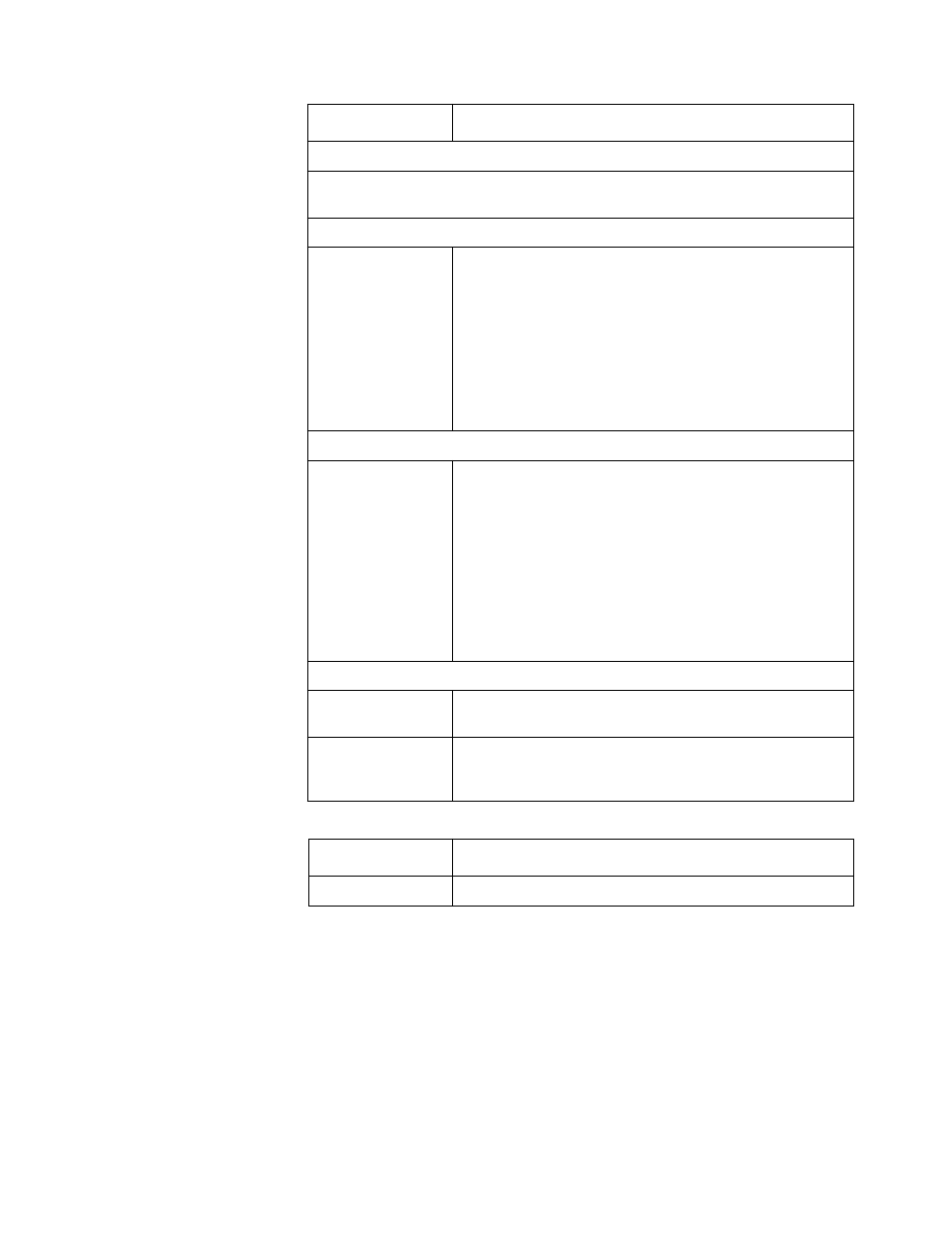
Diagnostics and Troubleshooting
20
Table 3: Function of AT-TS90TR LEDs
Table 4: Reset Switch
LED
Meaning
NETWORK LOAD
These ten GREEN LEDs approximate the percentage of the switch’s capacity that is in use. The percent-
age of usage increases as a gradient from left to right much like a dynamic bar chart.
10 BASE-T PORT ACTIVITY
LINK
RCV
COL
This steady Green LED indicates that the particular port has a valid link and
is not partitioned.
This Flashing Green LED indicates that the port is receiving Ethernet pack-
ets.
This Flashing Amber LED will flicker to indicate SQE or collision. Occasional
collisions are normal in Ethernet networks. Excessive collisions is an indica-
tion of possible segment problems. A constantly illuminated Collision LED
may indicate that there is a port, cabling, or excessive traffic problem.
100BASE-TX
LINK
RCV
COL
This steady Green LED indicates that the particular port has a valid link and
is not partitioned.
This Flashing Green LED indicates that the port is receiving Ethernet pack-
ets.
This Flashing Amber LED will flicker to indicate SQE or collision. Occasional
collisions are normal in Ethernet networks. Excessive collisions is an indica-
tion of possible segment problems. A constantly illuminated Collision LED
may indicate that there is a port, cabling, or excessive traffic problem.
If the port is configured for full duplex, this LED has no meaning.
STATUS
Fault
On – This RED LED will illuminate when the switch detects a general fault
condition.
Pwr
On – Indicates the AT-TS90TR is receiving power and the voltage is within
the acceptable range.
Off – Indicates the AT-TS90TR is not receiving power.
Button
Function
Reset
Restarts the system software.
