Ac power, Rear panel, The segmented bus backplane connector in the turbo – Allied Telesis AT-TS90TR User Manual
Page 16: Two modes of ethernet switching, Rear panel two modes of ethernet switching
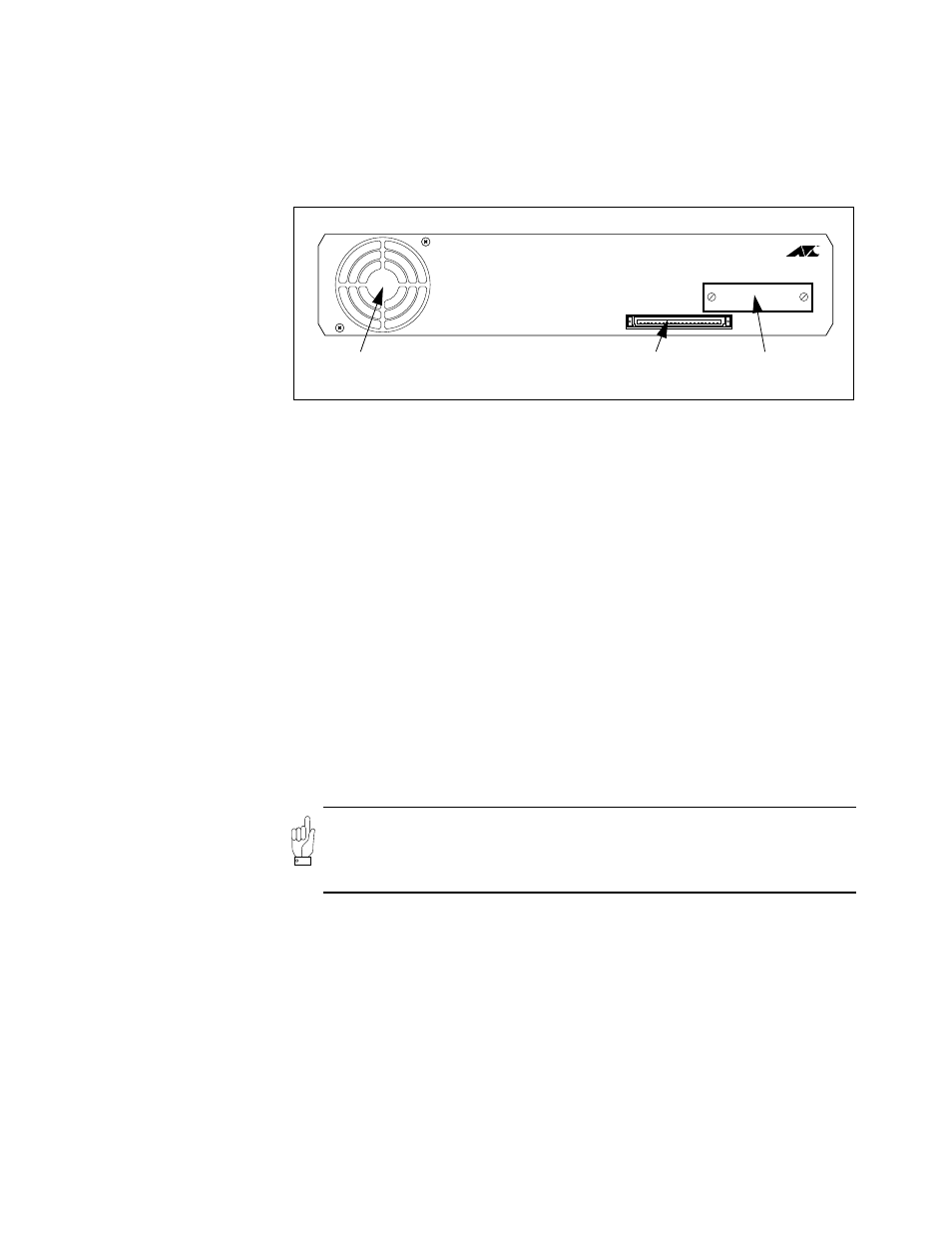
Overview
4
AC Power. The AC power receptacle (as shown in Figure 2) is located on
the front panel of the AT-TS90TR. The power is on when the AC power
cord is connected. The AT-TS90TR does not have a power on/off switch.
Rear Panel
Figure 3 shows the rear panel of the AT-TS90TR.
Cooling Fan. The rear panel has the exhaust for the AT-TS90TR’s
internal cooling fan.
AT-S6 Firmware Cassette. The Firmware Cassette connector is used to
upgrade the AT-TS90TR’s software using a firmware cassette and to
recover from a lost password. The firmware cassette is installed by
removing the cover panel and inserting the firmware cassette into the
opening in the rear panel. Press the cassette firmly into place so it mates
with the AT-TS90TR’s internal connector. Once installed, the software
cassette can secured with the screws used to hold the blank plate.
Segmented Bus Connector. The Segmented Bus connector plugs into
the TurboStack chassis Segmented Bus backplane when the AT-TS90TR is
installed in a TurboStack.
The Segmented Bus is a seven segment backplane which has been
specifically designed for the AT-TS90TR switch. The Segmented Bus
connects the AT-TS90TR with up to 6 other devices in the seven unit
TurboStack chassis. The Segmented Bus acts much like an AUI
connection between the other units and the AT-TS90TR switch.
The Segmented Bus backplane connector in the TurboStack chassis is
offset by half an inch from the rest of the backplane connectors keying the
bottom connector to accept only the AT-TS90TR switch in the bottom
position. Features
If the AT-TS90TR is not installed in a TurboStack chassis, the Segmented
Bus connector is not used.
Two Modes Of
Ethernet Switching
Packets are switched between all eight UTP ports in two popular
operating modes: cut through and store-and-forward. Although your AT-
TS90TR employs store-and-forward as the default, you can also choose
cut-through.
Figure 3: AT-TS90TR Rear
Panel
FIRMWARE CASSETTE
SEGMENTED BUS
Cooling Fan
Segmented Bus
Connector
AT-S6 Firmware
Cassette
Note
