Vlans overview – Allied Telesis AT-2972T/2 User Manual
Page 69
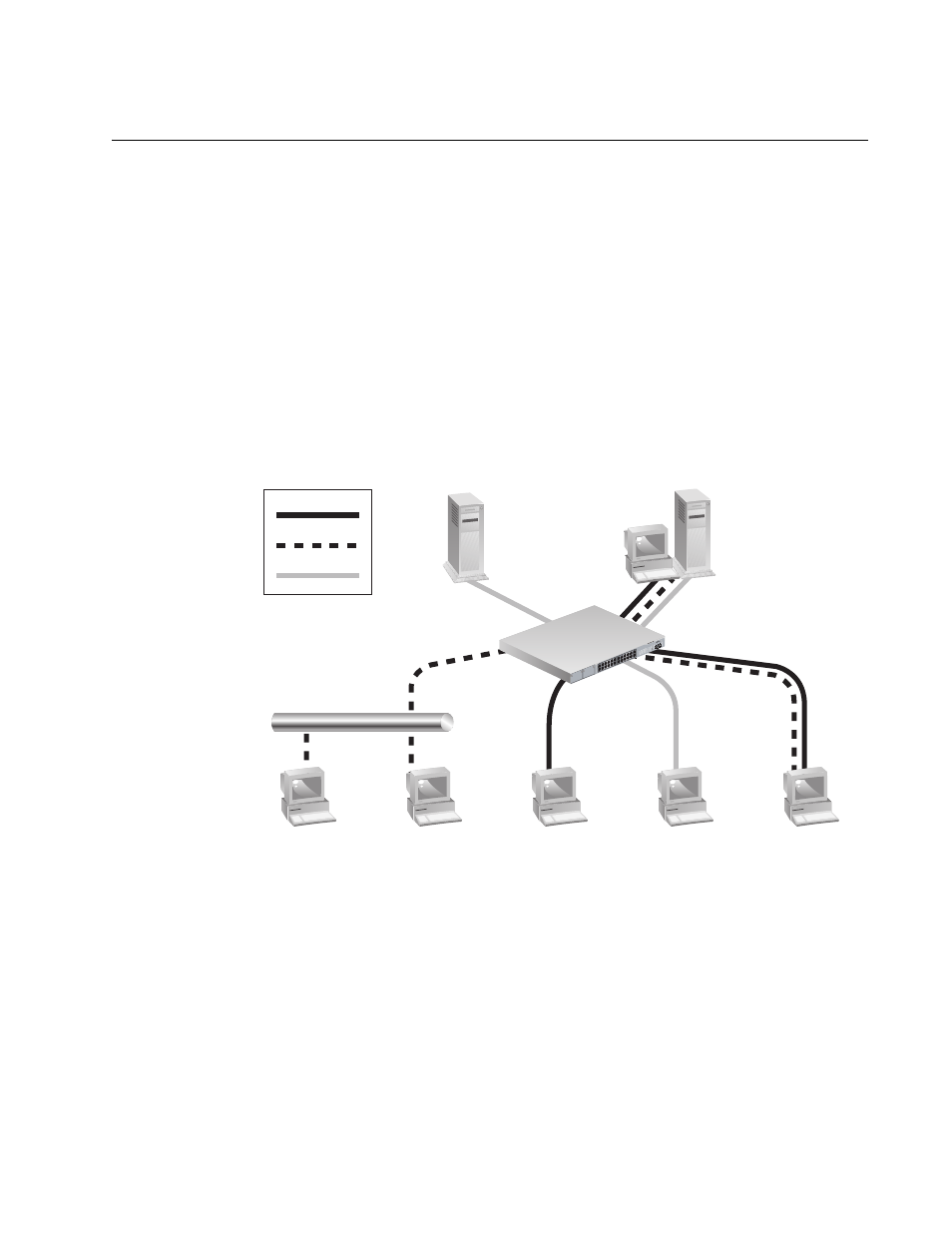
Advanced Control Suite User’s Guide
69
VLANs Overview
VLANs allow you to split your physical LAN into logical subparts, to create
logical segmentation of workgroups, and to enforce security policies
among each logical segment. Each defined VLAN behaves as its own
separate network, with its traffic and broadcasts isolated from the others,
increasing bandwidth efficiency within each logical group. Up to 64 VLANs
(63 tagged and 1 untagged) can be defined for each Allied Telesis Gigabit
Ethernet adapter in your server, depending on the amount of available
memory in your system.
Although VLANs are commonly used to create individual broadcast
domains and/or separate IP subnets, it is sometimes useful for a server to
have a presence on more than one VLAN simultaneously. The
adapters support multiple VLANs on a per-port or per-team basis, allowing
very flexible network configurations.
Figure 35. Example of Servers Supporting Multiple VLANs with Tagging
Shared Media Segment
1
3
5
7
9
11
13
15
17
19
21
23
2
4
6
8
10
12
14
16
18
20
22
24
LINK
MOD
E
LINK
MOD
E
COL
100
FUL
L
ACT
FAU
LT
RPS
MAS
TER
PWR
MODE
1
3
5
7
9
11
2
4
6
8
10
12
13
15
17
19
21
23
14
16
18
20
22
24
STA
TUS
26
25
AT-8
524
M F
ast Ethernet Switc
h
Accounting
Server
PC 1
Software Dept.
PC 2
Software Dept.
PC 3
Engineering
PC 4
Accounting
PC 5
Engineering/Software
481
VLAN 1
VLAN 2
VLAN 3
Main Server
(All VLANs)
AT-2931SX Gigabit
VLAN Tagged
