Allied Telesis AT-2972T/2 User Manual
Page 30
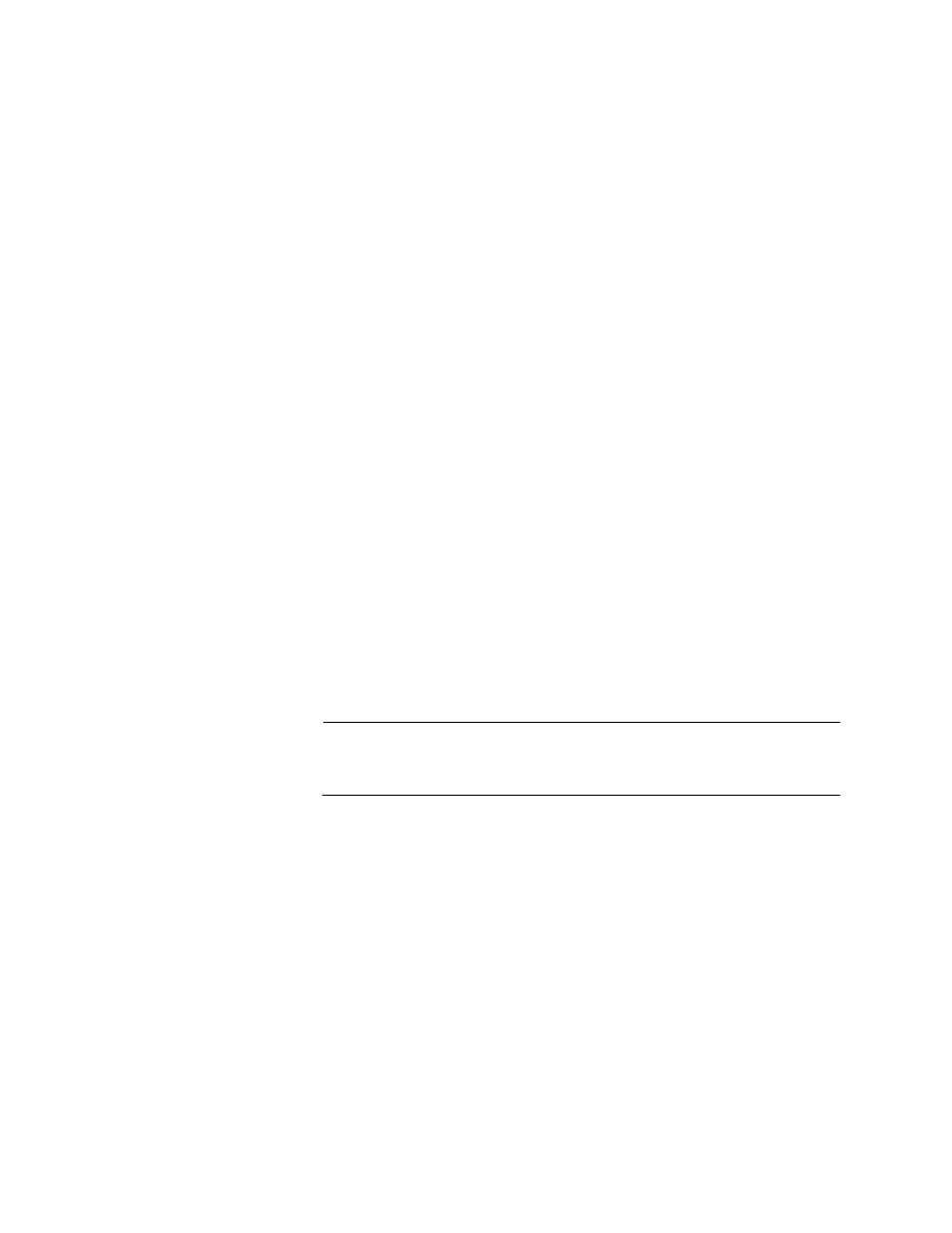
Chapter 2: Broadcom Advanced Control Suite 2 (BACS 2) Applications
30
Duplex.
10 Mb Half and 100 Mb Half settings force the network adapter to
connect to the network in Half-Duplex mode. The network adapter
may not function if the network is not configured to operate at the
same mode.
– 100 Mb Full. Sets the speed at 100 Mbit/s and the mode to Full-
Duplex.
– 100 Mb Half. Sets the speed at 100 Mbit/s and the mode to Half-
Duplex.
10 Mb Full and 100 Mb Full settings force the network adapter to
connect to the network in Full-Duplex mode. The network adapter
may not function if the network is not configured to operate at the
same mode.
– Auto (default). Sets the speed and mode for optimum network
connection (recommended). This setting allows the network
adapter to dynamically detect the line speed of the network.
Whenever the network capability changes, the network adapter
automatically adjusts to the new line speed and duplex mode. A
speed of 1 Gbit/s is enabled by selecting Auto, when that speed is
supported.
Wake Up Capabilities. The Wake Up Capabilities property enables
the network adapter to wake up from a low-power mode when it
receives a network wake-up frame. Two types of wake-up frames are
possible: Magic Packet and Wake Up Frame.
Note
This parameter is available only for copper devices and is not
displayed for the AT-29xxSX Series adapters.
– Both (default). Selects both Magic Packet and Wake Up Frame as
wake-up frames.
– Magic Packet. Selects Magic Packet as the wake-up frame.
– None. Selects no wake-up frame.
– Wake Up Frame. Selects Wake Up Frame as the wake-up frame
and allows the network adapter to wake the system when an event
such as a ping or an Address Resolution Protocol (ARP) request is
received.
WOL Speed. The WOL Speed property sets the speed at which the
network adapter connects to the network while the network adapter is
