Allied Telesis AT-S63 User Manual
Page 57
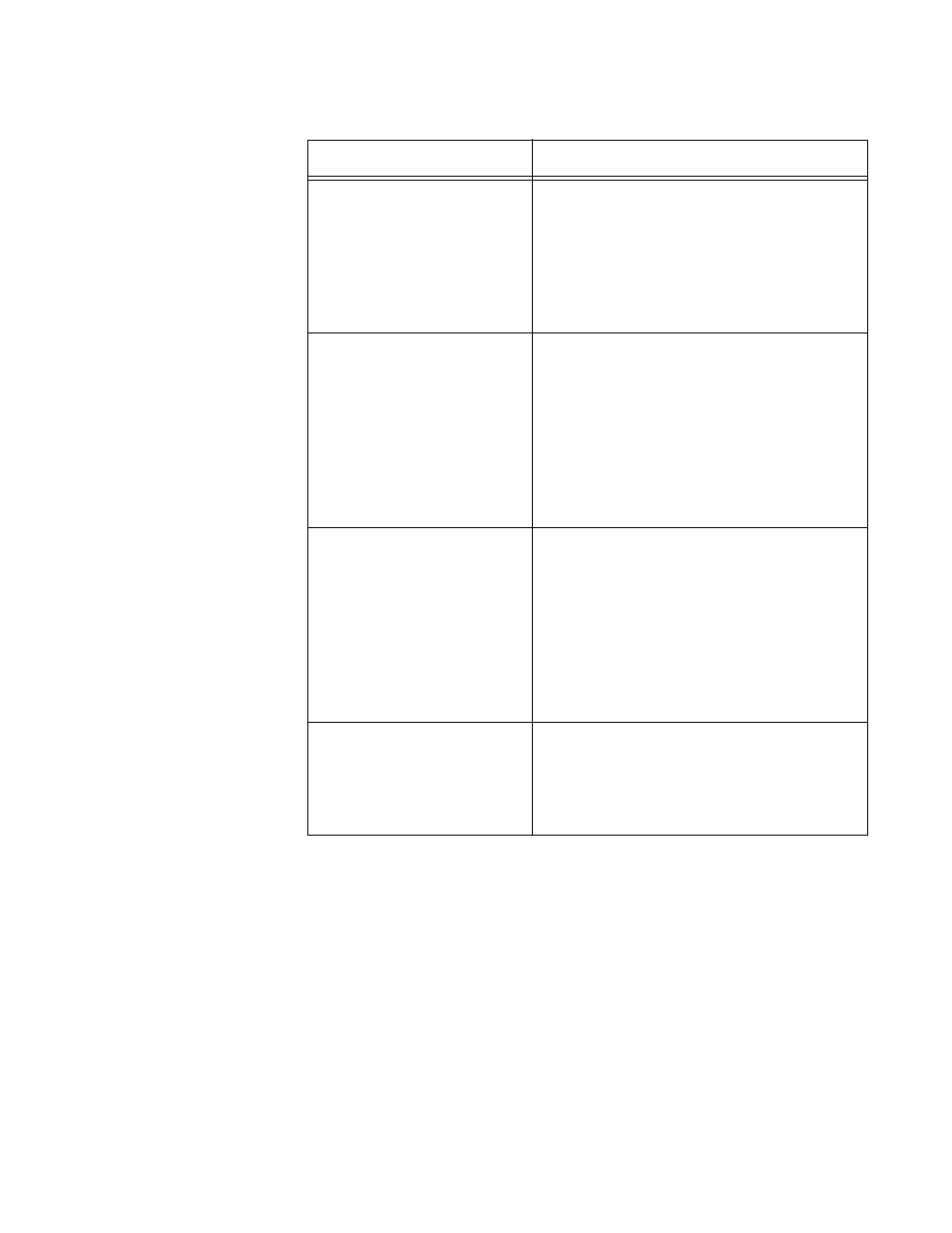
AT-S63 Web Browser User’s Guide for AT-9400 Stacks
Section I: Basic Operations
57
6. Click the Apply button to create the new community string.
7. Repeat this procedure starting with step 4 to add more community
strings.
8. To save your changes in the master configuration file, click the Save
Config button in the Configuration menu.
Access Mode
Specifies the access mode for a SNMP
community string. A string with a Read
Only access mode can only be used to
view the MIB objects on the switch. A
string with a Read/Write access mode can
be used to both view and change the
SNMP MIB objects.
Allow Any Station
Sets the community string as opened or
closed. If there is no check in the box next
to the option, the community string is
closed and only those workstations whose
IP addresses are assigned to the
community string can use it. If there is a
check in the box, the string is open,
meaning any SNMP management
workstation can use it to access the stack.
Manager IP Address 1 to 8
Specifies the IP addresses of
management workstations. If you assign a
community string a closed status, use
these fields to specify the IP addresses of
up to eight management workstations
permitted to use the community string.
Entering manager IP addresses for a
community string with an open status has
no affect on the string.
Trap Receiver IP Address
1 to 8
Specifies the IP addresses of up to eight
trap receivers. These are nodes on your
network, such as your management
workstation, to act as trap receivers for
the stack.
Table 8. SNMPv1 and SNMPv2c Community Parameters
Parameter
Definition
