Aastra Telecom 9116LP User Manual
Page 21
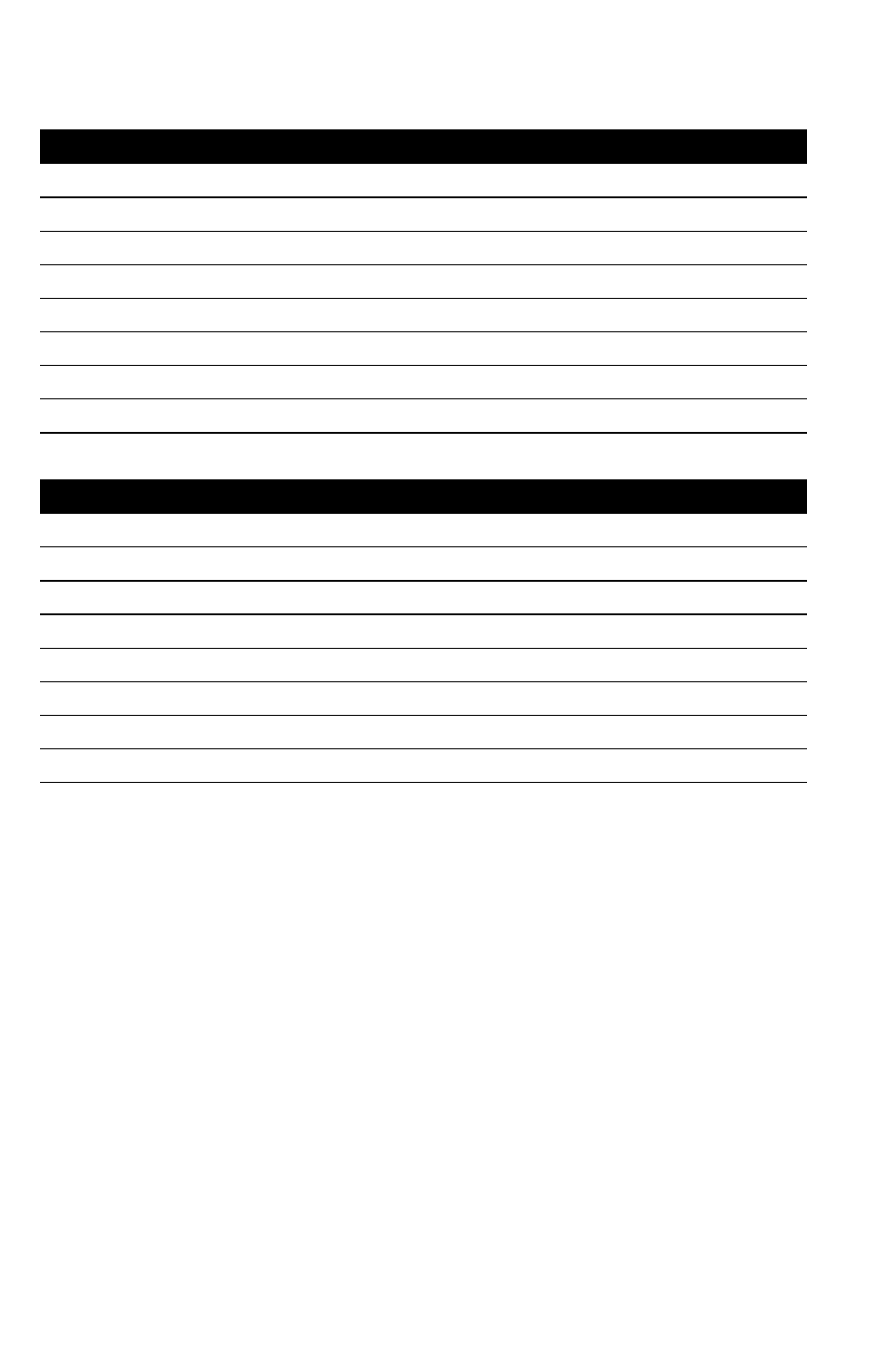
18
Memory keys
Using Feature Light keys
Pressing the memory key will automatically dial the feature code and put the tele-
phone in Handsfree mode.
Note: Contact your telephone company for the appropriate feature codes.
To save a FeatureLight On key:
1.
Press K, the display indicates
SAVE TO?
2.
Press the desired memory key. The display indicates
ENTER NUMBER
.
3.
Enter the telephone company feature code for turning the feature on.
4.
Read the display to confirm the number.
5.
Press K, the display indicates
ENTER NAME
.
6.
Press W the display indicates
FTR LIGHT ON
.
7.
Press K, the display indicates
SAVED: MEMORY KEY
.
8.
Label the memory key.
To save a FeatureLight Off key:
1.
Press K, the display indicates
SAVE TO?
2.
Press the desired memory key. The display indicates
ENTER NUMBER
.
3.
Enter the telephone company feature code for turning the feature of.
4.
Read the display to confirm the number.
5.
Press K, the display indicates
ENTER NAME
.
6.
Press V the display indicates
FTR LIGHT OFF
.
7.
Press K, the display indicates
SAVED: MEMORY KEY
.
8.
Label the memory key.
