Contents of your shipment – Allied Telesis AT-2814FX User Manual
Page 20
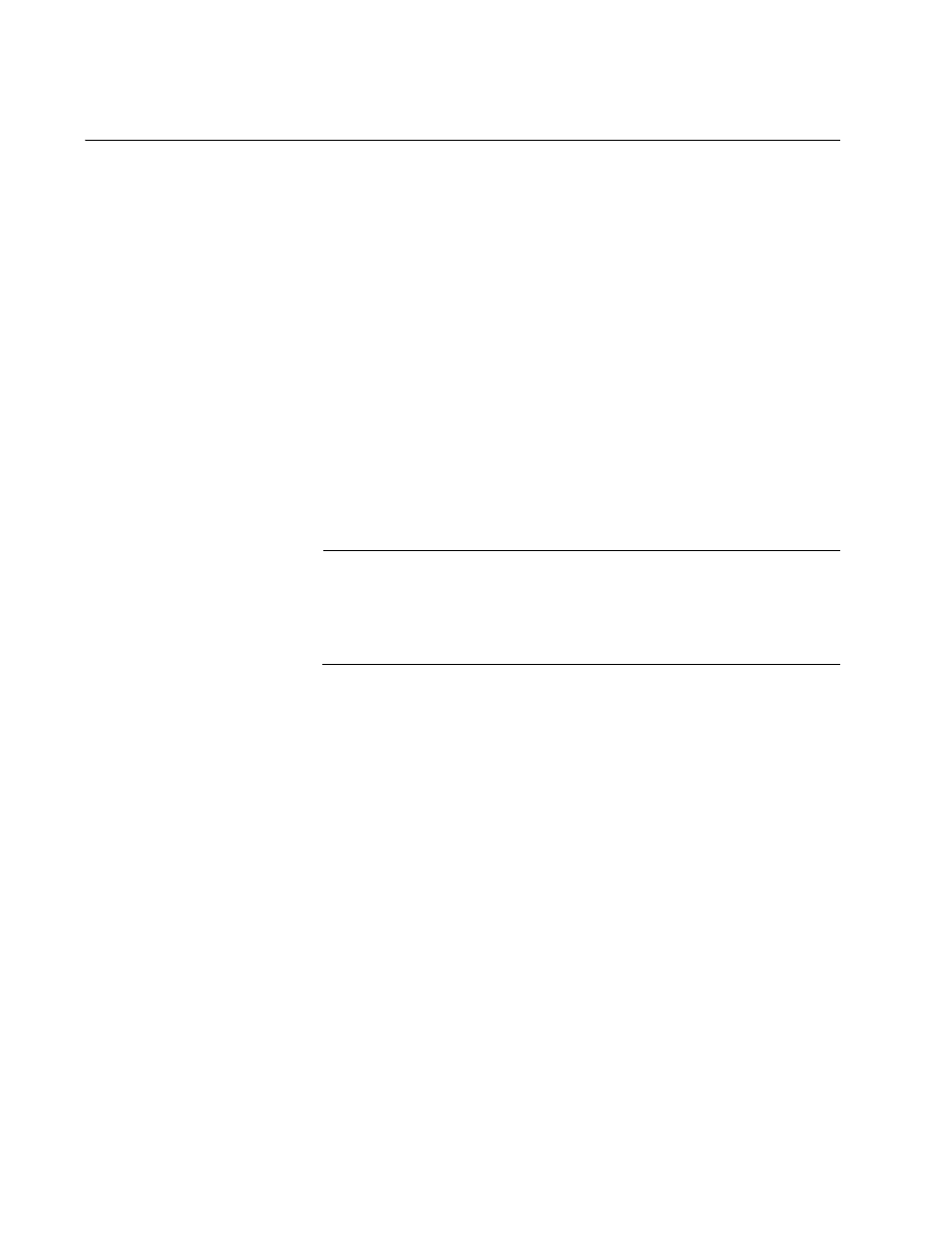
Chapter 1: Overview
20
Contents of Your Shipment
The following items are included with your AT-2814FX ExpressCard:
Antistatic bag
The ExpressCard is shipped in an antistatic bag. It protects the card
when stored or shipped. Keep the card in its packaging until ready for
installation.
Rubber plug
The rubber plug prevents the fiber optic connectors from being
exposed to dust particles. Cover the connectors when the fiber optic
connectors are not used.
Stabilizer
When installing the AT-2814FX ExpressCard into the 54mm PCI card
slot of your laptop computer, attach the stabilizer to your AT-2814FX
ExpressCard.
Note
The AT-2814FX ExpressCard is not shipped with a software driver
CD. You must download the driver software from the Allied Telesis
website. See Chapter 2, “Downloading the Driver Software” on page
23.
Inform your network supplier of any missing or damaged items. If you
need to return the ExpressCard, you must pack it in the original (or
equivalent) packing material or the warranty will be voided. See
“Contacting Allied Telesis” on page 13.
The product documentation is available in Portable Document Format
(PDF) on our web site . You
can view the documents online or download them onto a local workstation
or server.
