Fault relay alarm commands set – Allied Telesis AT-IFS802SP/POE User Manual
Page 102
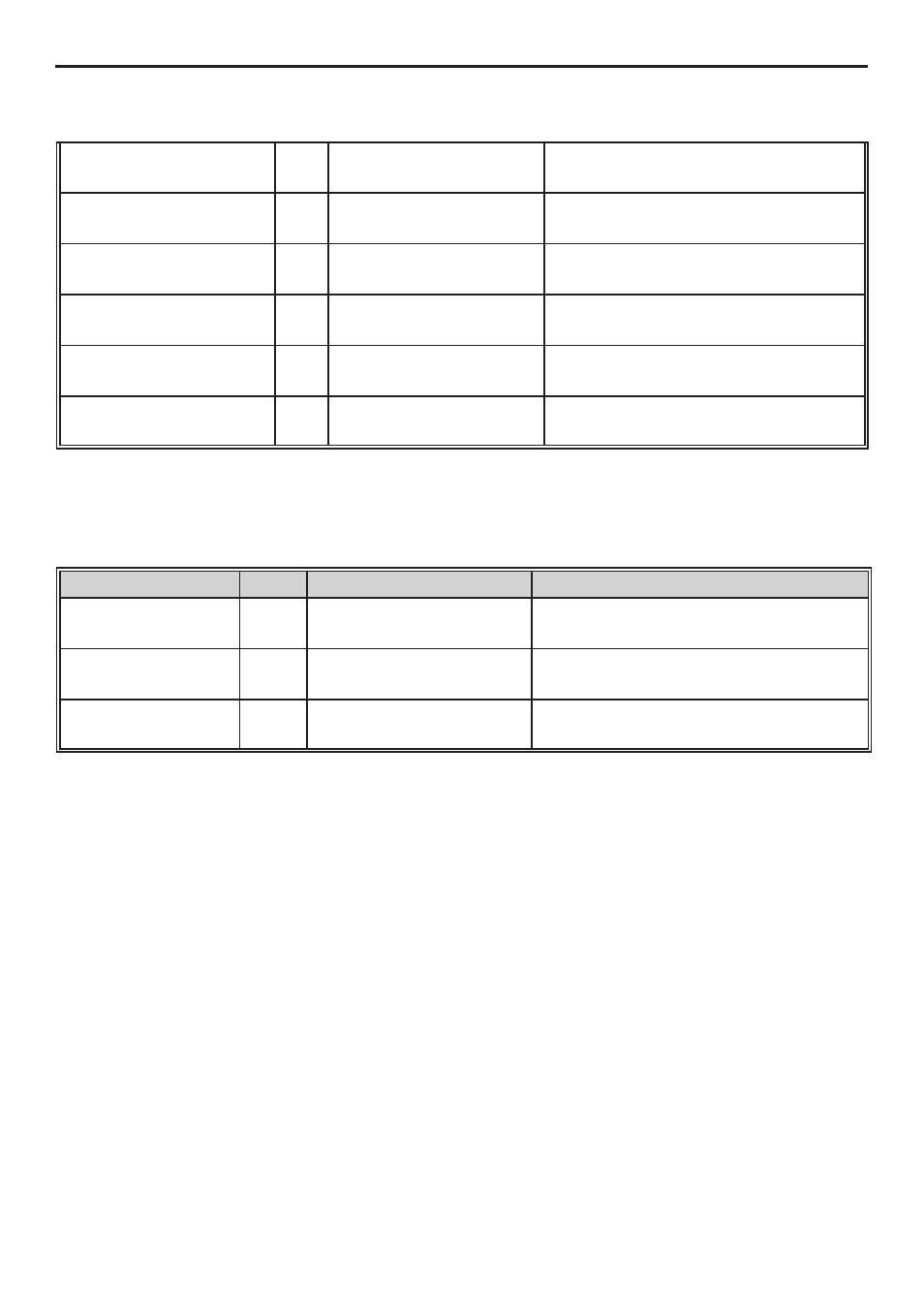
98
AT-IFS802SP/POE(W)-80 User Manual
no event device-cold-start
G
Disable cold start event
type
switch(config)#no event device-cold-
start
no event authentication-
failure
G
Disable Authentication
failure event typ
switch(config)#no event authentication-
failure
no event ring-topology-
change
G
Disable X-ring topology
changed event type
switch(config)#no event ring-topology-
change
no event systemlog
I
Disable port event for
system log
switch(config)#interface fastethernet 3
switch(config-if)#no event systemlog
no event smpt
I
Disable port event for
SMTP
switch(config)#interface fastethernet 3
switch(config-if)#no event smtp
show systemlog
P
Show system log client &
server information
switch#show systemlog
Fault Relay Alarm Commands Set
Allied Telesis Commands Level
Description
Example
faultrelay power
G
Configure Relay Alarm for
Power Failure
switch(config)#faultrelay power 1
faultrelay
[enable|disable]
I
Configure Relay Alarm for
Port Link Down/Broken
switch(config)#interface fastethernet 3
switch(config-if)#faultrelay enable
no faultrelay
G
Disable Fault Relay Alarm
Function
switch(config)#no faultrelay
