Allied Telesis AT-GS950/16PS User Manual
Page 145
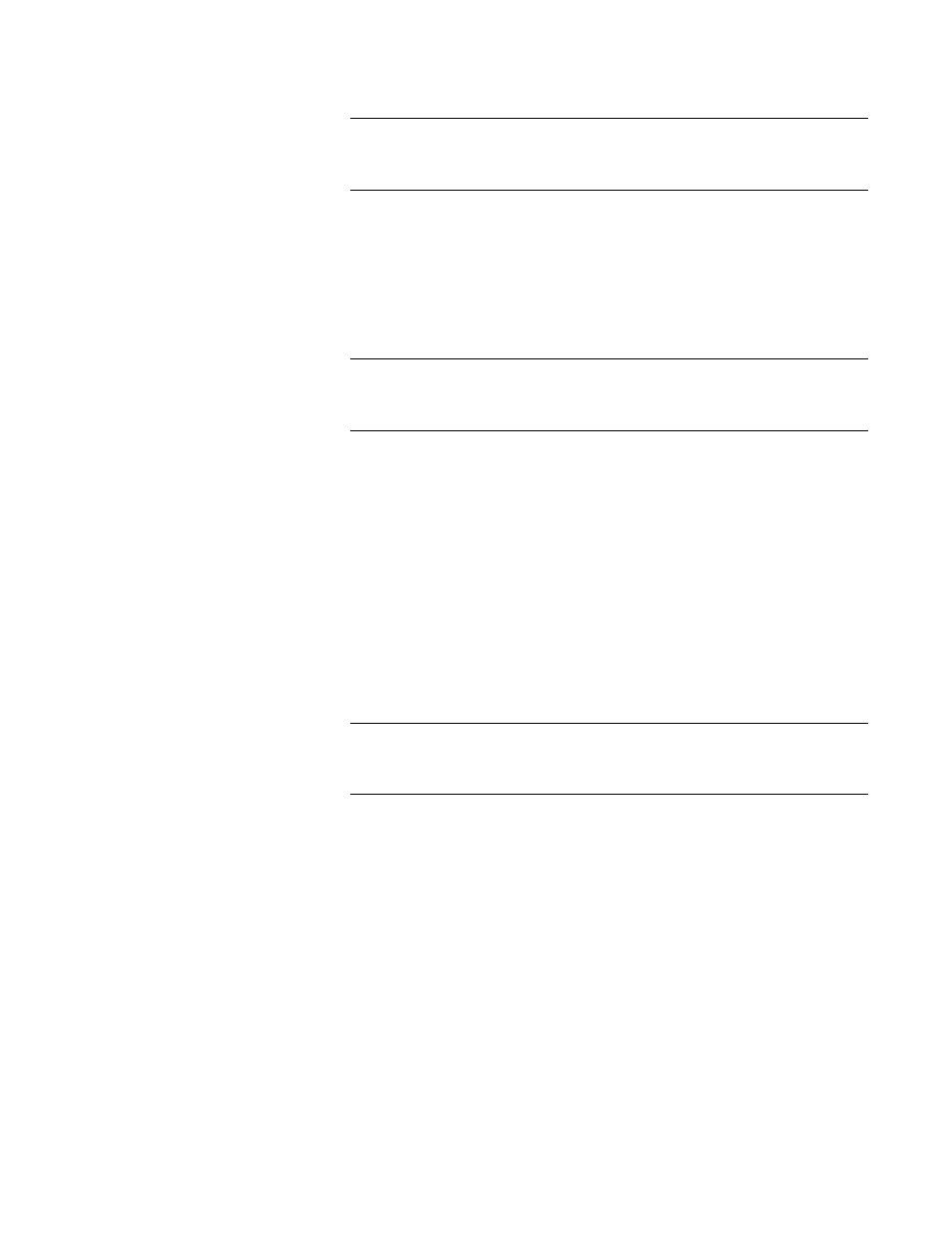
AT-GS950/16PS Switch Web Interface User’s Guide
145
Note
For more information, see the Broadcast setting definition
in“Overview” on page 142.
7. Click Apply.
8. To enable or disable ingress and egress Multicast packets, select
Enable or Disable from the Multicast pull-down menu next to the port
that you want to change.
You can select the ALL row to set all of the ports to the same setting.
Note
For more information, see the Multicast setting definition in
“Overview” on page 142.
9. Click Apply.
10. To set the Threshold field, use the pull-down menu next to the port
that you want to change. Select Low, Medium, or High which
correspond to the following values:
High - Specifies 2,200 to 2,500 packets per second.
Medium - Specifies 880 to 1,000 packets per second.
Low - Specifies 450 to 550 packets per second.
11. You can select the ALL row to set all of the ports to the same setting.
Note
For more information, see the Threshold setting definition in
“Overview” on page 142.
12. Click Apply.
13. From the main menu on the left side of the page, select Save
Configuration to Flash to permanently save your changes.
