Allied Telesis AT-IMC1000TP/SFP User Manual
Page 5
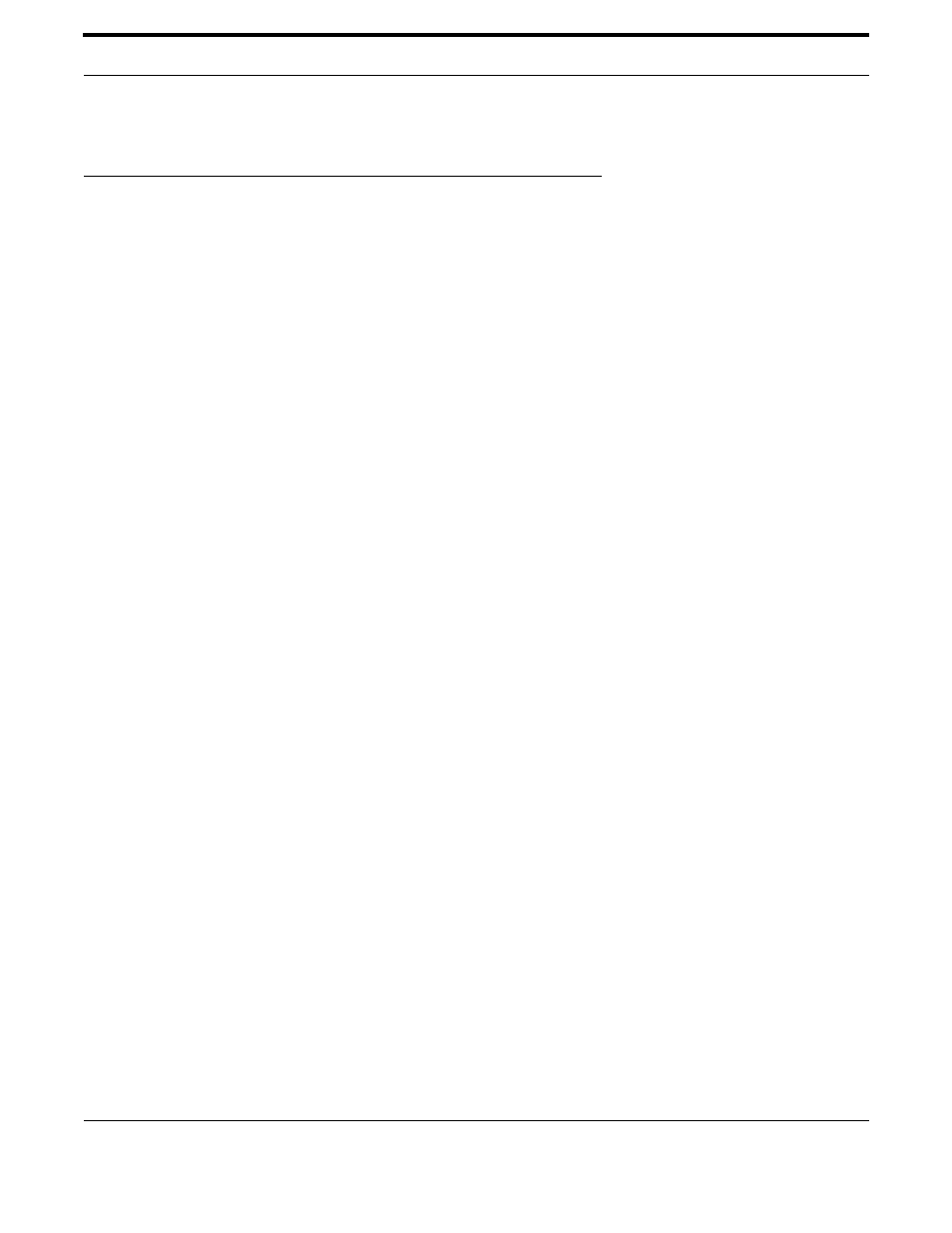
Overview
Introduction
5
AT-IMC1000TP/SFP Gigabit PoE+ Industrial Media Converter
1. Overview
1.1 Introduction
The AT-IMC1000TP/SFP Industrial Media Converter is designed to convert Ethernet Gigabit copper networks to
Gigabit fiber networks by transparently converting Ethernet signals to optic signals. Furthermore, the AT-
IMC1000TP/SFP can work from -40° ~ 75° C. And with IP31 protection, the device can operate in harsh operating
environments where condensation may be present. It has one RJ45 port and one SFP slot.
The RJ45 copper port supports 802.3at (PoE+), and it can provide up to 30W on the copper port for a high power
PoE application. It also supports MDI/MDIX auto detection, so you don't need to use crossover wires.
The SFP slot provides more flexibility when planning and implementing Ethernet fiber optic networks. The advan-
tages of fiber optics are wide bandwidth, EMI immunity and long-distance transmission capability. Therefore, the
AT-IMC1000TP/SFP is an ideal solution for “fiber to building” applications at central offices or local sites.The SFP
slot accepts one of a range of SFP fiber modules which allows you to customize the speed (100M/1000M) and dis-
tance capability of the fiber optic port for your installation. That means you can easily change the transmission
mode and distance of the media converter by simply interchanging one SFP module for another. The SFP module
is hot-swappable, and there is a dip switch for adjust the Ethernet speed of the SFP port depending on which SFP
module that is installed.
1.1.1 Power Input
The device supports 48V DC for the AT-IMC1000TP/SFP itself and the PoE+ power.
1.1.2 Flexible Mounting
The AT-IMC1000TP/SFP is extremely compact and supports both DIN-Rail and wall-mount installations. It is suit-
able for space-constrained environment and flexible for user installation.
1.1.3 Wide Operating Temperature
The operating temperature of the AT-IMC1000TP/SFP is between -40° to 75°C. With such a wide temperature
range, you can use this media converter in harsh industrial environments.
1.1.4 Easy Troubleshooting
LED indicators make troubleshooting quick and easy. The 10/100/1000 Base-TX port has 2 LEDs that display the
link and speed status. The SFP port LED displays Link/ACT. There are also LED indicators for PoE activity and
Power which can help you in diagnosing issues as they arise.
