Symbolic conventions, Typographic conventions, Related documentation – Avaya 4610SW User Manual
Page 9
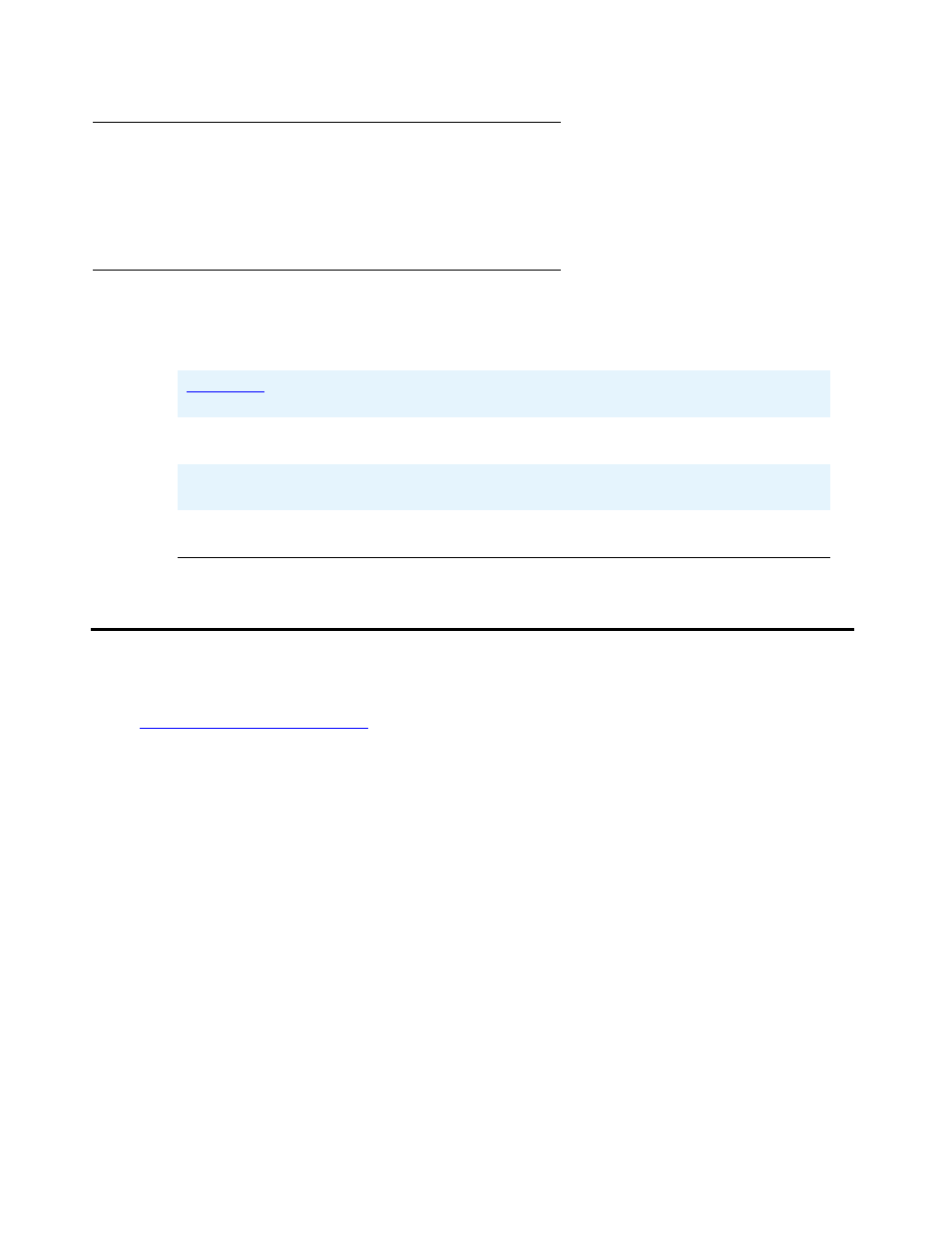
Related Documentation
Issue 3 April 2006
9
Symbolic Conventions
Note:
Note:
This symbol precedes additional information about a topic.
Typographic Conventions
This guide uses the following typographic conventions:
Related Documentation
This guide and other related documentation is available online at the following URL:
For a quick reference to 4610SW IP Telephone features and applications, see the 4610SW IP
Telephone Quick Reference (Document Number 16-300004).
For information related to installing an IP telephone, see the 4600 Series IP Telephone
Installation Guide (Document Number 555-233-128).
For information on desk/wall mounting the 4610SW, see 4610SW IP Telephone Stand
Instructions (Document Number 555-233-165).
For information related to maintaining an IP Telephone System on a Local Area Network, see
the 4600 Series IP Telephone LAN Administrator Guide (Document Number 555-233-507).
Standard telephone features are described in the Overview for Avaya Communication Manager
(Document Number 03-300468).
Document
Underlined type indicates a section or sub-section in this document
containing additional information about a topic.
“Document”
Italic type enclosed in quotes indicates a reference to an external
document or a specific chapter/section of an external document.
italics
Italic type indicates the result of an action you take or a system
response in step by step procedures.
Conference
In step by step procedures, words shown in bold represent a single
telephone button that should be pressed/selected.
