Selecting a display language – Avaya 4610SW User Manual
Page 68
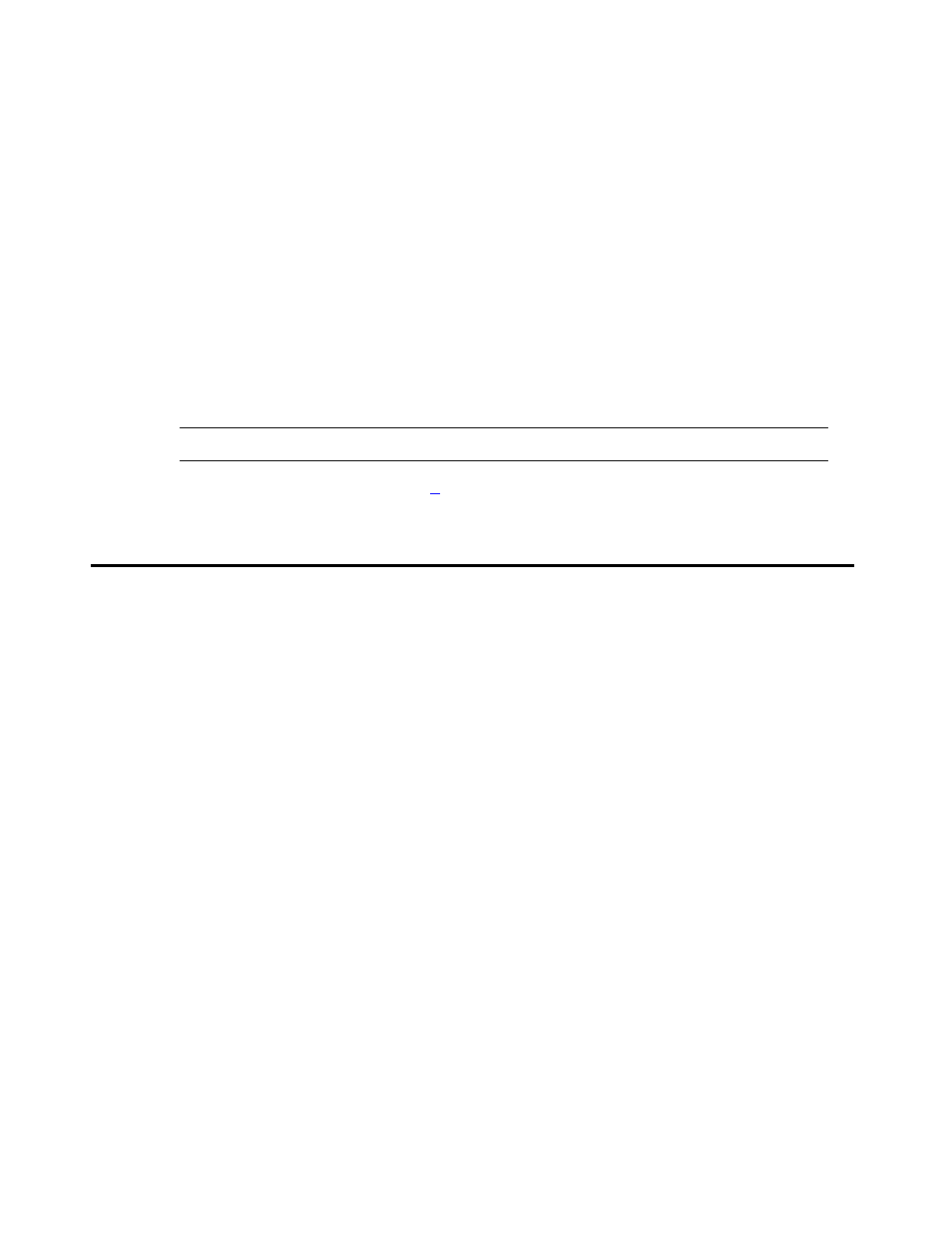
4610SW IP Telephone Options
68 4610SW IP Telephone User Guide
3. Repeat this procedure from Step
for each FTP setting you want to add or modify.
Selecting a Display Language
Users can change the user interface language their 4610SW IP Telephones display. Standard
language options are:
●
English (the default display language)
●
Français
●
Italiano
●
Japanese (Katakana only)
●
Español
●
Deutsch
●
Nederlands
●
Português
A given 4610SW IP Telephone supports one of three language configurations:
●
The “standard” configuration listed in the previous bullet list
●
English, Chinese, Russian, and Hebrew
●
English, Japanese (Katakana and Han characters), Russian, and Hebrew
Add or modify
your Server
Password.
Select Password.
The FTP Password Input screen displays. The top display area
prompts “FTP Password (<13).”
Use the dialpad and any applicable Line/Feature buttons to enter
the Password (using parameters provided by your System
Administrator). Select Save to save the setting and return to the
first FTP Settings Main screen.
Return to the
Backup/
Restore Main
screen without
changing the
selected FTP
setting.
Select Cancel.
No change is made and the FTP Settings Main screen last
displayed re-displays.
If you want to
Then (continued)
2 of 2
