Getting started, Introducción, Using the menu button – Samsung VP-MM11S User Manual
Page 28: Using the joystick using the function button, Utilización del botón menu
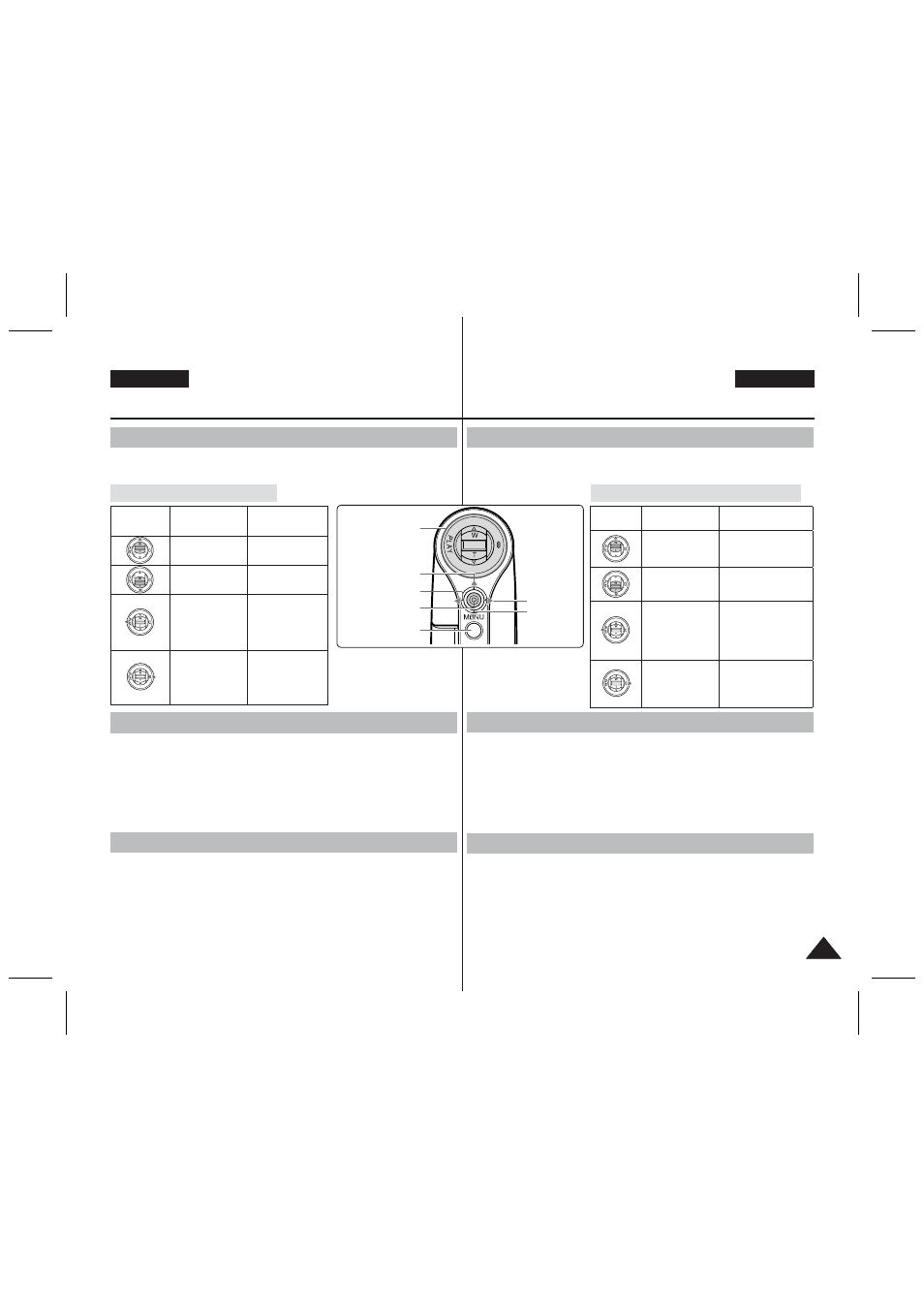
27
27
ENGLISH
ESPAÑOL
Getting Started
Using the MENU button
1. Set the desired mode by pressing the [MODE] button.
2. Press the [MENU] button.
3. Move the cursor by moving the [Joystick] up / down / left
/ right to select desired menu item, and then press the
[Joystick(OK)] to confirm.
4. Press the [MENU] button to finish.
✤ The joystick is used to make a selection, move the cursor, select
functions, and exit from the menu.
1. Move the cursor left / right by moving the [Joystick].
2. Move the cursor up / down by moving the [Joystick].
◆ You can adjust the volume by moving the [Joystick] (up / down)
in
Movie
/
MP3
/
Voice Recorder
playback modes
3. Confirm your selection by pressing the [Joystick(OK)].
Using the Joystick
Using the Function button
The Function button is used to make a selection, move the cursor,
select the functions and exit from the menu.
Using the Function button
Button
Recording /
Capturing
Playing/
Viewing
Zoom out (
▲)
Multi-Play
screen / List
Zoom in (▼)
-
Change from
Record/
Capture to
Play/View
Play/Pause
Recording
Change from
Play/View
to Record/
Capture
Move Upwards
Function button
Confirm Selection
Select menu
Move Left
Move
Downwards
Move Right
Introducción
Utilización del botón MENU
1. Ajuste el modo que desea pulsando el botón [MODE].
2. Pulse el botón [MENU].
3. Mueva el cursor moviendo el [Joystick] arriba / abajo / izquierda /
derecha para seleccionar la opción de menú que desea y pulse
[Joystick(OK)] para confirmar.
4. Pulse el botón [MENU] para finalizar.
✤ El joystick se utiliza para realizar una selección, mover el cursor,
seleccionar funciones y salir del menú.
1. Mueva el cursor a la izquierda / derecha moviendo el [Joystick].
2. Mueva el cursor arriba / abajo moviendo el [Joystick].
◆ Puede ajustar el volumen movuendo el [Joystick] (arriba / abajo) en
los modos de reproducción
Movie (Vídeo)
/
MP3
/
Voice Recorder
(Grabador voz)
3. Confirme la selección pulsando el [Joystick(OK)].
Utilización del Joystick
Utilización del botón de funciones
El botón de funciones se utiliza para realizar una selección, mover el
cursor, seleccionar las funciones y salir del menú.
Botón
Grabación/
Captura
Reproducción /
Visualización
Alejar zoom (
▲) Pantalla repr. múlt./
lista
Acercar zoom
(▼)
-
Cambiar de Record
(Grabar)/
Capture (Capturar)
a Play (Reproducir)
/ View (Ver)
Reproducir / Pausa
Grabación
Cambia de Play/View
(Reproducir/Ver)
a Record/Capture
(Grabar/Capturar).
Utilización del botón de funciones
