Send an instant message – Samsung SGH-E317CSACIN User Manual
Page 95
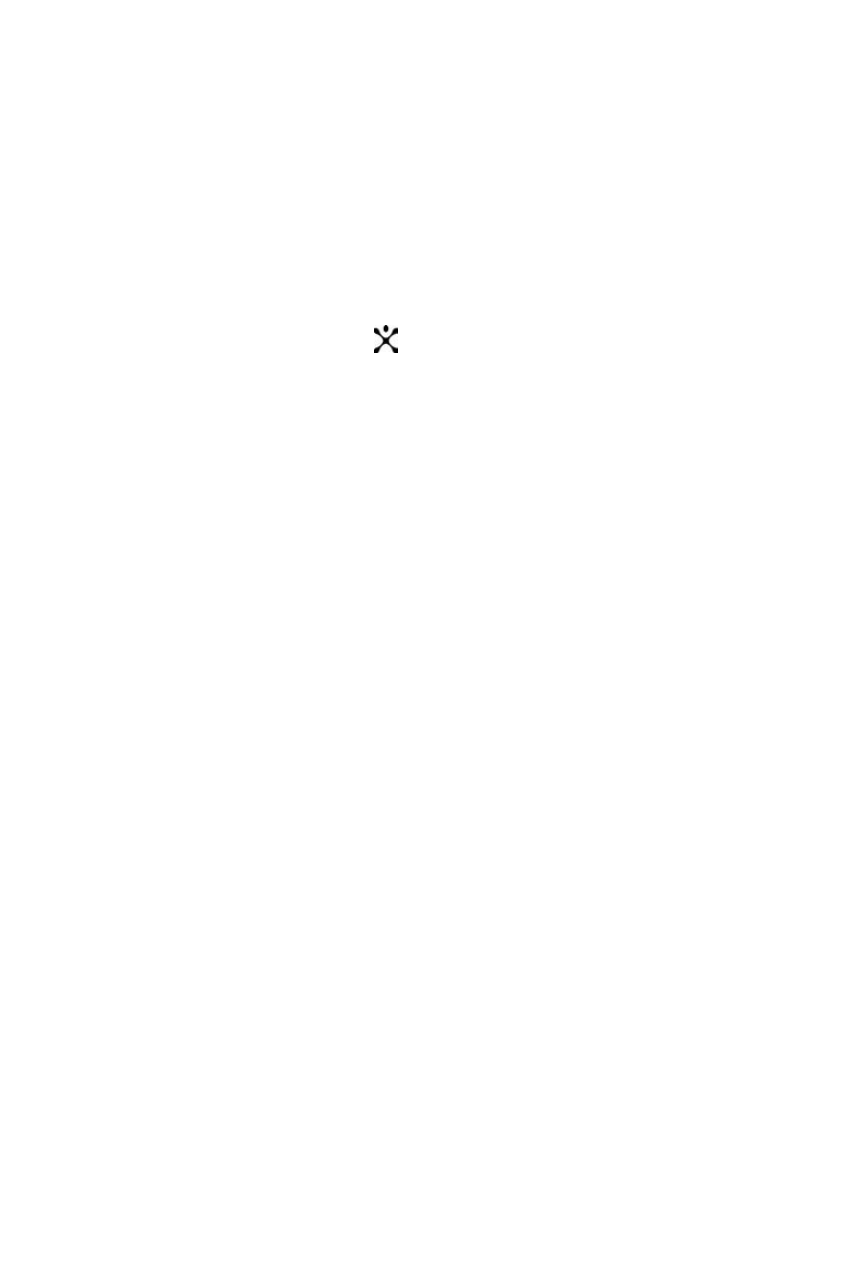
Messaging
95
group called Mobile Device. You can manage this list using
your PC or your phone.
Send an Instant Message
1. From the AIM main menu, scroll to and select Buddy
List.
2. Use the navigation keys to highlight a buddy and press
the Select soft key
or
key.
The following information is listed:
Send IM: This option launches the IM screen for you to
begin entering text.
Buddy info: This option provides information about the
buddy you have selected. It displays their status, screen
name, and client type.
Set Alert: This option sets an alert for the buddy when
they have activity on their session. To release the alert,
highlight release alert and press the Select soft key.
Block IMs: This option blocks any messages from the
buddy you have selected.
Add Buddy: This option allows you to add another AIM
user to the conversation.
Delete buddy: This option deletes the selected buddy
from your buddy list.
Search: This option allows you to search for an AIM user
by their Screen name or E-mail address.
Menu
The Menu screen provides the following options:
