Memory status – Samsung SGH-E317CSACIN User Manual
Page 92
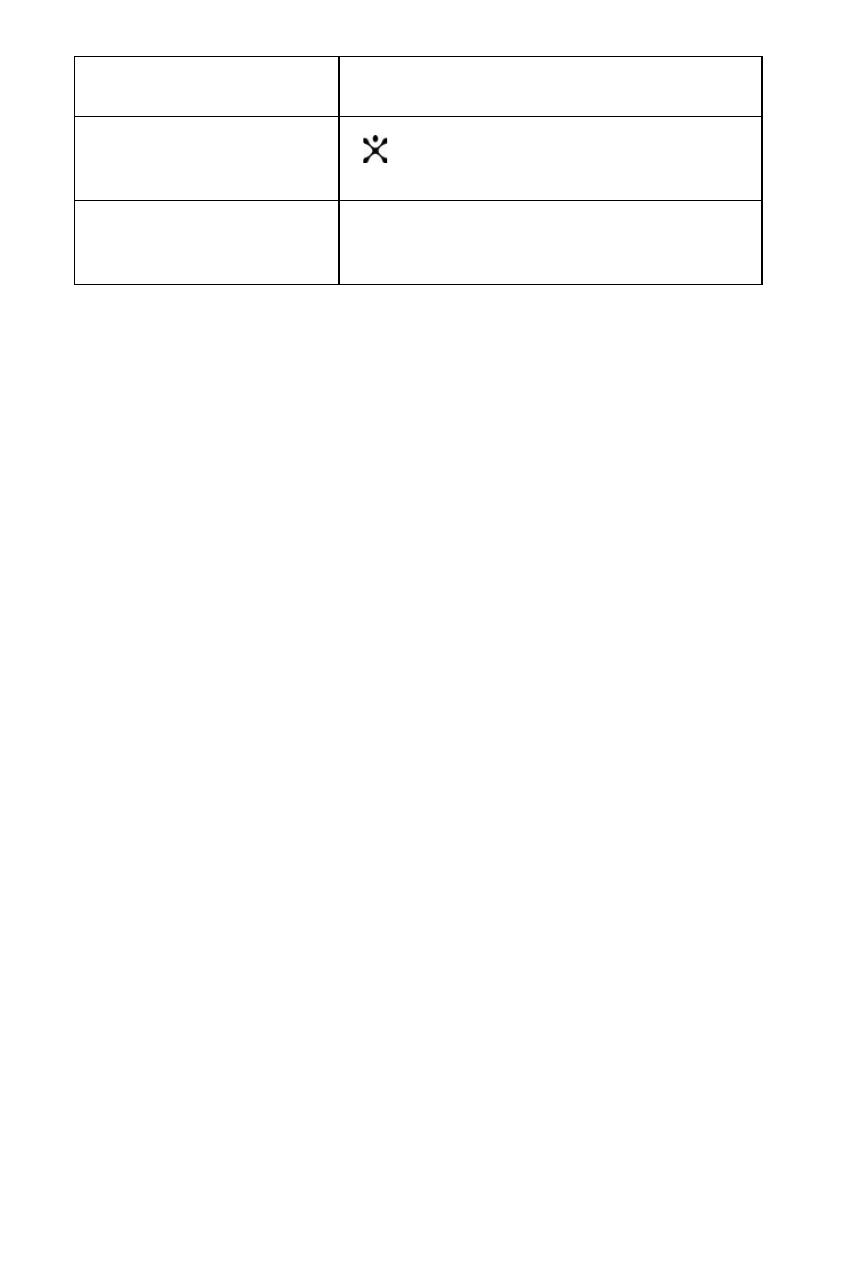
Messaging
92
When a confirming message displays, press the Yes soft
key to confirm.
Memory Status
You can check the amount of memory being used and the
memory remaining for multimedia messages.
The display shows the total space, including the free and
used space. It also shows how much space is currently
occupied by each message box when you press the Next
soft key.
Setup
You can change the default message settings.
Turn a give option on or off, press the Select soft key to
place or remove a check mark on each option
The following options are available:
Delivery Report: When this option is checked, the
network informs you whether or not your message has
been delivered.
Read Reply: When this option is checked, your phone
sends a request for a reply along with your message to the
recipient.
Auto Download: When this option is checked, your phone
automatically downloads the received pictures or sounds.
remove a check
mark
key
delete the marked
messages
Delete soft key.
To
Press the
