Samsung SGH-E317CSACIN User Manual
Page 103
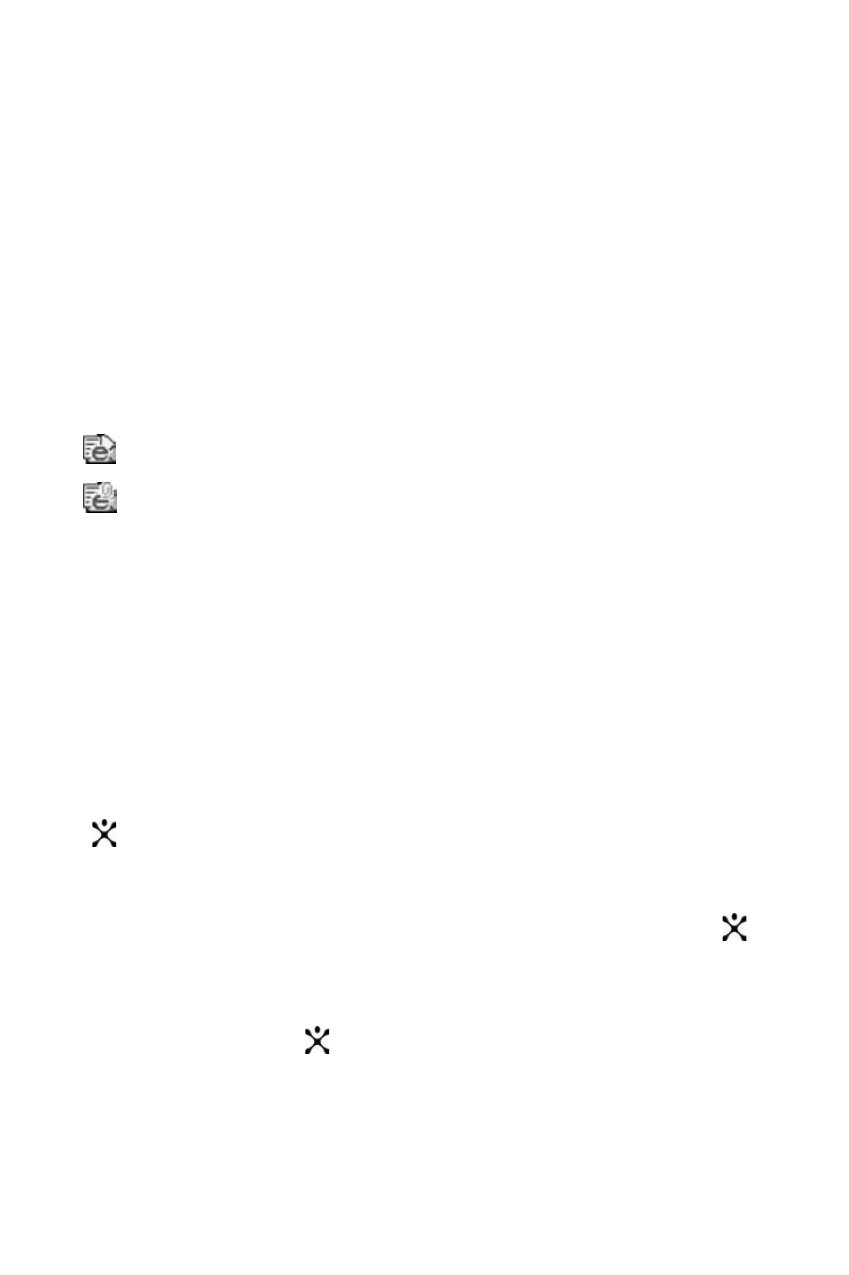
Messaging
103
Edit E-Mail: allows you to change the e-mail subject or
contents.
Add Attachments: enables you to attach another item to
the e-mail.
Draft
In this menu, you can retrieve the e-mails you saved.
When you select this menu, the list of the e-mails you
saved displays. The icons on the left tell you the e-mails’
status displays:
♦
: Saved e-mail
♦
: Saved e-mail with attachments
For further details about selecting an e-mail and using the
e-mail options, see page 102.
Write New
This option provides a bland screen for you to begin
creating an e-mail. Select Write New and use the
following instructions:
1. Enter the subject of your e-mail and press the OK soft key or
key.
For further details about entering characters, see
page 47
.
2. Enter the e-mail text and press the Options soft key or
key.
3. Press the Up or Down key to select an option and press the
Select soft key or
key.
The following options are available:
- Galaxy 3 (128 pages)
- intensity 2 (193 pages)
- Gusto (152 pages)
- E1125 (2 pages)
- C3110 (2 pages)
- SGH-D780 (49 pages)
- SGH-S200 (80 pages)
- SGH-C100 (82 pages)
- SGH-C100 (80 pages)
- E1100T (2 pages)
- SGH-X100 (2 pages)
- SGH-M600 (7 pages)
- SGH-C110 (152 pages)
- B2700 (63 pages)
- C5212 (57 pages)
- SGH-i750 (26 pages)
- SGH-X640 (73 pages)
- SGH-I900C (110 pages)
- E600 (97 pages)
- SGH-M610 (49 pages)
- SGH-E820N (102 pages)
- SGH-X400 (83 pages)
- SGH-E400 (79 pages)
- E2100 (2 pages)
- SGH-X520 (2 pages)
- SCH N391 (75 pages)
- SPH i700 (186 pages)
- SCH-A302 (49 pages)
- A930 (216 pages)
- SCH-A212 (63 pages)
- A790 (226 pages)
- SCH i830 (224 pages)
- 540 (41 pages)
- SCH-A101 (40 pages)
- SPH-A920WSSXAR (272 pages)
- SPH-A840BKSXAR (273 pages)
- SPH A740 (150 pages)
- SCH-X969 (54 pages)
- SCH-2500 (57 pages)
- SPH-N105 (62 pages)
- SCH-470 (46 pages)
- SPH-N300 (167 pages)
- SCH-T300 (180 pages)
- SGH-200 (43 pages)
- GT-C3050 (2 pages)
