Adjusting the volume – Samsung SGH-E317CSACIN User Manual
Page 31
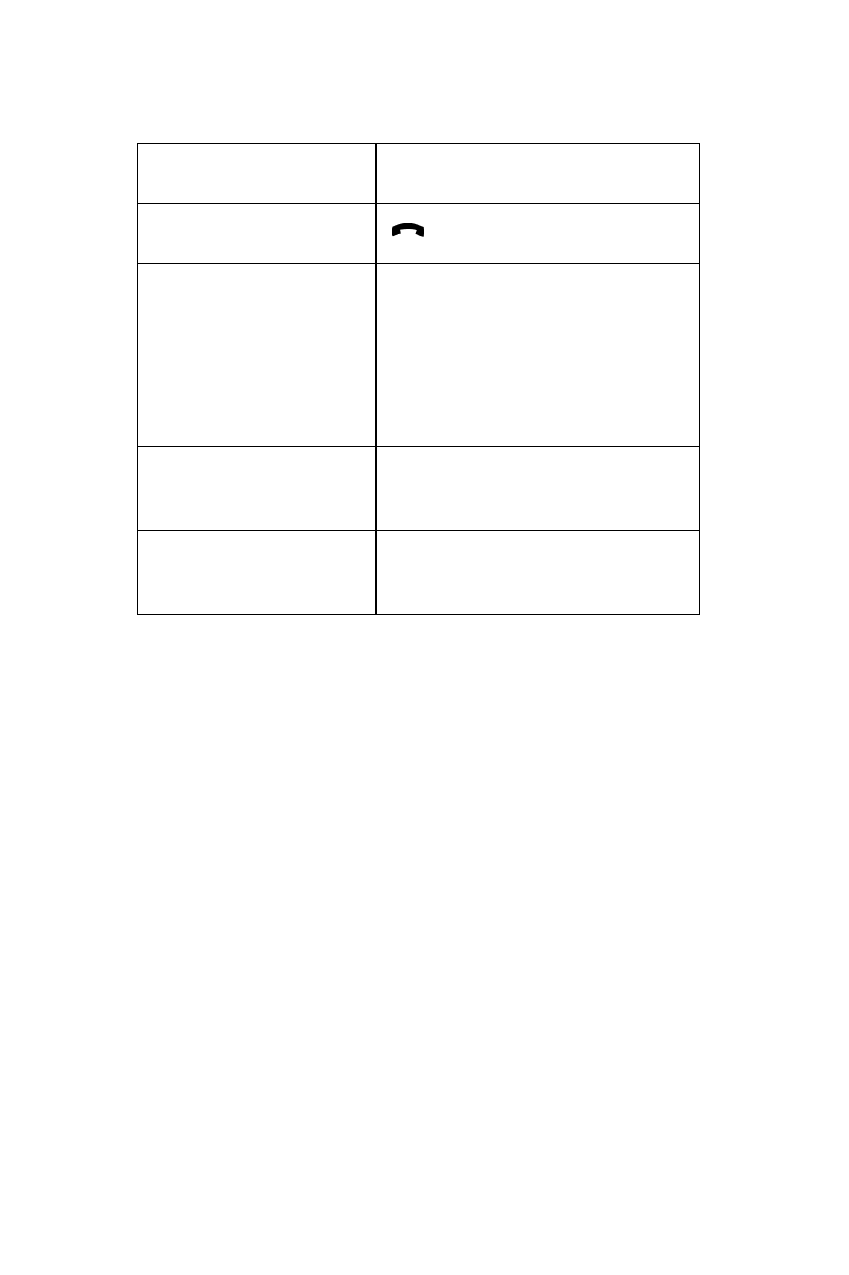
Call Functions
31
3. Use the Up and Down keys to scroll through the numbers until
the number you want highlights.
Making a Call from Phonebook
You can store frequently used phone numbers in the SIM
card or the phone’s memory, which are collectively called
Phonebook. Simply select a name to recall the associated
number. For further details about the Phonebook features,
see page 39.
Adjusting the Volume
During a call, if you want to adjust the earpiece volume,
use the Volume keys on the left side of the phone.
To
Press the
dial the number
key.
edit the number
Options soft key and
select Edit. Then change
the number, referring to
“Correcting the Number”
on page 30.
delete the number Options soft key and
select Delete.
delete all of the
numbers
Options soft key and
select Delete All.
- Galaxy 3 (128 pages)
- intensity 2 (193 pages)
- Gusto (152 pages)
- E1125 (2 pages)
- C3110 (2 pages)
- SGH-D780 (49 pages)
- SGH-S200 (80 pages)
- SGH-C100 (82 pages)
- SGH-C100 (80 pages)
- E1100T (2 pages)
- SGH-X100 (2 pages)
- SGH-M600 (7 pages)
- SGH-C110 (152 pages)
- B2700 (63 pages)
- C5212 (57 pages)
- SGH-i750 (26 pages)
- SGH-X640 (73 pages)
- SGH-I900C (110 pages)
- E600 (97 pages)
- SGH-M610 (49 pages)
- SGH-E820N (102 pages)
- SGH-X400 (83 pages)
- SGH-E400 (79 pages)
- E2100 (2 pages)
- SGH-X520 (2 pages)
- SCH N391 (75 pages)
- SPH i700 (186 pages)
- SCH-A302 (49 pages)
- A930 (216 pages)
- SCH-A212 (63 pages)
- A790 (226 pages)
- SCH i830 (224 pages)
- 540 (41 pages)
- SCH-A101 (40 pages)
- SPH-A920WSSXAR (272 pages)
- SPH-A840BKSXAR (273 pages)
- SPH A740 (150 pages)
- SCH-X969 (54 pages)
- SCH-2500 (57 pages)
- SPH-N105 (62 pages)
- SCH-470 (46 pages)
- SPH-N300 (167 pages)
- SCH-T300 (180 pages)
- SGH-200 (43 pages)
- GT-C3050 (2 pages)
