The list of entries in the phone’s memory appears, At the idle screen, press the name soft key, Enter the first few letters of the name – Samsung SGH-E317CSACIN User Manual
Page 43
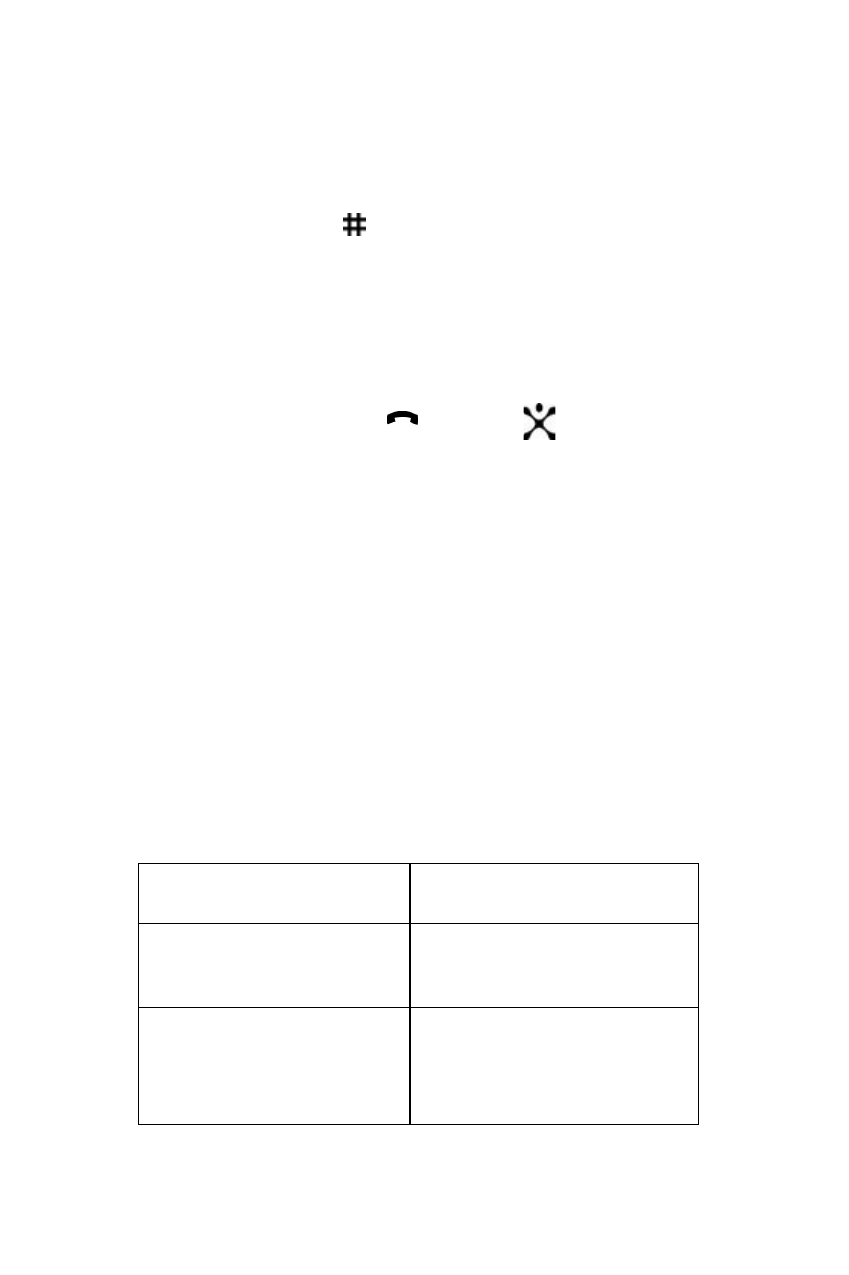
Phonebook
43
Dialing a number from the phone’s memory
1. In Idle mode, press and hold the
0
key. A
+
appears.
2. Enter the location number of the phone number you
want and press the
key.
3. The list of entries in the phone’s memory appears.
4. You can press the Up or Down key to find other
numbers on the list.
5. Press the
Dial
soft key,
key, or
key when you
have selected the number you want.
Searching for a Number by Name
1. At the idle screen, press the Name soft key.
2. Press the Select soft key when Search highlights. You are
asked to enter a name.
3. Enter the first few letters of the name.
The Phonebook entries are listed, starting with the first
entry matching your input.
To
Press the
view the highlighted
entry
View soft key.
select a different
entry
Up or Down key until
the entry you want
highlights.
- Galaxy 3 (128 pages)
- intensity 2 (193 pages)
- Gusto (152 pages)
- E1125 (2 pages)
- C3110 (2 pages)
- SGH-D780 (49 pages)
- SGH-S200 (80 pages)
- SGH-C100 (82 pages)
- SGH-C100 (80 pages)
- E1100T (2 pages)
- SGH-X100 (2 pages)
- SGH-M600 (7 pages)
- SGH-C110 (152 pages)
- B2700 (63 pages)
- C5212 (57 pages)
- SGH-i750 (26 pages)
- SGH-X640 (73 pages)
- SGH-I900C (110 pages)
- E600 (97 pages)
- SGH-M610 (49 pages)
- SGH-E820N (102 pages)
- SGH-X400 (83 pages)
- SGH-E400 (79 pages)
- E2100 (2 pages)
- SGH-X520 (2 pages)
- SCH N391 (75 pages)
- SPH i700 (186 pages)
- SCH-A302 (49 pages)
- A930 (216 pages)
- SCH-A212 (63 pages)
- A790 (226 pages)
- SCH i830 (224 pages)
- 540 (41 pages)
- SCH-A101 (40 pages)
- SPH-A920WSSXAR (272 pages)
- SPH-A840BKSXAR (273 pages)
- SPH A740 (150 pages)
- SCH-X969 (54 pages)
- SCH-2500 (57 pages)
- SPH-N105 (62 pages)
- SCH-470 (46 pages)
- SPH-N300 (167 pages)
- SCH-T300 (180 pages)
- SGH-200 (43 pages)
- GT-C3050 (2 pages)
