Amx novara dcs1000 device configuration software, Installing the amx novara dcs1000 application – AMX Novara 1000 Series User Manual
Page 49
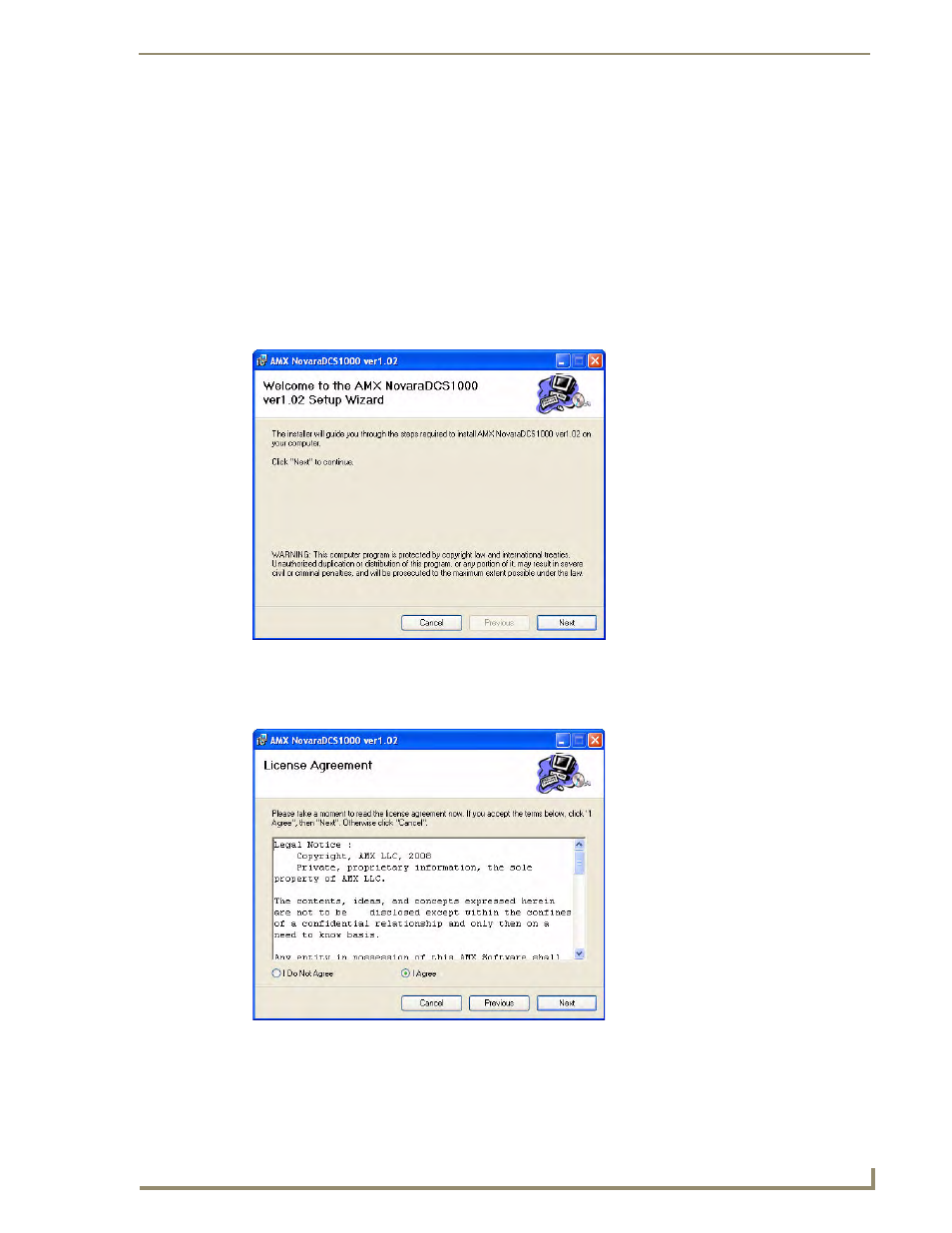
AMX NOVARA DCS1000 Device Configuration Software
43
Novara ControlPads & KeyPads
AMX NOVARA DCS1000 Device
Configuration Software
Installing the AMX NOVARA DCS1000 Application
1.
Download the AMX NOVARA DCS1000 installation file from www.amx.com (go to the Products page
and search for DCS1000).
2.
Double-click the installation file to launch the AMX DCS1000 Setup Wizard (FIG. 12). Click Next to
proceed.
3.
Read the License Agreement (FIG. 13), and click I Agree to accept the terms and proceed with the
installation. (otherwise, click Cancel).
4.
Click Next on each of the following dialogs to compete a standard installation (recommended).
FIG. 12
AMX DCS1000 Setup Wizard
FIG. 13
AMX DCS1000 License Agreement
This manual is related to the following products:
