Input port scripts, Changing a button action, Press – AMX Novara 1000 Series User Manual
Page 71: Release, Toggle
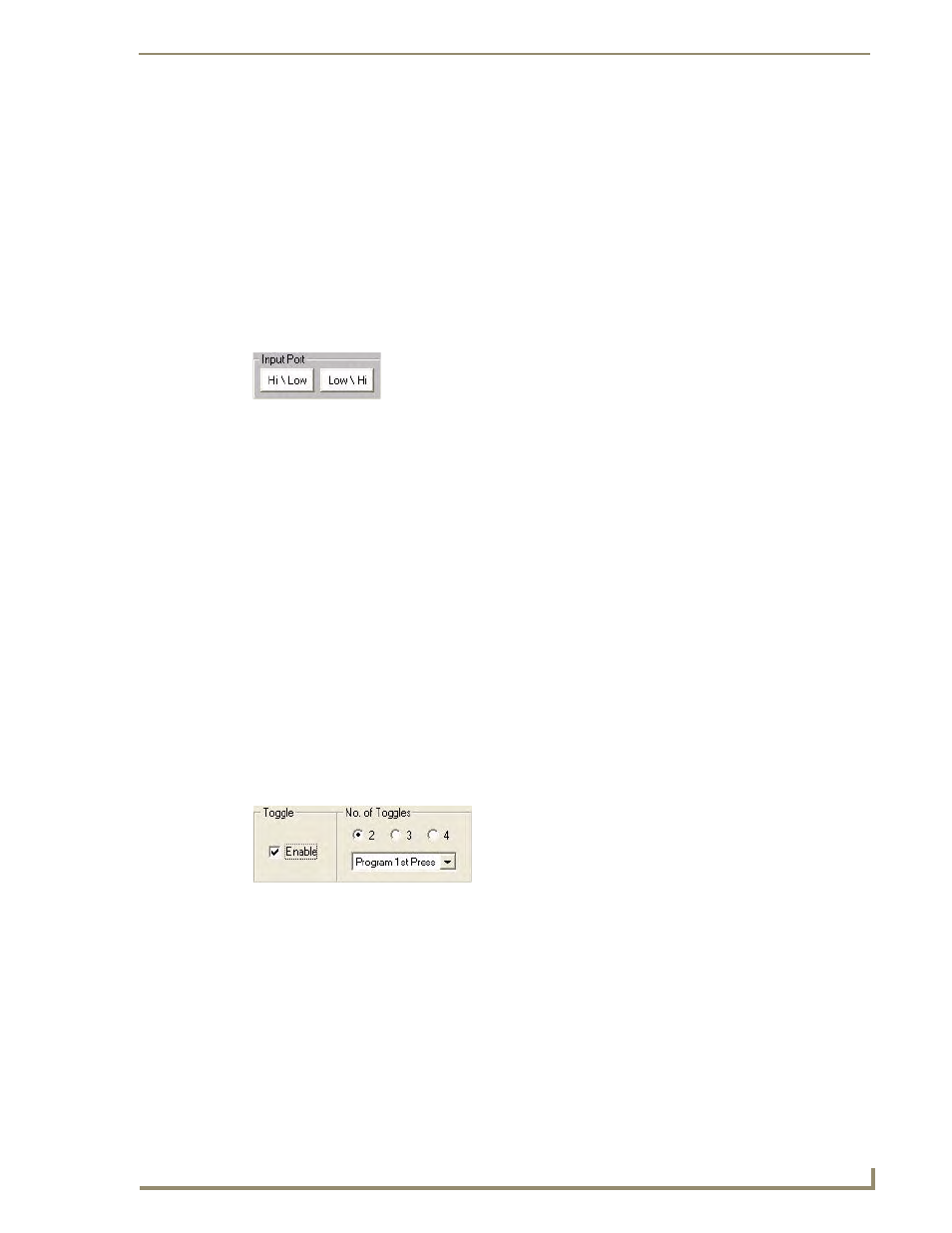
AMX NOVARA DCS1000 Device Configuration Software
65
Novara ControlPads & KeyPads
Alternatively, use the Auto Tune feature to transmit a range of frequencies one at a time: Click Auto Tune and
wait to see if the device responds. If not, click Auto Tune again. Repeat until the device responds. When the
device responds, then Save the edit:
Click Save Edit For Whole Device to save the edit for all of the Device Functions.
Click Save Edit Function Only to save the edit on the selected function only.
Input Port Scripts
A script can be executed when a High to Low or Low to High state is detected on the Input Port. This is useful
for external detection of a switch or PIR.
To write a script for the Input Port:
1.
Click on either of the Input Port buttons in the System window (FIG. 60).
2.
Write a script as normal.
When the configured Input Port state is detected, the script will execute.
If the ControlPad is busy when the state change occurs, the script will execute when the ControlPad
is free.
To return to the button list, select Button > Press from the menu bar.
Changing a Button Action
Button action can be changed via options in the Button menu (in the menu bar). Four options are available:
Press
A script is programmed for a button press.
Release
A script is programmed when a button is pressed then released.
Toggle
Up to four different scripts can be written for a button, using the Toggle option in the Button menu:
1.
Choose a button to configure and select Button > Toggle. This invokes the Toggle window (FIG. 61):
2.
Click on the Enable checkbox.
3.
Select the number of toggle presses required for the button (2, 3 or 4).
4.
Note that initially the Toggle window is set to configure the first press of the button. Program the script as
normal for the first button press.
5.
Next select Program 2nd Press from the drop-down menu.
6.
Program the script for the second press.
7.
Continue for each required button press.
When the panel is configured, the button will toggle on each button press, then loop to 1st press.
FIG. 60
Input Port buttons
FIG. 61
Toggle window
