Advance toggle – AMX Novara 1000 Series User Manual
Page 79
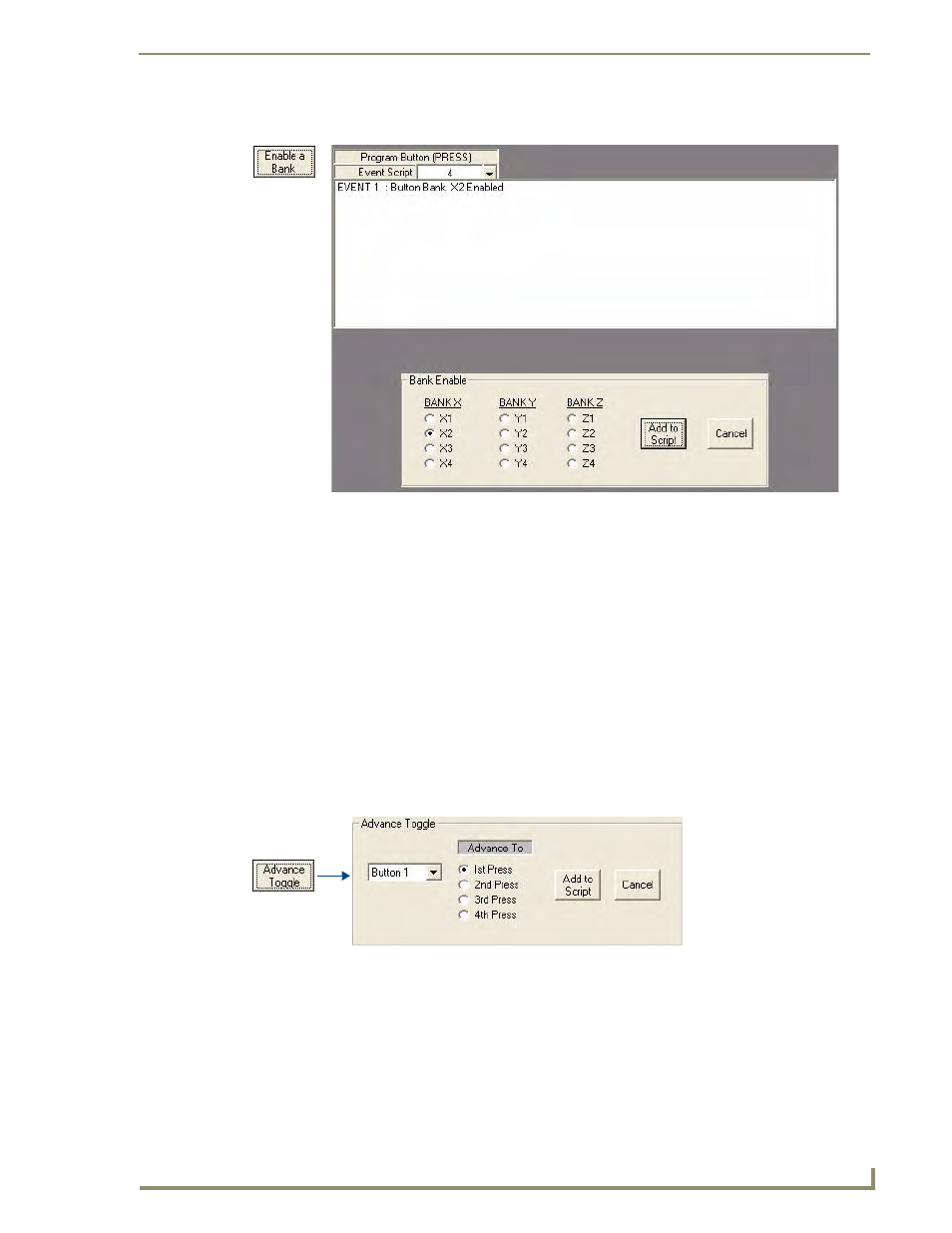
AMX NOVARA DCS1000 Device Configuration Software
73
Novara ControlPads & KeyPads
16.
Click on Enable a Bank in the Command Bar; select X2 and Add to Script (FIG. 80).
17.
Download the program to the ControlPad (via the Program menu bar item).
When Button 3 is pressed Buttons 1 and 2 will operate Volume Up/Down on the Sony PX32
Projector.
When Button 4 is pressed Buttons 1 and 2 will operate Volume Up/Down on the Sony VPL PX11
LCD Projector.
Advance Toggle
The Advance Toggle feature allows a button to skip toggles.
For example, a button is configured to toggle a Device on and off, and the first press turns the Device on.
If the Device is also turned off by a Time Out function, then pressing the button a 2nd time will have no effect
as the Device is already off.
By programming an Advance to Press 1 in the Time Out script, the Toggle button will then be set to
switch the Device on again on the next press.
1.
Click the Advance Toggle button in the Command Bar to open the Advance Toggle window (FIG. 81).
2.
Select the Toggle button from the drop-down menu, and click on the Press number to advance to (1st,
2nd, 3rd or 4th press).
FIG. 80
Button 4 - Button Bank X2 Enabled
FIG. 81
Advance Toggle window
