AMX Novara 1000 Series User Manual
Page 65
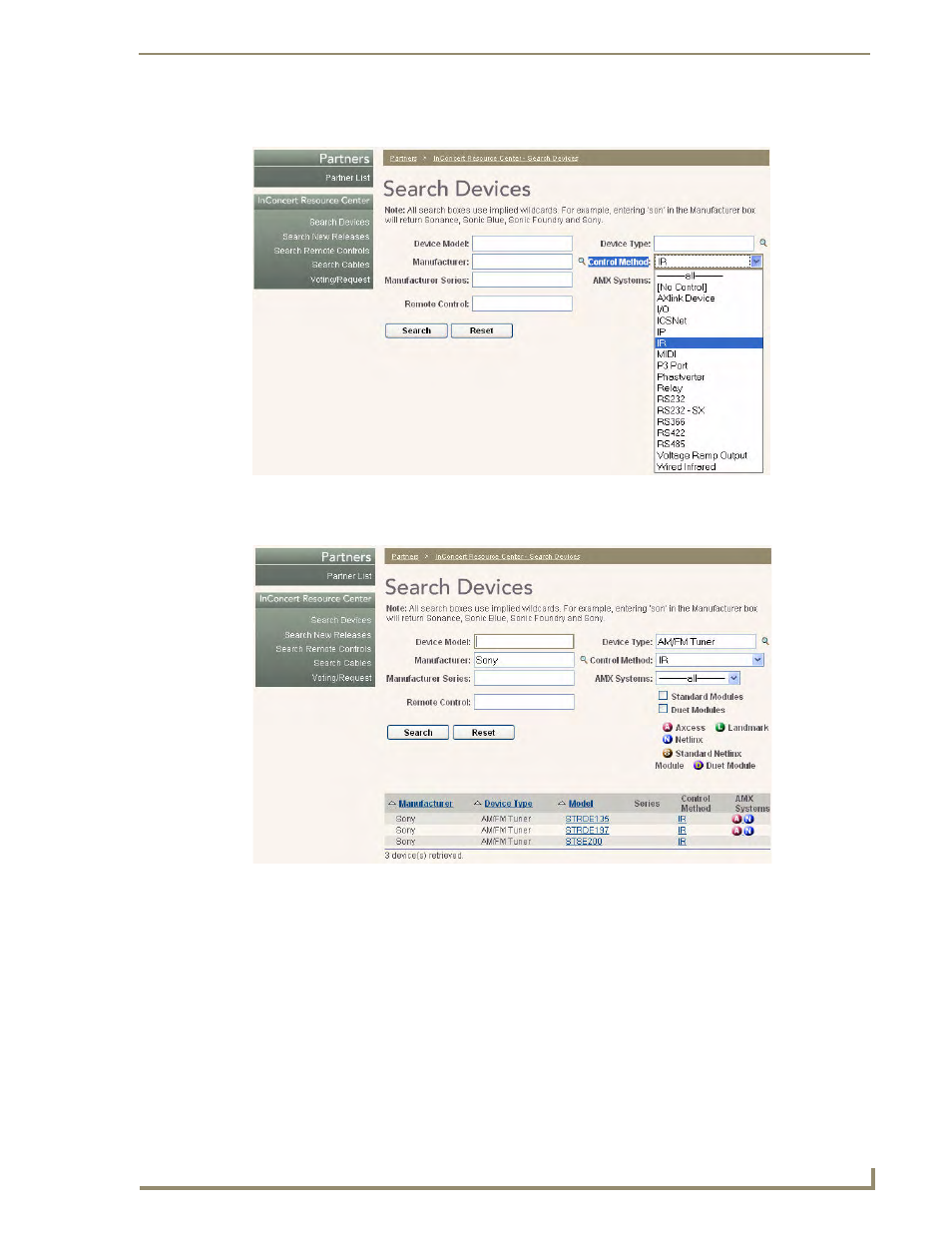
AMX NOVARA DCS1000 Device Configuration Software
59
Novara ControlPads & KeyPads
4.
In the Control Method drop-down, select IR (FIG. 46).
5.
Click Search. The results of the search are displayed (FIG. 47):
6.
Click IR in the Control Method column of the search results list to access the Device Model Details
dialog for the selected device (FIG. 48).
FIG. 46
Control Method drop-down menu
FIG. 47
Search results
This manual is related to the following products:
See also other documents in the category AMX Hardware:
- Power Current Sensors PCS2 (18 pages)
- NetLinx Integrated Controller NXI (2 pages)
- ICSNet Daughter Card NXA-ICSNET (2 pages)
- Mi-Series Network Interface Card DAS-MNET (2 pages)
- MAX-AVM (26 pages)
- NetLinx Integrated Controller NI-700 (2 pages)
- Wireless Compact Flash Card NXA-WC80211GCF (6 pages)
- NI-2000/3000/4000 (154 pages)
- Mini-PCI Wireless Card NXA-PCI80211G (2 pages)
- Metreau 7-Button Keypad MET-7 (2 pages)
- TPI-PRO-4 (148 pages)
- NXA-WAP250G (2 pages)
- Heavy Duty DC Module RDM-HDC (2 pages)
- MET-6N (2 pages)
- Control Card RDC-PDC (4 pages)
- NetLinx Custom Panel Interface NXP-CPI16 (18 pages)
- NXC-IRS4 (2 pages)
- Octaire Distribution Matrix AutoPatch (2 pages)
- NetLinx Integrated Controller NI-900 (2 pages)
- CSG SIP Communications Gateway 544/580 (2 pages)
- SIP Communications Gateway CSG-580 (84 pages)
- Power Controller PC1 (2 pages)
- IP Link Interface RMS (2 pages)
- Virtual Keypad NDT-VKP/-ME (2 pages)
- Multimode Dimmer Module RDM-MDM (2 pages)
- Dual Zero Cross Module RDM-2ZC (2 pages)
- AXlink Bus Controllers AXB-232++ (20 pages)
- Zero Cross Module RDM-ZC50 (2 pages)
- 8-Module In-Wall Enclosure RDA-ENC8W (2 pages)
- NetLinx Integrated Controller NI-2100 (36 pages)
- Enhanced Master RS-232 Controller AXB-EM232 (16 pages)
- MIDI Interface Card AXC-MIDI (8 pages)
- Control Card RDC-DC (2 pages)
- Signature Series NetLinx Integrated Controller NI-3101-SIG (156 pages)
- NetLinx Interface NXB-KNX (2 pages)
- Multi-Disc Loader System MAX MDL200 (1 page)
- NetLinx Integrated Controllers NI-2000 (134 pages)
- Table Charging Station MVP-TCS-52 (1 page)
- NetWave Server AXR-NWS (18 pages)
- Network Device TX-CTB (12 pages)
- Sensors and Receivers IR (22 pages)
- MetreauTM 13-Button Keypad MET-13 (2 pages)
- NetLinx Integrated Controllers NXI-x000 Series (38 pages)
- NetLinx Integrated Controllers NI-700/900 (30 pages)
