Samsung RF34H9960S4-AA User Manual
Page 32
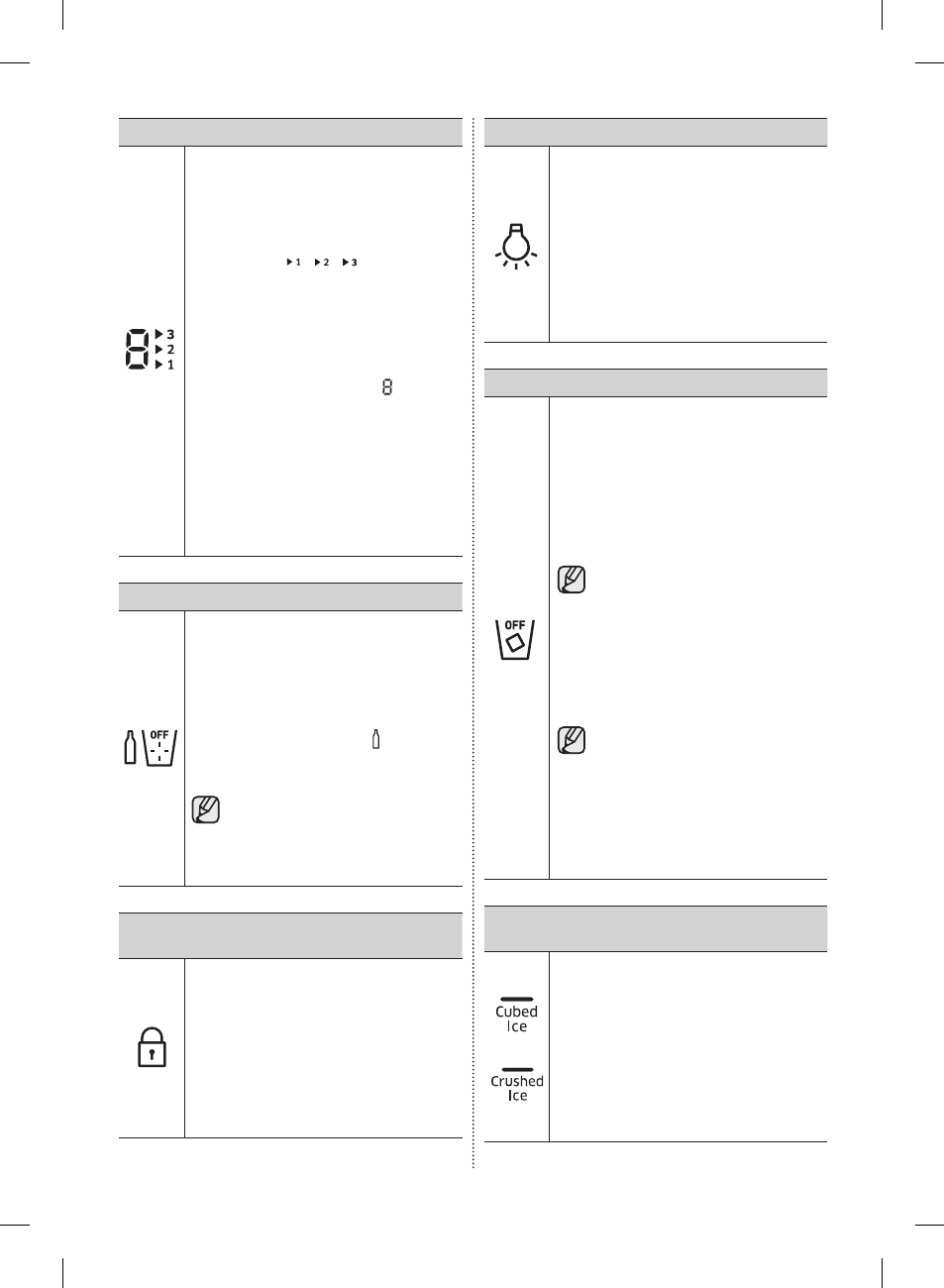
English - 32
( 2 )
Sparkling Level
The refrigerator can make sparkling water
in three sparkling levels: low (1), medium
(2), and high (3). To set the sparkling level,
tap the Sparkling Level button. Each time
you tap the button, the small numbers on
the right side (
,
,
) change. Stop
when you have selected the sparkling
level you want.
The next time the refrigerator makes
sparkling water, it will make it at the
sparkling level you have selected.
The large number on the left (
)
indicates the current sparkling level. If
there is previously produced sparkling
water inside the Sparkling Water tank, the
refrigerator dispenses sparkling
water at this level. (Changes to the
sparkling level do not take effect until the
next time the refrigerator makes sparkling
water.
( 3 )
Sparkling Maker (3 sec)
Touch and hold for 3 seconds to turn
on the sparkling water maker. Touch
and hold for 3 seconds again to turn it
off.
If the SodaStream carbonator runs out
of CO
2
, the icon turns on ( ) and you
must replace the carbonator with a new
one.
The Cylinder icon may turn turn
on and off briefl y several times
when the cylinder has a little
CO
2
remaining.
( 4 )
Dispenser Control Panel Lock
(3 sec)
Touch this button for 3 seconds to turn
on Dispenser Control Lock which locks
the dispenser and dispenser panel
buttons so the buttons can not be
used. The Control Lock icon lights up
to indicate you’ve activated the Control
Lock function. Press 3 seconds to
unlock.
( 5 )
Lighting
Touching this button sets the Dispenser
LED lamp (under the display) to
continuous mode so that it stays on
continuously.
The button also lights up. If you want
the Dispenser lamp to come on only
when some one uses the dispenser,
touch this button to turn the continuous
mode off.
( 6 )
Ice Maker (3 sec, On/Off)
To turn off or on the ice maker, touch
and hold the Ice Maker button for 3
second.
The ‘Off’ LED lights and the Ice-Maker
stops making ice. To turn the ice maker
on, touch and hold the Ice Maker
button again for 3 seconds. The ‘Off’
LED turns off.
We recommend you stop ice
making if the following occur:
-
There is enough ice in the
ice bucket.
-
You want to save water and
energy.
-
Water is not being supplied
to the refrigerator.
If the ice maker function is
ON, and the water line is not
connected, there will be a
water valve noise from the
back of the unit. If this occurs,
touch and hold the Ice Maker
button for 3 seconds to turn
the ice maker off.
( 7 )
( 8 )
Cubed Ice
Crushed ice
Touch the Cubed Ice or Crushed ice
button to select the type of ice you
want dispensed.
Each time you touch the button, the
cubed and crushed ice modes alternate
and the Cubed or Crushed ice icon
lights up, indicating your selection.
DA68-03013A-05.indb 32
DA68-03013A-05.indb 32
2014. 5. 28.
10:08
2014. 5. 28.
10:08
