Mac address display mode, Smart grid function (demand response) – Samsung RF34H9960S4-AA User Manual
Page 27
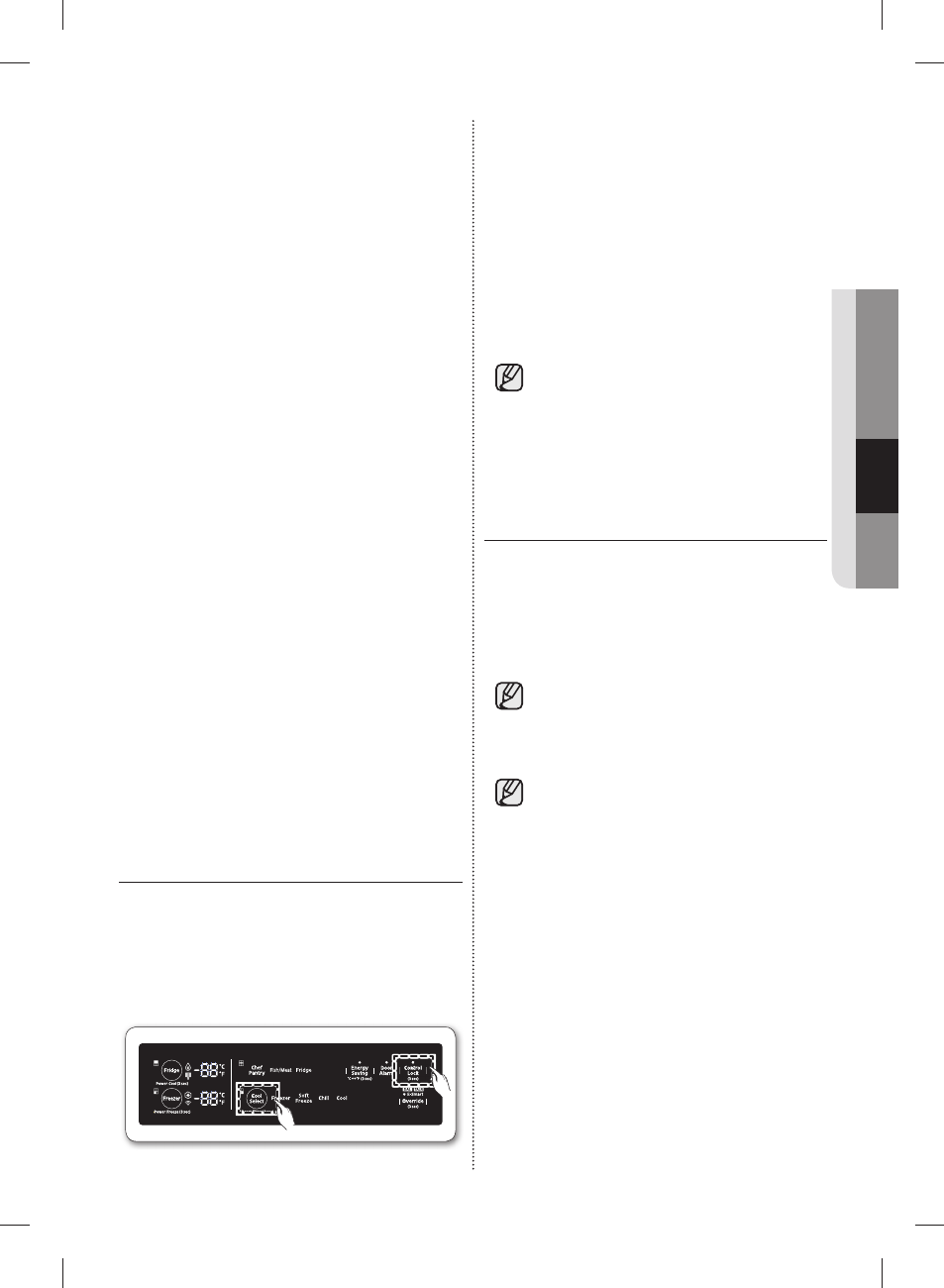
English - 27
OPERA
TING
• Please confi rm your Internet devices (AP,
Smartphone) are working properly before
confi guring the network settings.
-
This refrigerator supports the IEEE 802.11 a/b/
g/n protocols.
Samsung Electronics recommends IEEE
802.11n.
-
To connect the refrigerator to a wireless
network, you have to connect the refrigerator to
an AP (router or modem).
If the AP supports DHCP, you can connect the
refrigerator to the Internet using DHCP or a
fi xed IP address.
-
Set the channel of the AP to one not currently
being used.
If the channel set for the AP is being used
by another device nearby, it may result in
interference.
-
Most wireless networks allow you to confi gure
network security settings. If your network
has a security password, you must enter the
password to connect to the network.
• The refrigerator supports the following wireless
security modes and encryption types:
-
Security Mode: WEP, WPAPSK, WPA2PSK
-
Encryption Type: WEP, TKIP, AES
(WPA2PSK and AES are recommended.)
• The app supports indoor control only.
• The Samsung E-Smart Ref. app is optimized for
Samsung Electronics Smartphones. (Galaxy S4,
Galaxy Note 3)
For other Smartphones, some functions may
work differently.
• Supported Wireless Channel is 1 to 11.
MAC ADDRESS DISPLAY MODE
This function displays the MAC address of the Wi-
Fi module on the refrigerator for one minute.
1. Touch and hold the CoolSelect and
ControlLock(3 sec) buttons at the same time for
3 seconds.
2. A Buzzer sounds. Four of the twelve Mac
addresses of the Wi-Fi module are displayed
in turns in the freezer and fridge temperature
displays for 1 minute. For example, if the Wi-
Fi module’s MAC address is “11-22-33-44-55-
66”, the MAC address is displayed as follows:
“11 22” → “33 44” → “55 66” → “11 22” for 1
minute.
3. After 1 minute, the Buzzer sounds again and
the display returns to the normal state.
If the MAC address is not available or
there is no Wi-Fi module, ‘----’ is displayed
on the fridge and freezer temperature
displays.
SMART GRID FUNCTION
(DEMAND RESPONSE)
When the refrigerator operates in SMART
GRID (Demand Response) mode, the E-Smart
Refrigerator function can control energy usage
or delay the operation of some functions to save
money when energy prices or demand are the
highest.
You can deactivate the SMART GRID
(Demand Response) function at any
time. (Using the Override On/Off
function)
To use the SMART GRID (Demand
Response) function, you need a
separate contract with your electric
Utility company.
DA68-03013A-05.indb 27
DA68-03013A-05.indb 27
2014. 5. 28.
10:08
2014. 5. 28.
10:08
