Using the ifn standard function, Selecting functions (options) – Samsung EV-NX30ZZBGBUS User Manual
Page 43
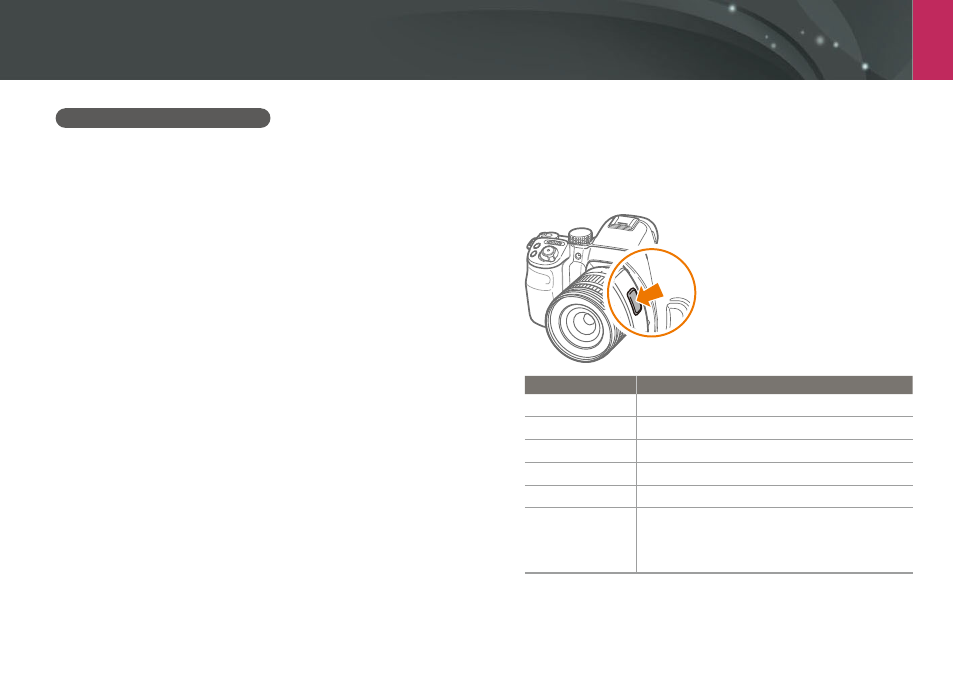
My Camera >
Selecting functions (options)
42
Using the iFn standard function
When you use [i-Function] on an i-Function lens, you can manually select
and adjust shutter speed, aperture value, exposure value, ISO sensitivity,
and White Balance on the lens. You can also use the Z function.
1
Rotate the mode dial to P, A, S, or M.
2
Press [m]
ĺ
d
ĺ
iFn Setting
ĺ
Mode
ĺ
iFn Standard.
3
Press [m] to return to Shooting mode.
4
Press [i-Function] on the lens to select a setting.
•
To select items to appear, select [m]
ĺ
d
ĺ
iFn Setting
ĺ
iFn Standard
ĺ
an item.
•
You can also press [i-Function], and then press [D/I] or drag
the screen to select a setting.
Option
Description
Aperture value
Adjust the aperture value.
Shutter speed
Adjust the shutter speed.
EV
Adjust the exposure value.
ISO
Adjust the ISO sensitivity.
White Balance
Select a White Balance option.
Z
Zoom in on a subject with less degradation of
photo quality than the Digital zoom. However, the
photo resolution or size may change compared to
when you zoom in by rotating the zoom ring.
