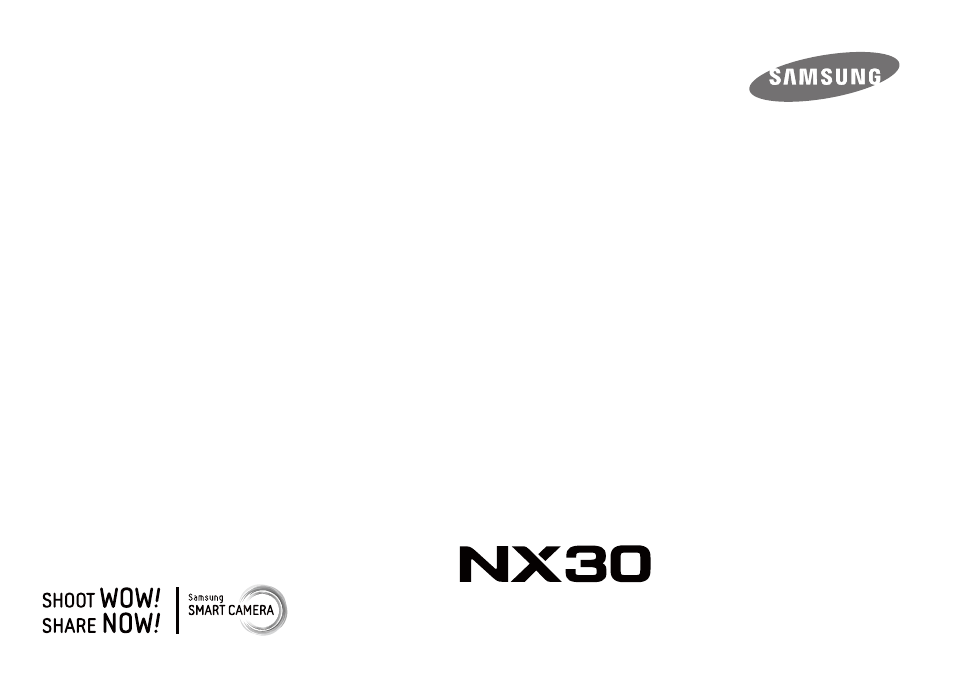Samsung EV-NX30ZZBGBUS User Manual
User manual
Table of contents
Document Outline
- Copyright information
- Health and safety information
- Indications used in this manual
- Contents
- Tips
- Chapter 1
- My Camera
- Getting started
- Camera layout
- Inserting the battery and memory card
- Charging the battery and turning on your camera
- Performing the initial setup
- Selecting functions (options)
- Display icons
- Lenses
- Accessories
- Shooting modes
- My Camera
- Chapter 2
- Shooting Functions
- Size and Resolution
- ISO sensitivity
- OLED Color
- White Balance
- Picture Wizard (photo styles)
- AF mode
- AF area
- Touch AF
- Focus assist
- Optical Image Stabilization (OIS)
- Drive (shooting method)
- Interval Capture
- Flash
- Metering
- Dynamic Range
- Smart Filter
- Exposure compensation
- Exposure/Focus lock
- Exposure/Focus separation
- Video functions
- Shooting Functions
- Chapter 3
- Chapter 4
- Wireless network
- Connecting to a WLAN and configuring network settings
- Using the NFC Feature (Tag & Go)
- Saving files to a smart phone automatically
- Sending photos or videos to a smart phone
- Using a smart phone as a remote shutter release
- Using the Baby Monitor
- Using Auto Backup to send photos or videos
- Sending photos or videos via email
- Using photo or video sharing services
- Using Samsung Link to send files
- Wireless network
- Chapter 5
- Camera settings menu
- User settings
- Setting
- Camera settings menu
- Chapter 6
- Chapter 7