Using samsung link to send files – Samsung EV-NX30ZZBGBUS User Manual
Page 158
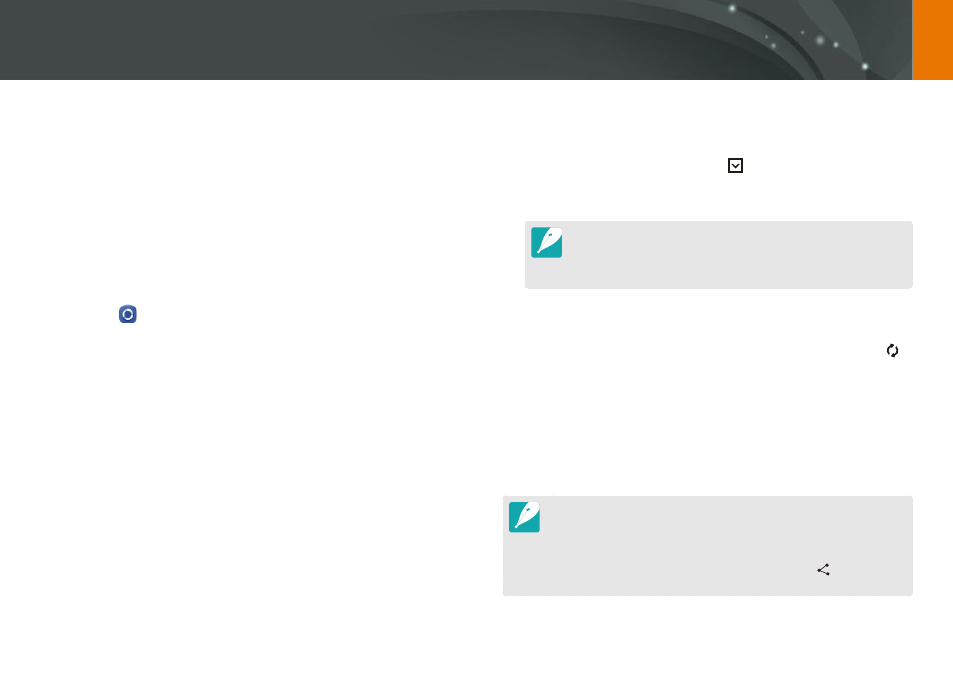
157
Wireless network
Using Samsung Link to send files
You can upload files from your camera to the Samsung Link online storage
or to registered devices, or view files on a Samsung Link device connected
to the same AP.
Uploading photos to an online storage or
registered devices
1
Rotate the mode dial to B.
2
Select
ĺ
Web storage.
•
If the guide message appears, select OK.
•
The camera will automatically attempt to connect to a WLAN via
the most recently connected AP device.
•
If the camera has not previously been connected to a WLAN, it will
search for available AP devices. (p. 135)
•
To change the size for uploaded photos, press [f], and then select
Upload Image Size.
3
Enter your ID and password, and then select Login
ĺ
OK.
•
For information about entering text, refer to "Entering text". (p. 139)
•
To select an ID from the list, select
ĺ
an ID.
•
If you have previously logged in to the website, you may be logged
in automatically.
To use this feature, you must create a Samsung Link account and an
account with an affiliated online storage service using your PC. After you
have finished creating the accounts, add your online storage account to
Samsung Link.
4
Select an online storage service or a registered device.
•
To refresh the list of online storage or registered devices, touch .
•
Devices that are not currently connected to the network will not
appear on the list.
•
Before you use this feature, you must visit the Samsung Link
website with your PC and register an online storage or device.
5
Select files to upload, and then select Upload.
•
You cannot upload video files to Samsung Link online storage.
•
When there are no files in the camera memory, you cannot use this feature.
•
You can upload up to 20 files.
•
You can also upload photos in Playback mode by pressing [m], and then
selecting Share(Wi-Fi)
ĺ
Samsung Link or by selecting
ĺ
Samsung
Link.
