Performing the initial setup – Samsung EV-NX30ZZBGBUS User Manual
Page 37
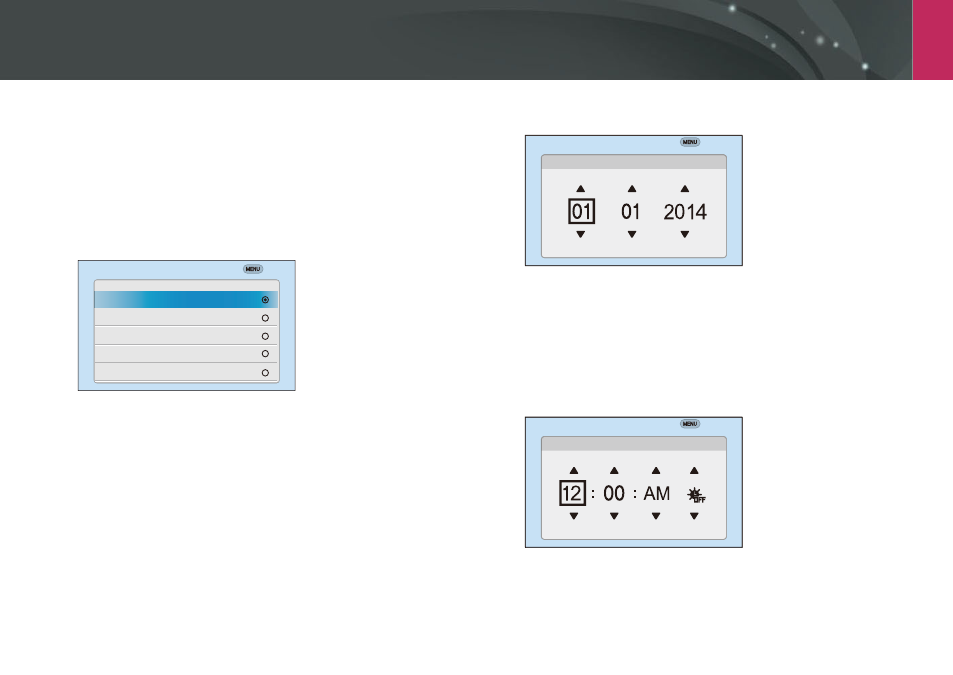
My Camera
36
Performing the initial setup
When you turn on your camera for the first time, the initial setup screen
appears. The language is preset for the country or region where the
camera is sold. You can change the language as desired. You can also select
an item by touching it on the screen.
1
Press [I] to select Time Zone, and then press [o].
2
Press [D/I] to select a time zone, and then press [o].
Back
Time Zone
[GMT +00:00] London
[GMT -01:00] Cape Verde
[GMT -02:00] Mid-Atlantic
[GMT -03:00] Buenos Aires, Sao Paulo
[GMT -03:30] Newfoundland
3
Press [I] to select Date Settings, and then press [o].
4
Press [C/F] to select an item (Year/Month/Day).
5
Press [D/I] to set the option, and then press [o].
Back
Year
Month
Day
Date Settings
•
The screen may differ depending on the language you selected.
6
Press [I] to select Time Settings, and then press [o].
7
Press [C/F] to select an item (Hr/Min/DST).
8
Press [D/I] to set the option, and then press [o].
Time Settings
Back
DST
Hr
Min
- Digimax S1000 (82 pages)
- Digimax S600 (78 pages)
- Digimax S700 (78 pages)
- S73 (98 pages)
- NV10 (74 pages)
- Digimax S800 (82 pages)
- Digimax S500 (81 pages)
- Digimax i6 (90 pages)
- L74 (98 pages)
- Digimax U-CA5 (136 pages)
- EC-L50ZZSBA-E1 (132 pages)
- Digimax 200 (62 pages)
- Digimax A55W (132 pages)
- Digimax 360 (93 pages)
- ES27 (96 pages)
- Digimax 410 (120 pages)
- Digimax 3100 (104 pages)
- Digimax A7 (136 pages)
- Digimax 201 (120 pages)
- Digimax A400 (116 pages)
- Digimax V5000 (120 pages)
- Digimax V800 (144 pages)
- Digimax 240 (132 pages)
- Digimax V50 (124 pages)
- ES67 (98 pages)
- Digimax 202 (100 pages)
- EC-ES80ZZBPSUS (106 pages)
- Digimax V10 (136 pages)
- Digimax 300 (100 pages)
- Digimax 301 (104 pages)
- Digimax V4000 (128 pages)
- Digimax A402 (108 pages)
- Digimax 250 (100 pages)
- Digimax 250 (41 pages)
- Digimax L60 (78 pages)
- Digimax A4 (108 pages)
- Digimax 430 (104 pages)
- ES55 (112 pages)
- Digimax i5 (148 pages)
- CDI-E207-010 (147 pages)
- C4303(P) (19 pages)
- AD68-04752A (32 pages)
- WB5500 (120 pages)
- DIGITAL CAMERAS (2 pages)
- EC-ST600ZBPLUS (32 pages)
