Camera layout – Samsung EV-NX30ZZBGBUS User Manual
Page 33
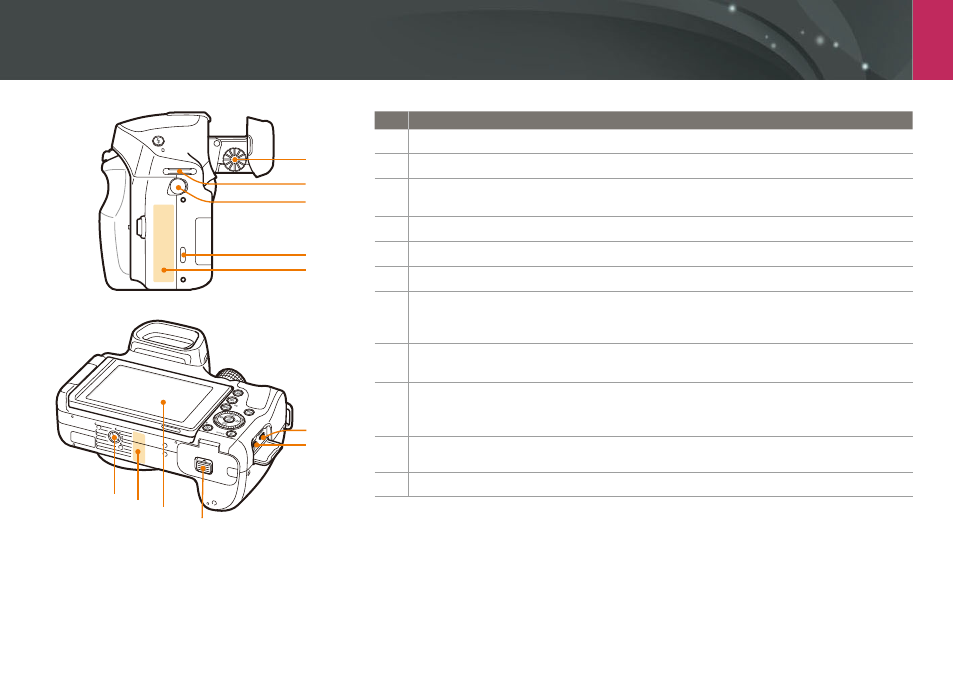
My Camera >
Camera layout
32
No.
Name
1
Diopter adjustment dial (p. 33)
2
Eyelet for camera strap
3
External microphone port
Insert a 3.5 mm stereo microphone.
4
Speaker
5
NFC tag
6
HDMI port
7
USB and shutter release port
Connect the camera to a computer or shutter release. Use a shutter release cable with a tripod
to minimize camera movement.
8
Battery chamber/Memory card cover
Insert a memory card and battery.
9
Display (touch screen)
•
To take photos at high or low angles, tilt the display up or down. (p. 14)
•
Touch the screen to select a menu or an option. (p. 38)
10
Internal antenna
* Avoid contact with the internal antenna while using a wireless network.
11
Tripod mount
4
1
5
3
2
9
11
6
7
8
10
See also other documents in the category Samsung Cameras:
- Digimax S1000 (82 pages)
- Digimax S600 (78 pages)
- Digimax S700 (78 pages)
- S73 (98 pages)
- NV10 (74 pages)
- Digimax S800 (82 pages)
- Digimax S500 (81 pages)
- Digimax i6 (90 pages)
- L74 (98 pages)
- Digimax U-CA5 (136 pages)
- EC-L50ZZSBA-E1 (132 pages)
- Digimax 200 (62 pages)
- Digimax A55W (132 pages)
- Digimax 360 (93 pages)
- ES27 (96 pages)
- Digimax 410 (120 pages)
- Digimax 3100 (104 pages)
- Digimax A7 (136 pages)
- Digimax 201 (120 pages)
- Digimax A400 (116 pages)
- Digimax V5000 (120 pages)
- Digimax V800 (144 pages)
- Digimax 240 (132 pages)
- Digimax V50 (124 pages)
- ES67 (98 pages)
- Digimax 202 (100 pages)
- EC-ES80ZZBPSUS (106 pages)
- Digimax V10 (136 pages)
- Digimax 300 (100 pages)
- Digimax 301 (104 pages)
- Digimax V4000 (128 pages)
- Digimax A402 (108 pages)
- Digimax 250 (100 pages)
- Digimax 250 (41 pages)
- Digimax L60 (78 pages)
- Digimax A4 (108 pages)
- Digimax 430 (104 pages)
- ES55 (112 pages)
- Digimax i5 (148 pages)
- CDI-E207-010 (147 pages)
- C4303(P) (19 pages)
- AD68-04752A (32 pages)
- WB5500 (120 pages)
- DIGITAL CAMERAS (2 pages)
- EC-ST600ZBPLUS (32 pages)
