Settings – Samsung SGH-A127WRAATT User Manual
Page 60
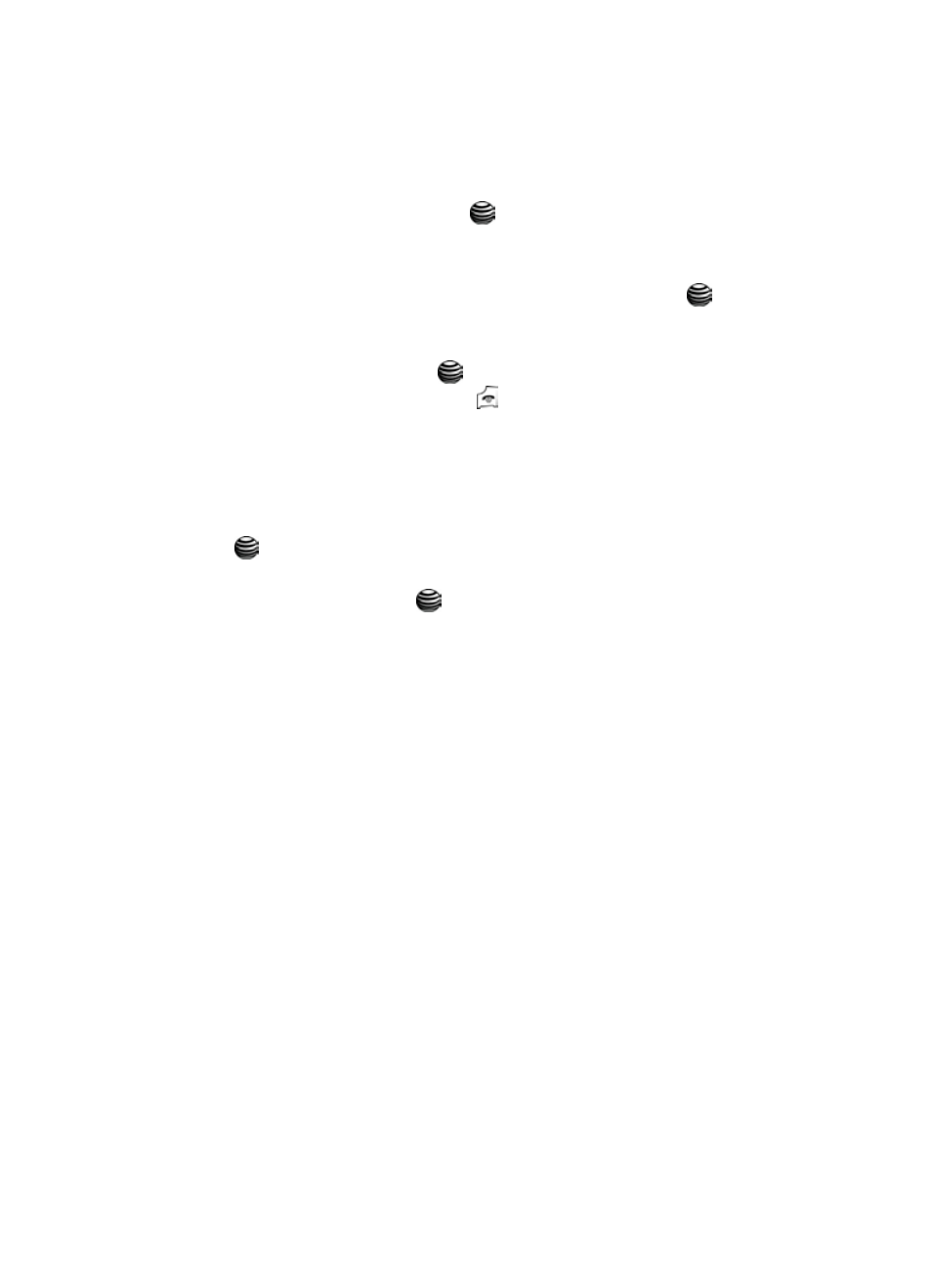
57
5.
Select the message folder(s) you want to empty. Use the Navigation keys to
highlight the folder and press the
key to mark the folder you want to
delete.
To delete all of the messages in all folders, select All Messages.
6.
Press the Delete soft key. At the “Delete All?” pop-up, press the
key
to mark files with protection to be deleted or press the Yes soft key to
delete.
7.
Press the Yes soft key or the
key to confirm deletion.
8.
When you have finished, press the
key.
Settings
You can set up various options for using messaging services.
1.
In Idle mode, press the Menu soft key to access Menu mode.
2.
Select Messaging and highlight Settings. Press the Select soft key or the
key.
3.
Select the type of message for which you want to edit the settings. Press
the Select soft key or the
key.
Text Message
The following Setting options are available:
•
Settings 1:
•
Service Centre
•
Default Destination
•
Default Type:
•
Default Validity
•
Setting Name
•
Email Settings
•
Service Centre
•
Default Destination
•
Default Type
•
Default Validity
•
Setting Name
•
Empty: allows you to set up a custom Setting.
•
Service Centre
•
Default Destination
•
Default Type
•
Default Validity
