Launcher – Samsung SCH-I730ZKVXAR User Manual
Page 47
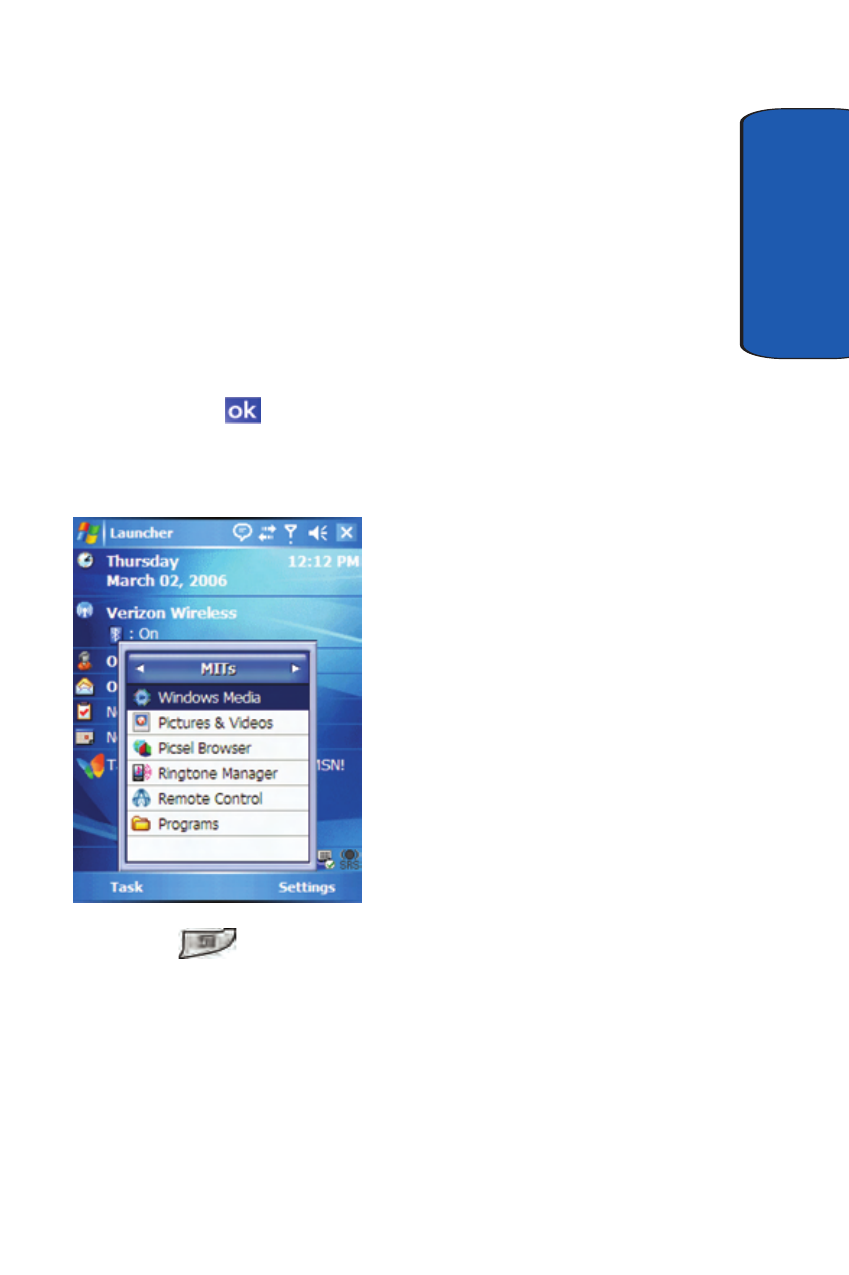
Section 4: Menu Navigation
47
Launcher
Section 4
Start Menu
1. Tap Start located in the upper left corner of the screen.
2. Tap Settings, then tap the Personal tab.
3. Tap the Menus icon.
4. Check the items that you want displayed in the Start
menu. Items that are not checked are displayed in the
Programs menu.
5. Press
to save your settings and exit.
Launcher
The Launcher application is a
task and file launcher with
great additional features.
Programs, games, utilities,
and files can all be launched
from customized pop-up
windows using your stylus or
function keys located on your
i730.
Opening Launcher
You can open the Launcher
application two ways. Either
press the
key on the i730, or follow the steps below
to access the application using menu selection.
1. Tap Start located in the upper left corner of the screen.
2. Tap Programs.
3. Tap Launcher. The Launcher pop-up window displays.
- Galaxy 3 (128 pages)
- intensity 2 (193 pages)
- Gusto (152 pages)
- E1125 (2 pages)
- C3110 (2 pages)
- SGH-D780 (49 pages)
- SGH-S200 (80 pages)
- SGH-C100 (82 pages)
- SGH-C100 (80 pages)
- E1100T (2 pages)
- SGH-X100 (2 pages)
- SGH-M600 (7 pages)
- SGH-C110 (152 pages)
- B2700 (63 pages)
- C5212 (57 pages)
- SGH-i750 (26 pages)
- SGH-X640 (73 pages)
- SGH-I900C (110 pages)
- E600 (97 pages)
- SGH-M610 (49 pages)
- SGH-E820N (102 pages)
- SGH-X400 (83 pages)
- SGH-E400 (79 pages)
- E2100 (2 pages)
- SGH-X520 (2 pages)
- SCH N391 (75 pages)
- SPH i700 (186 pages)
- SCH-A302 (49 pages)
- A930 (216 pages)
- SCH-A212 (63 pages)
- A790 (226 pages)
- SCH i830 (224 pages)
- 540 (41 pages)
- SCH-A101 (40 pages)
- SPH-A920WSSXAR (272 pages)
- SPH-A840BKSXAR (273 pages)
- SPH A740 (150 pages)
- SCH-X969 (54 pages)
- SCH-2500 (57 pages)
- SPH-N105 (62 pages)
- SCH-470 (46 pages)
- SPH-N300 (167 pages)
- SCH-T300 (180 pages)
- SGH-200 (43 pages)
- GT-C3050 (2 pages)
