Samsung SCH-I730ZKVXAR User Manual
Page 108
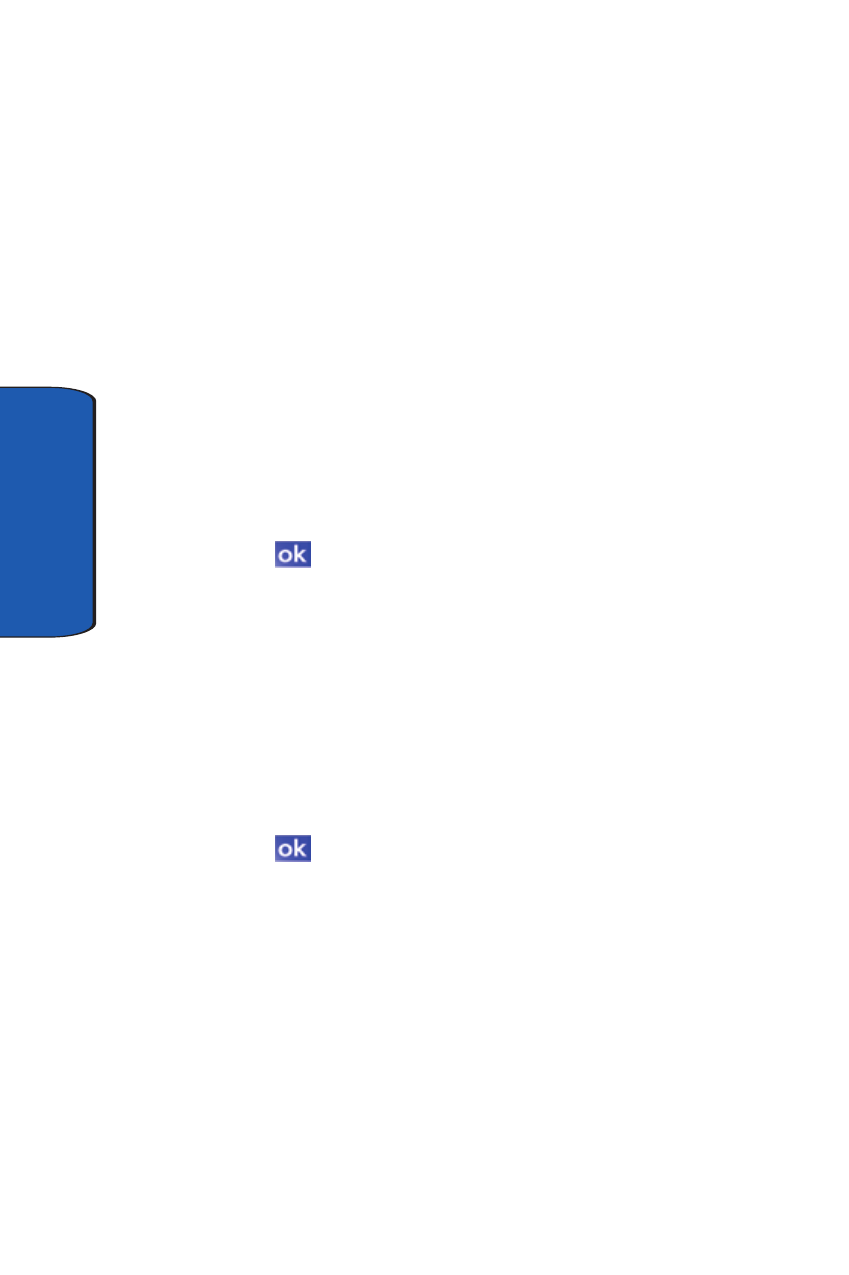
108
Se
ct
io
n 9
2. You are returned to the buddy screen.
Block a Contact
Once you block a contact, the blocked contact can’t see
you online. This works both ways; you can’t send a
message to a blocked contact, although you can see if they
are online.
1. At the buddy screen, tap Tools. A pop-up menu displays.
2. Tap Options, then select the Privacy tab.
3. To add a buddy to the My Block List, tap and highlight
the name you want in My Allow List, and then press >>
to move the name over.
4. Tap
. You’re returned to the buddy screen.
Unblock a Contact
1. At the buddy screen, tap Tools. A pop-up menu displays.
2. Tap Options, then select the Privacy tab.
3. To move a buddy back to the My Allow List, tap and
highlight the name you want in My Block List, and then
press << to move the name over.
4. Tap
. You’re returned to the buddy screen.
Sign out of MSN Messenger
1. At the buddy screen, tap Tools.
2. Tap to highlight Sign Out. You’re returned to the MSN
Messenger main screen.
- Galaxy 3 (128 pages)
- intensity 2 (193 pages)
- Gusto (152 pages)
- E1125 (2 pages)
- C3110 (2 pages)
- SGH-D780 (49 pages)
- SGH-S200 (80 pages)
- SGH-C100 (82 pages)
- SGH-C100 (80 pages)
- E1100T (2 pages)
- SGH-X100 (2 pages)
- SGH-M600 (7 pages)
- SGH-C110 (152 pages)
- B2700 (63 pages)
- C5212 (57 pages)
- SGH-i750 (26 pages)
- SGH-X640 (73 pages)
- SGH-I900C (110 pages)
- E600 (97 pages)
- SGH-M610 (49 pages)
- SGH-E820N (102 pages)
- SGH-X400 (83 pages)
- SGH-E400 (79 pages)
- E2100 (2 pages)
- SGH-X520 (2 pages)
- SCH N391 (75 pages)
- SPH i700 (186 pages)
- SCH-A302 (49 pages)
- A930 (216 pages)
- SCH-A212 (63 pages)
- A790 (226 pages)
- SCH i830 (224 pages)
- 540 (41 pages)
- SCH-A101 (40 pages)
- SPH-A920WSSXAR (272 pages)
- SPH-A840BKSXAR (273 pages)
- SPH A740 (150 pages)
- SCH-X969 (54 pages)
- SCH-2500 (57 pages)
- SPH-N105 (62 pages)
- SCH-470 (46 pages)
- SPH-N300 (167 pages)
- SCH-T300 (180 pages)
- SGH-200 (43 pages)
- GT-C3050 (2 pages)
