Samsung SCH-I730ZKVXAR User Manual
Page 166
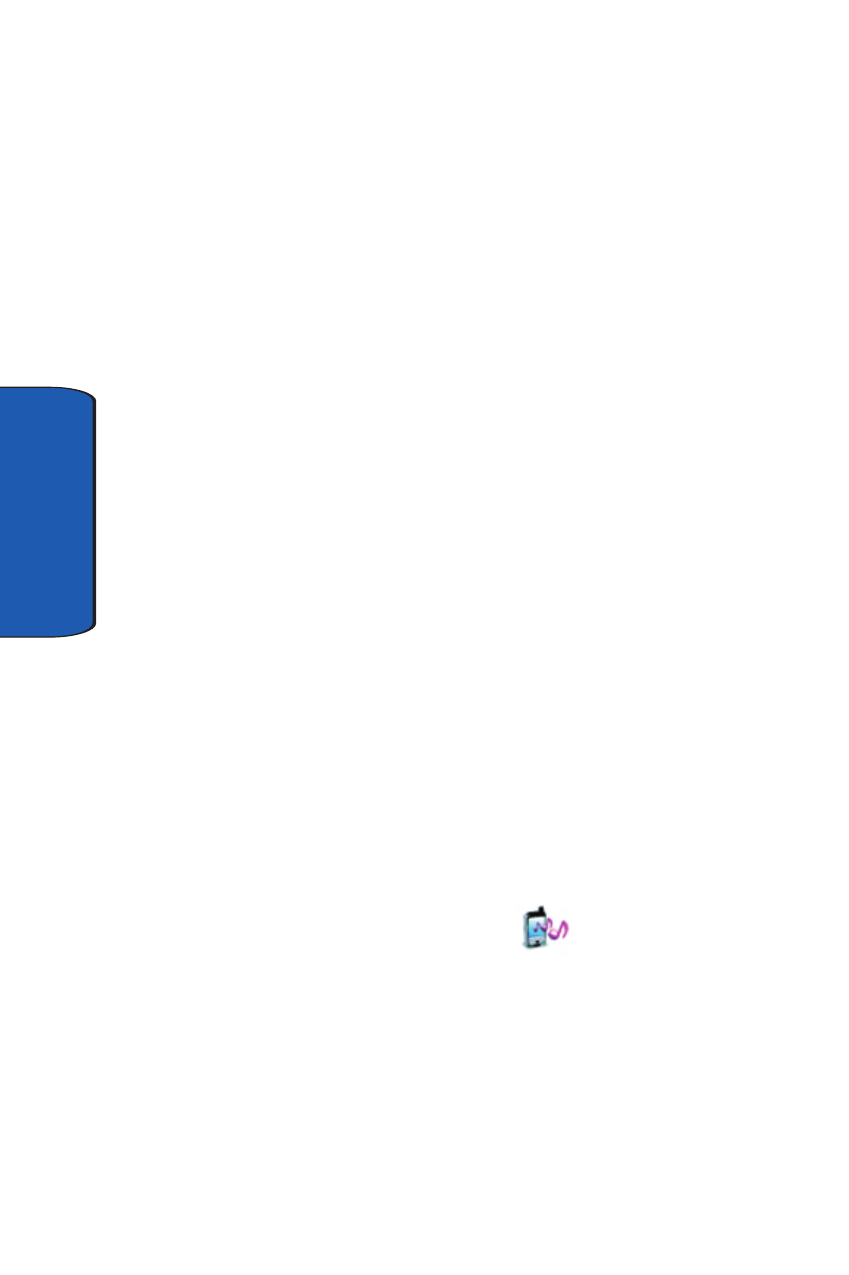
166
Se
ct
io
n 1
3
With the Ringtone Manager, you can:
•
Play and review any stored ringtone. These formats are
supported:
•
wma/mp3
•
wav
•
MIDI Types:
–
MIDI
–
XMF, Mobile XMF
–
Mobile DLS
•
Legacy Types:
–
RMF
–
iMelody, RTTTL, RTX
–
SMAF MA1, MA2 & MA3 compliant
•
Set a tone as your phone’s ringtone
•
Move ringtones from one category to another
•
Add, rename, or delete ringtone categories
Launching Ringtone Manager
To launch Ringtone Manager, follow these steps:
1. Tap Start located in the upper left corner of the screen.
2. Tap Programs.
3. Tap the Ringtone Manager
icon. The application
screen displays.
See also other documents in the category Samsung Mobile Phones:
- Galaxy 3 (128 pages)
- intensity 2 (193 pages)
- Gusto (152 pages)
- E1125 (2 pages)
- C3110 (2 pages)
- SGH-D780 (49 pages)
- SGH-S200 (80 pages)
- SGH-C100 (82 pages)
- SGH-C100 (80 pages)
- E1100T (2 pages)
- SGH-X100 (2 pages)
- SGH-M600 (7 pages)
- SGH-C110 (152 pages)
- B2700 (63 pages)
- C5212 (57 pages)
- SGH-i750 (26 pages)
- SGH-X640 (73 pages)
- SGH-I900C (110 pages)
- E600 (97 pages)
- SGH-M610 (49 pages)
- SGH-E820N (102 pages)
- SGH-X400 (83 pages)
- SGH-E400 (79 pages)
- E2100 (2 pages)
- SGH-X520 (2 pages)
- SCH N391 (75 pages)
- SPH i700 (186 pages)
- SCH-A302 (49 pages)
- A930 (216 pages)
- SCH-A212 (63 pages)
- A790 (226 pages)
- SCH i830 (224 pages)
- 540 (41 pages)
- SCH-A101 (40 pages)
- SPH-A920WSSXAR (272 pages)
- SPH-A840BKSXAR (273 pages)
- SPH A740 (150 pages)
- SCH-X969 (54 pages)
- SCH-2500 (57 pages)
- SPH-N105 (62 pages)
- SCH-470 (46 pages)
- SPH-N300 (167 pages)
- SCH-T300 (180 pages)
- SGH-200 (43 pages)
- GT-C3050 (2 pages)
