Samsung SCH-I730ZKVXAR User Manual
Page 35
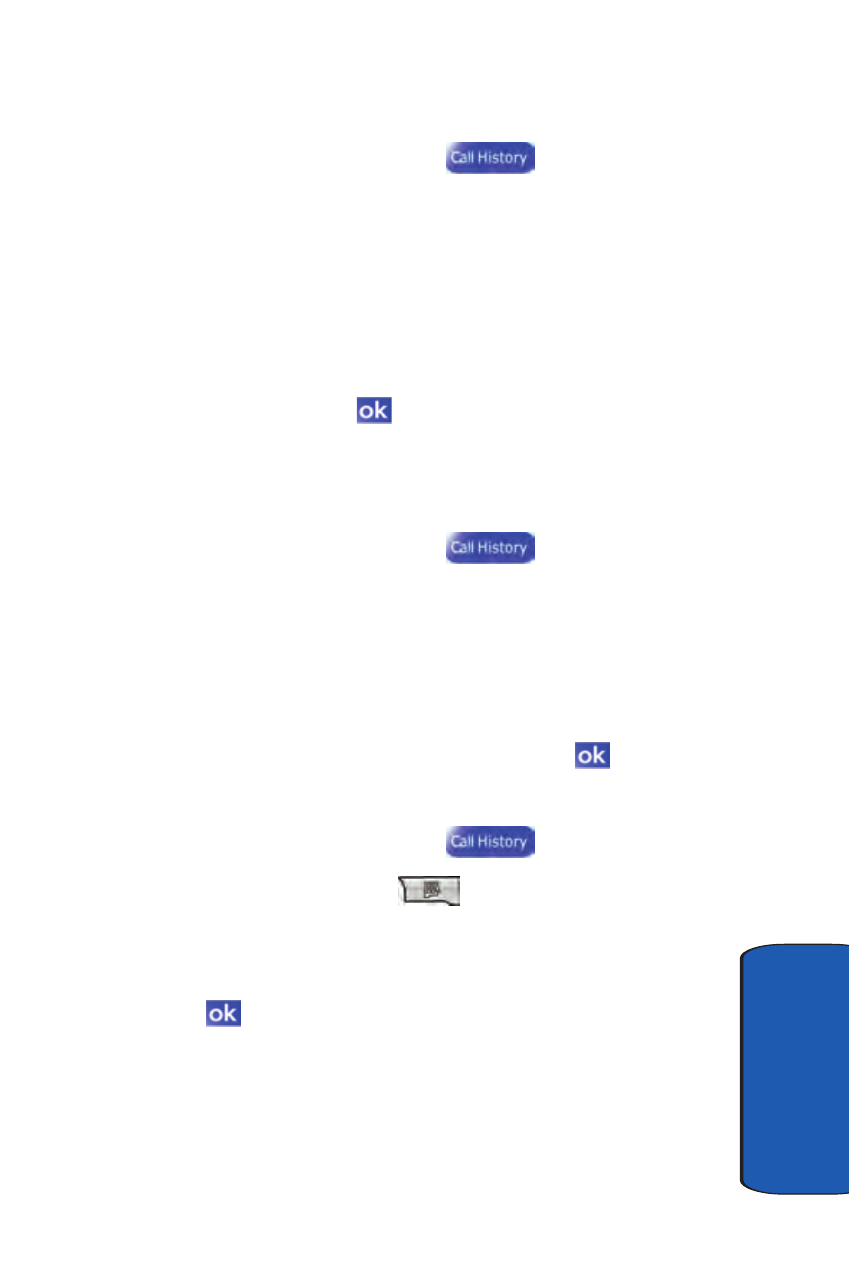
Section 3: Call Functions
35
Call History
Section 3
Create a Contact Using Call History
1. From the phone screen, tap
.
2. Tap the drop down arrow in the upper left corner and
select the desired call history list.
3. Tap and hold on the desired entry. Select Save to
Contacts from the menu.
4. Enter the contact information.
5. When finished, tap
.
Deleting Call History Entries
To delete call history entries:
1. From the phone screen, tap
.
2. Tap the drop down arrow and select the desired call
history list you want.
3. To delete a call from the list, tap and hold the entry you
want to delete, then tap Delete from the pop-up menu.
4. Tap Yes to confirm the deletion, then tap
to exit.
Deleting All Call Entries
1. From the phone screen, tap
.
2. Press the right soft key
Menu and select Delete
All Calls.
3. Tap Yes to confirm the deletion.
4. Tap
to exit and return to the phone screen.
- Galaxy 3 (128 pages)
- intensity 2 (193 pages)
- Gusto (152 pages)
- E1125 (2 pages)
- C3110 (2 pages)
- SGH-D780 (49 pages)
- SGH-S200 (80 pages)
- SGH-C100 (82 pages)
- SGH-C100 (80 pages)
- E1100T (2 pages)
- SGH-X100 (2 pages)
- SGH-M600 (7 pages)
- SGH-C110 (152 pages)
- B2700 (63 pages)
- C5212 (57 pages)
- SGH-i750 (26 pages)
- SGH-X640 (73 pages)
- SGH-I900C (110 pages)
- E600 (97 pages)
- SGH-M610 (49 pages)
- SGH-E820N (102 pages)
- SGH-X400 (83 pages)
- SGH-E400 (79 pages)
- E2100 (2 pages)
- SGH-X520 (2 pages)
- SCH N391 (75 pages)
- SPH i700 (186 pages)
- SCH-A302 (49 pages)
- A930 (216 pages)
- SCH-A212 (63 pages)
- A790 (226 pages)
- SCH i830 (224 pages)
- 540 (41 pages)
- SCH-A101 (40 pages)
- SPH-A920WSSXAR (272 pages)
- SPH-A840BKSXAR (273 pages)
- SPH A740 (150 pages)
- SCH-X969 (54 pages)
- SCH-2500 (57 pages)
- SPH-N105 (62 pages)
- SCH-470 (46 pages)
- SPH-N300 (167 pages)
- SCH-T300 (180 pages)
- SGH-200 (43 pages)
- GT-C3050 (2 pages)
