Samsung SCH-U410MSAVZW User Manual
Page 140
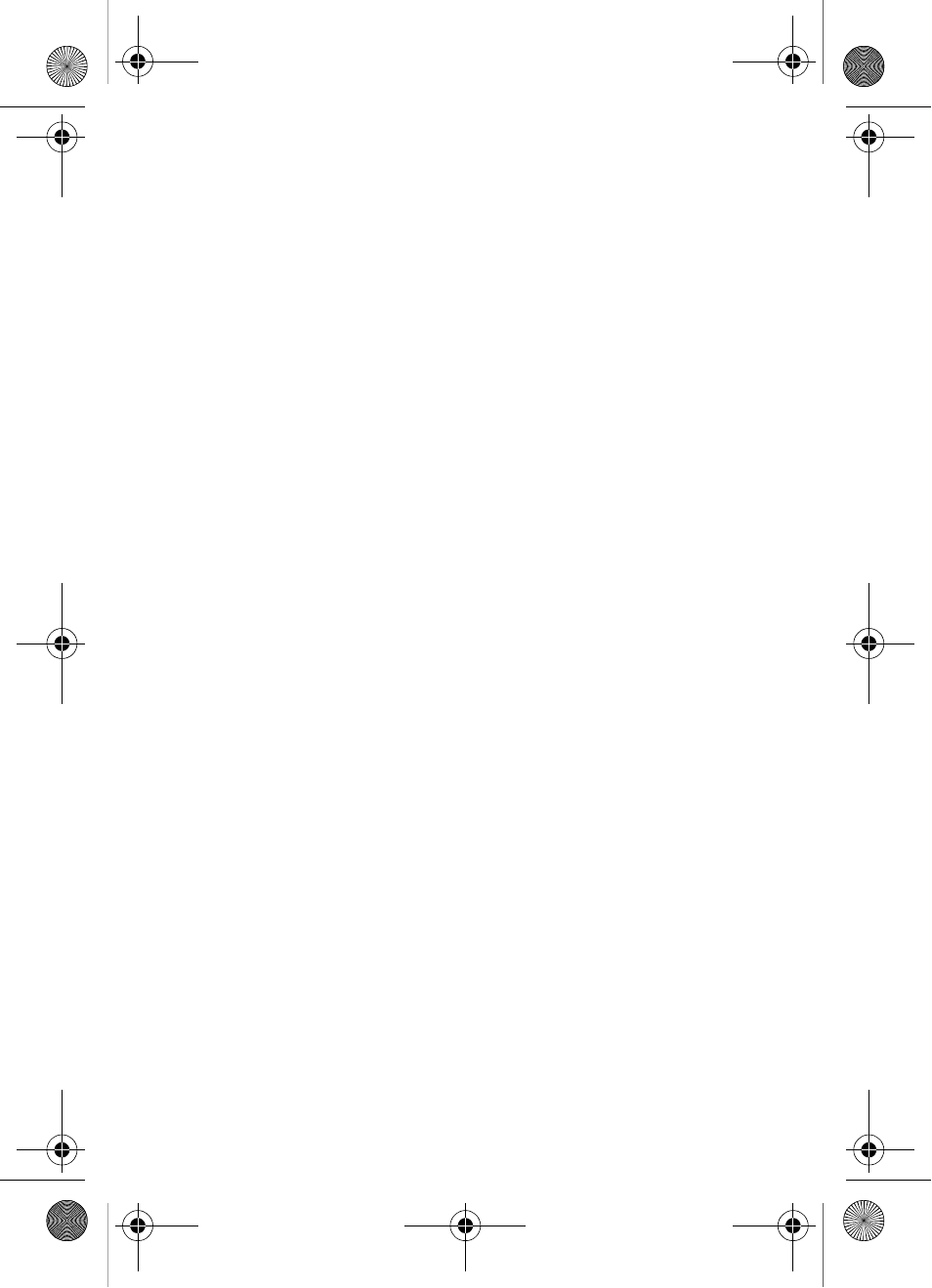
137
Display
backlight
banner
language
screen icons
Display Theme
Draft messages
Drafts folder
E
End key
Entering Text
changing text entry mode
entering numbers
entering symbols
using Word Mode
F
Finding a Contacts Entry
Folder
drafts
inbox
sent
G
Getting Started
understanding this user
manual
Groups
creating
move entries from/to
send messages to
send picture messages to
viewing
H
Health and Safety Information
I
Icons
alarm on
alarm only
battery strength
display
signal strength
silent mode
TTY
Inbox folder
Indicator
calendar appointment
missed calls
new message
no service
roaming
signal strength
speakerphone
Installing battery
L
Language setting
Left soft key
Lock code, changing
Lock Mode
placing an emergency call
Lock phone
M
Making a call
Menu Navigation
menu outline
Menu shortcuts
Menu, Call In-progress option
Messages, receive in call
Messaging
types of messages
Mode
call answer
u410.book Page 137 Thursday, June 14, 2007 6:19 PM
