Greeting message, Press the “menu” softkey, Own number – Samsung SGH-N105GV-XAR User Manual
Page 84
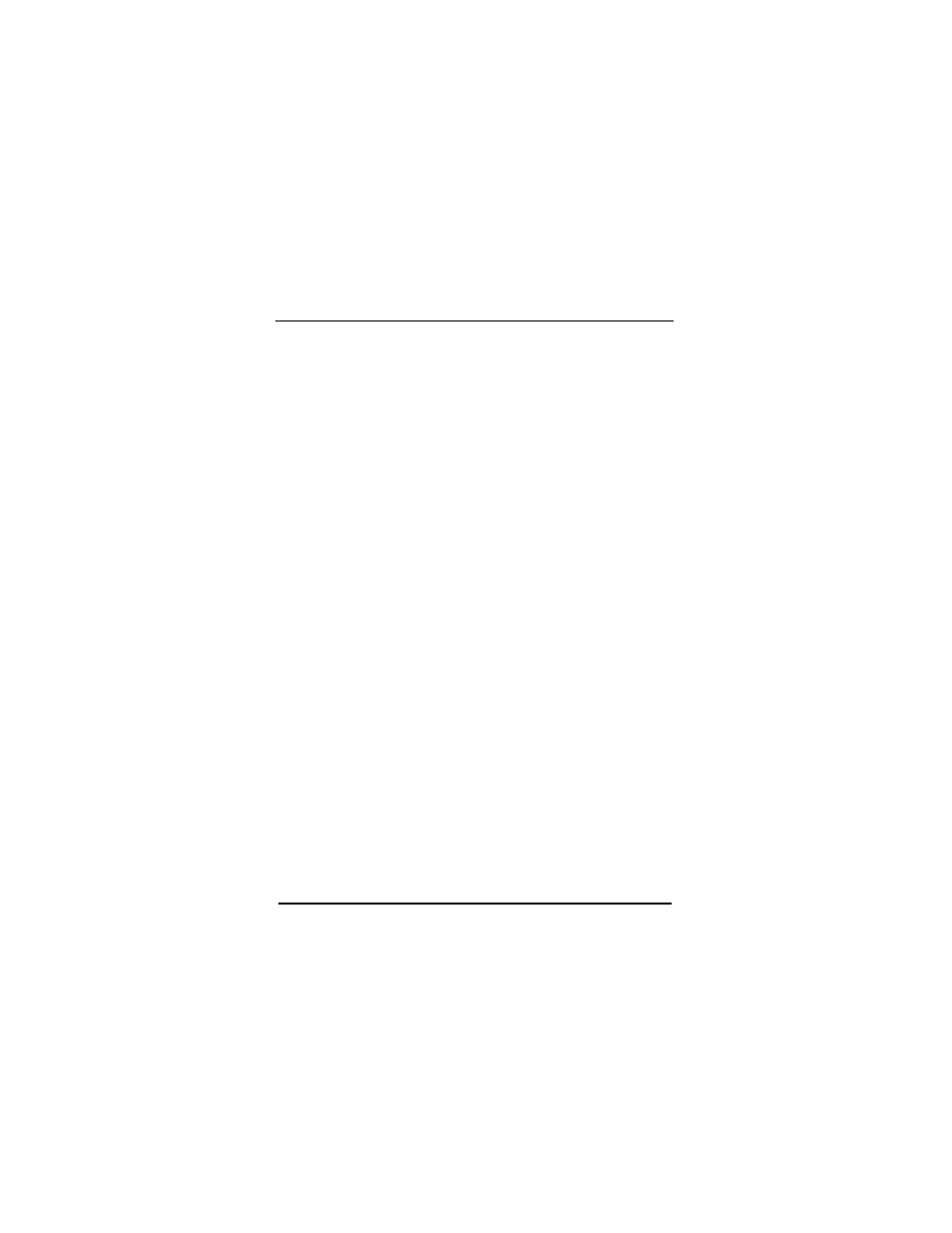
84
SGH-N105
July 23, 2001
Menu Functions
SGH-N105 User Manual
Greeting Message
The greeting message allows you to set up a
greeting message that displays for a few seconds
when the phone is turned On.
To enter a greeting message:
1.
Press the “Menu” softkey.
2.
Press “5” for “Settings”.
3.
Press “1” for “Phone Settings”.
4.
Press “1” for “Greeting Message”.
5.
Enter the desired message using the keypad.
Press the “OK” softkey to save.
Own Number
This menu allows you to enter your own name and
number.
The following options are available:
• Erase - Allows you to erase your name and
number.
• Edit - Allows you to edit the name and
number.
To access the own number menu:
1.
Press the “Menu” softkey.
2.
Press “5” for “Settings”.
3.
Press “1” for “Phone Settings”.
4.
Press “2” for “Own Number”.
- Galaxy 3 (128 pages)
- intensity 2 (193 pages)
- Gusto (152 pages)
- E1125 (2 pages)
- C3110 (2 pages)
- SGH-D780 (49 pages)
- SGH-S200 (80 pages)
- SGH-C100 (82 pages)
- SGH-C100 (80 pages)
- E1100T (2 pages)
- SGH-X100 (2 pages)
- SGH-M600 (7 pages)
- SGH-C110 (152 pages)
- B2700 (63 pages)
- C5212 (57 pages)
- SGH-i750 (26 pages)
- SGH-X640 (73 pages)
- SGH-I900C (110 pages)
- E600 (97 pages)
- SGH-M610 (49 pages)
- SGH-E820N (102 pages)
- SGH-X400 (83 pages)
- SGH-E400 (79 pages)
- E2100 (2 pages)
- SGH-X520 (2 pages)
- SCH N391 (75 pages)
- SPH i700 (186 pages)
- SCH-A302 (49 pages)
- A930 (216 pages)
- SCH-A212 (63 pages)
- A790 (226 pages)
- SCH i830 (224 pages)
- 540 (41 pages)
- SCH-A101 (40 pages)
- SPH-A920WSSXAR (272 pages)
- SPH-A840BKSXAR (273 pages)
- SPH A740 (150 pages)
- SCH-X969 (54 pages)
- SCH-2500 (57 pages)
- SPH-N105 (62 pages)
- SCH-470 (46 pages)
- SPH-N300 (167 pages)
- SCH-T300 (180 pages)
- SGH-200 (43 pages)
- GT-C3050 (2 pages)
